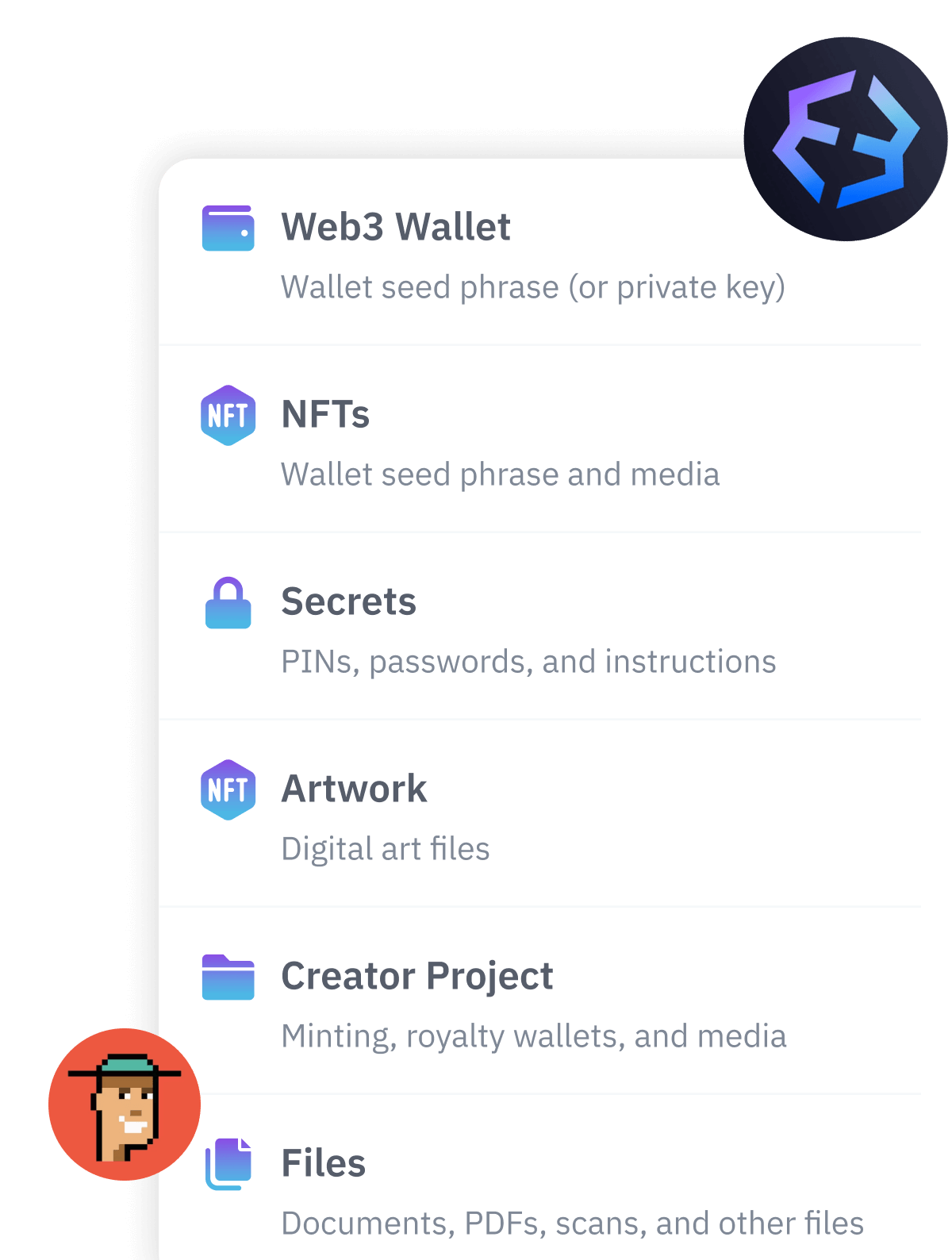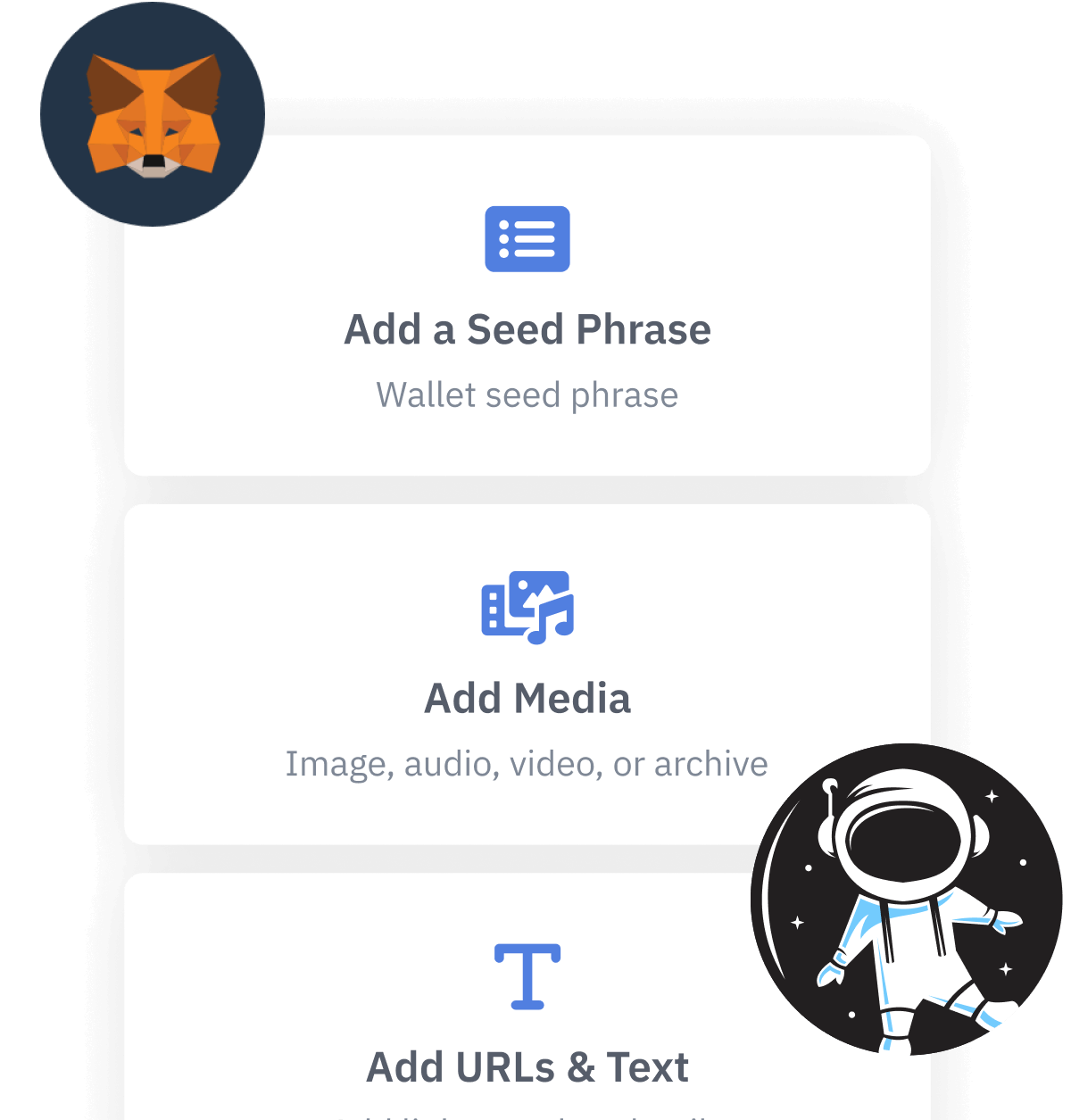Contents
- If you do not want to be taken advantage of by scammers, please remember:
- 1. Check Your Telegram Privacy Settings
- 2. Identify admins
- 3. Check member @usernames to determine if you are talking to the right person
- 4. SIM Swapping - Another potential attack risk
- 5. Remember these two things
- Join Us on official channels for current updates
How to Protect Yourself From Impersonators on Telegram
As members of our Telegram community, you may encounter scammers impersonating admins and others — please read this article to understand how to avoid entanglements.
If you do not want to be taken advantage of by scammers, please remember:
- None of the Vault12 team members will ever ask you for money or cryptocurrencies. You should NEVER transfer any to them. We will never ask for you to send your contributions to a wallet address that we provide on Telegram. All crypto transfers related to Vault12 are found in your Vault12 app.
- If it seems too good to be true, it probably is.
- Never give out your personal details, even email addresses on the Telegram chat. If an admin gets in touch with you via a private message, make sure their username (listed below) is correct before engaging in any discussion.
- See this in-depth investigation by the New York Times into Telegram security.
1. Check Your Telegram Privacy Settings
Telegram gives users a number of privacy settings to control information being accessed, e.g. your telephone number. Make sure you've reviewed the settings to hide information that doesn't belong in public.
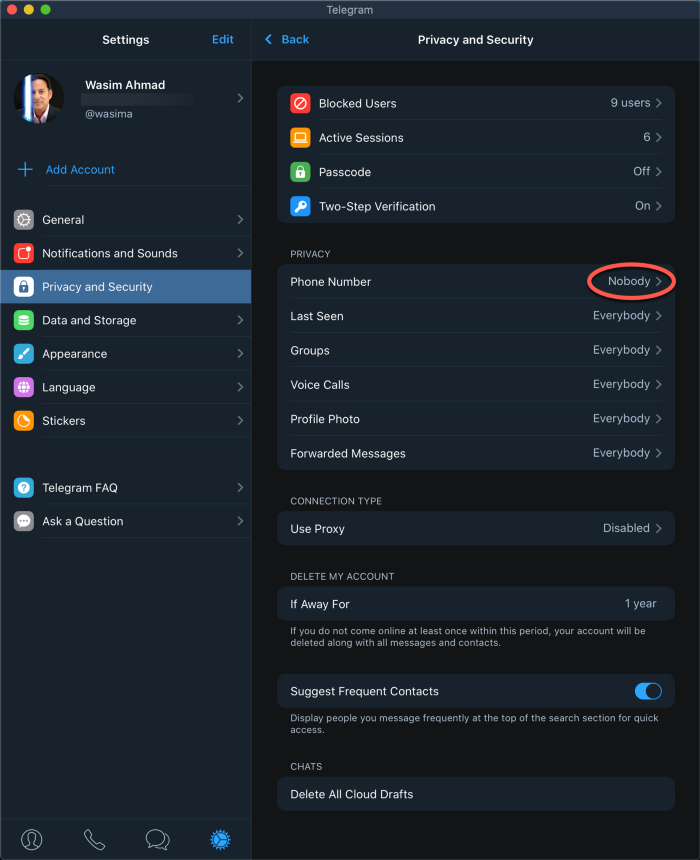
Telegram Privacy and Security Settings
2. Identify admins
Check if they have "admin" titles beside their names on the Telegram channel member list.
To see the member list, just click on "members" or "info".

Look for the admin or owner tag
3. Check member @usernames to determine if you are talking to the right person
You may get messages from scammers pretending to be team members with their exact same photo/avatar and a very similar username. Please report those accounts to TG so that they get banned.
Just click on the photo/avatar of the person you are talking to, to check their username and compare this with our list of admin usernames:
Official Vault12 team members:

@wasima
@max_vault12
@commagere
@pavlo1
@anastasiapopova
4. SIM Swapping - Another potential attack risk
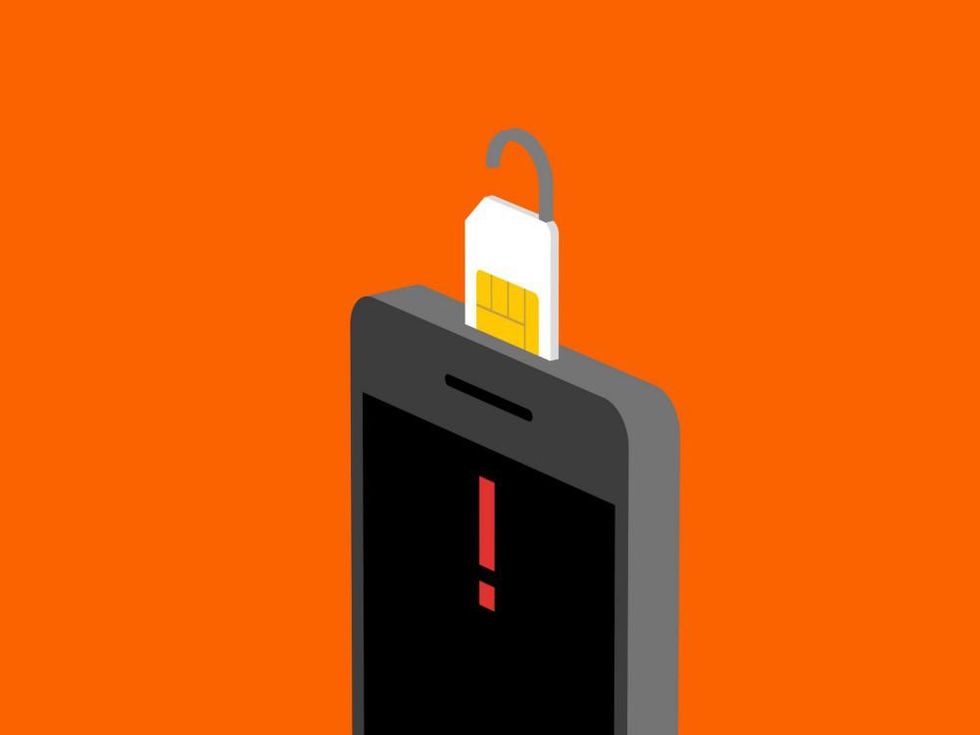
The other common attack is via a SIM swap, this is where your phone number is ported to another device, followed by account password resets — the recovery codes now being under the control of the criminal. To guard against this you need to implement 2FA with an app such as Authy, and to have your carrier explicitly forbidden to do number ports to new devices without verifying identity. Please see this article for more details: https://www.wired.com/story/sim-swap-attack-defend-phone/
5. Remember these two things
* Do not transfer your funds to addresses received in private messages
* Block and report any suspicious behavior and spam messages — this will help Telegram remove these impersonators.
Join Us on official channels for current updates
Team: https://vault12.com/team
Blog: https://vault12.com/blog
Twitter: https://twitter.com/_Vault12_
Website: https://vault12.com
White Paper: https://bit.ly/vault12-whitepaper
Announcement Channel: https://t.me/Vault12official
Support Channel: https://t.me/Vault12
How to Protect Yourself From Impersonators on Telegram
As members of our Telegram community, you may encounter scammers impersonating admins and others — please read this article to understand how to avoid entanglements.

Wasim Ahmad
Wasim Ahmad is a serial entrepreneur and an advisor in the fields of AI, blockchain, cryptocurrency, and encryption solutions. At Vault12, the pioneer of crypto inheritance, he led private and public fundraising efforts and focuses today on expanding the Vault12 ecosystem. In addition, he is a producer of the upcoming movie 'The Bitcoin Executor'.
His crypto experience began with AlphaPoint, where he worked with the founding team to launch the world's first crypto trading exchanges. Previously he was a founding member of Voltage Security, a spinout from Stanford University, that launched Identity-Based Encryption (IBE), a breakthrough in Public Key Cryptography, and pioneered the use of sophisticated data encryption to protect sensitive data across the world's payment systems.
He has also been very involved with regulatory initiatives in both the US and the UK, providing feedback to the SEC and FCA respectively pushing for expanded momentum for innovation and startups within the regulatory frameworks of both countries.
Wasim served on the board of non-profit, StartOut, and is a Seedcamp and WeWork Labs global mentor.
Wasim graduated with a Bachelor of Science in Physics and French from the University of Sussex.

Vault12
Vault12 is the pioneer in crypto inheritance and backup. The company was founded in 2015 to provide a way to enable everyday crypto customers to add a legacy contact to their cry[to wallets. The Vault12 Guard solution is blockchain-independent, runs on any mobile device with biometric security, and is available in Apple and Google app stores.
You will lose your Bitcoin and other crypto when you die...
...unless you set up Crypto Inheritance today.
It's simple — if you don't worry about crypto inheritance, nobody else will — not your software or hardware wallet vendors, not your exchanges, and not your wealth managers. So it's up to you to think about how to protect the generational wealth you have created, and reduce the risks around passing that crypto wealth on to your family and heirs. What are the challenges with crypto inheritance?
- Crypto Wallets are difficult to use and do not offer crypto inheritance management. In fact, most of them tell you to write down your seed phrase on a piece of paper, which is practically useless.
- Some people back up their wallet seed phrases or private keys on paper, local devices like hardware wallets or USBs, or in the cloud. All of these options have severe drawbacks that range from hacking to accidental loss to disrupted cloud services.
- Software wallets operate on specific blockchains, yet your crypto assets span multiple blockchains. For inheritance to work, you must be able to manage inheritance across every blockchain — now and forever.
DISCLAIMER: Vault12 is NOT a financial institution, cryptocurrency exchange, wallet provider, or custodian. We do NOT hold, transfer, manage, or have access to any user funds, tokens, cryptocurrencies, or digital assets. Vault12 is exclusively a non-custodial information security and backup tool that helps users securely store their own wallet seed phrases and private keys. We provide no financial services, asset management, transaction capabilities, or investment advice. Users maintain complete control of their assets at all times.
Pioneering Crypto Inheritance: Secure Quantum-safe Storage and Backup
Vault12 is the pioneer in Crypto Inheritance, offering a simple yet powerful way to designate a legacy contact and pass on your crypto assets—like Bitcoin (BTC), Ethereum (ETH) and Solana (SOL) —to future generations. Built for everyday users yet robust enough for the most seasoned crypto enthusiasts, Vault12 Guard ensures your wallet seed phrases and private keys are preserved in a fully self-sovereign manner, across all Blockchains.
At the heart of Vault12 Guard is quantum-resistant cryptography and a decentralized, peer-to-peer network of trusted Guardians. Your critical information is never stored in the cloud, on Vault12 servers, or even on local devices—dramatically reducing the risk of a single point of failure. By fusing a powerful software layer with the Secure Element of iOS devices (Secure Enclave) and Google devices (Strongbox), Vault12 Guard locks down your private keys against present and future threats.
Our innovative approach harnesses social recovery, enabling you to appoint one or more trusted individuals or mobile devices as Guardians. These Guardians collectively safeguard your protected seed phrases in a decentralized digital Vault—so there’s no need for constant lawyer updates or bulky paperwork. Should the unexpected happen, your chosen legacy contact can seamlessly inherit your crypto assets without compromising your privacy or security.
Preserve your digital wealth for generations to come with Vault12 Guard—the simplest, most secure way to manage crypto inheritance and backup.
Take the first step and back up your crypto wallets.
Designed to be used alongside traditional hardware and software crypto wallets, Vault12 Guard helps cryptocurrency owners back up their wallet seed phrases and private keys (assets) without storing anything in the cloud, or in any single location. This increases protection and decreases the risk of loss.
The first step in crypto Inheritance Management is making sure you have an up-to-date backup.
The Vault12 Guard app enables secure decentralized backups, and provides inheritance for all your seed phrases and private keys across any blockchain, including Bitcoin, Ethereum, and others, and for any crypto wallet.
Note: For anyone unfamiliar with cryptocurrencies, Vault12 refers to wallet seed phrases and private keys as assets, crypto assets, and digital assets. The Vault12 Guard app includes a software wallet that works alongside your Digital Vault. The primary purpose of this is to guard your Bitcoin (BTC) and Ethereum (ETH) wallet seed phrases, private keys, and other essential data, now and for future generations.