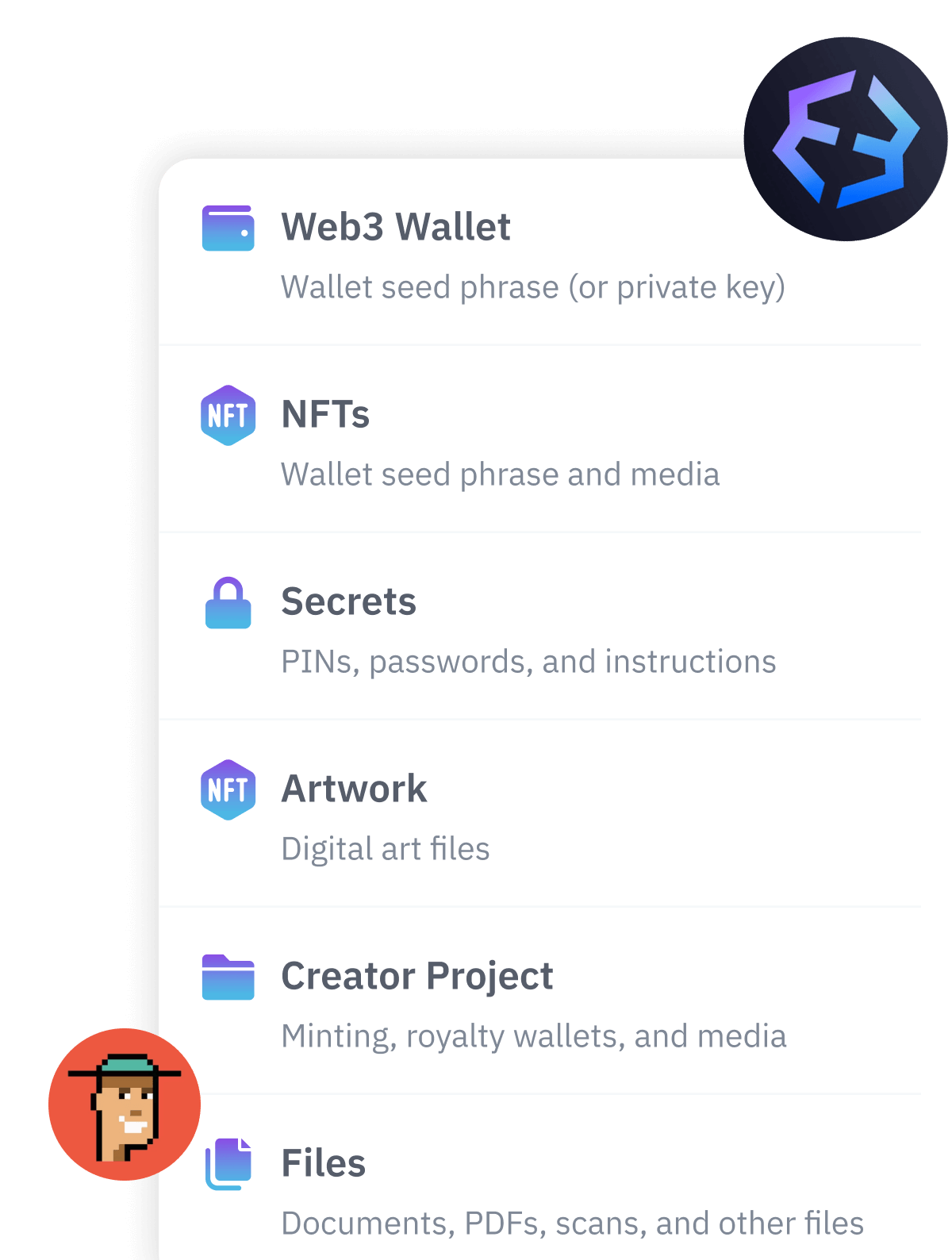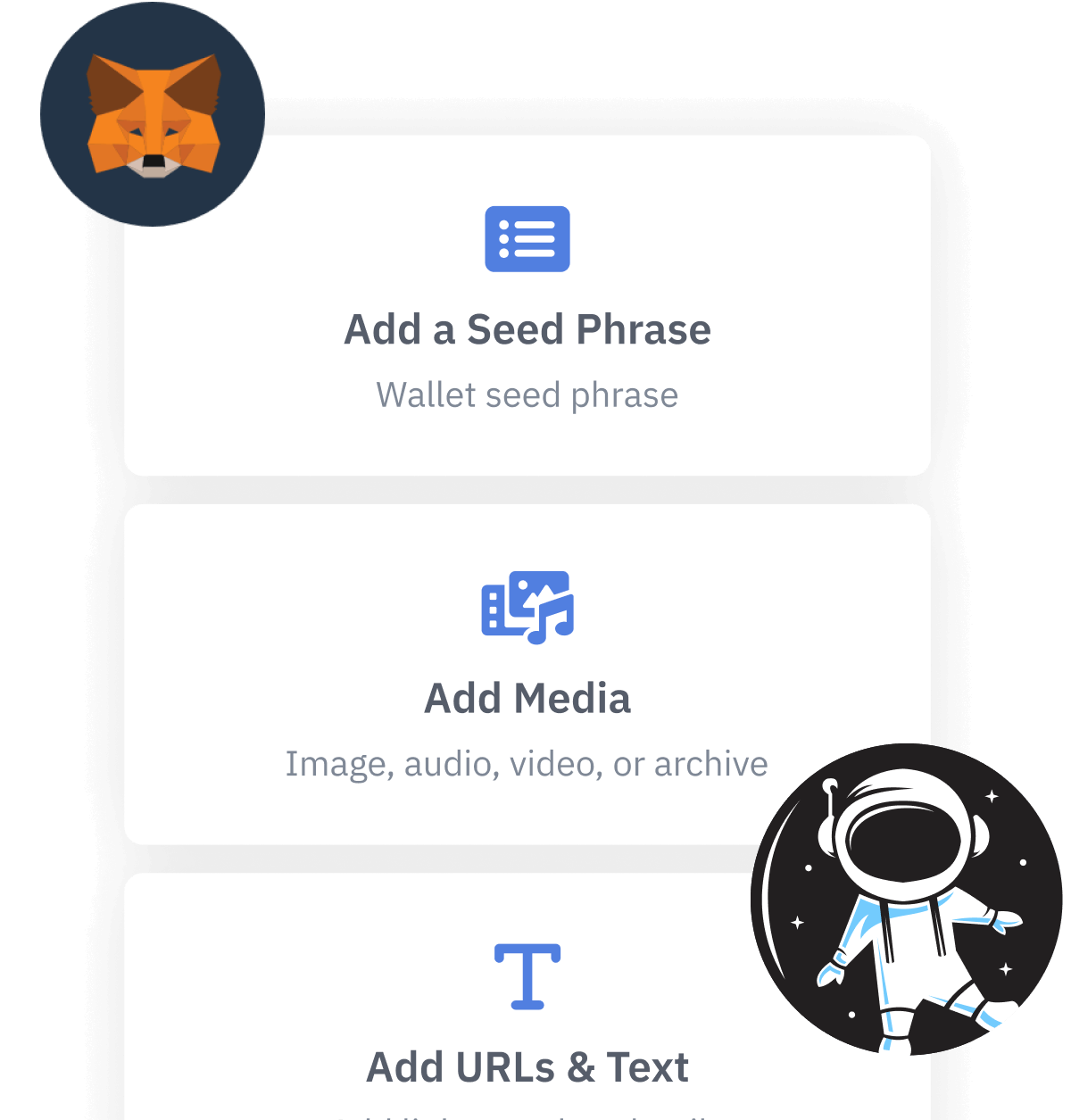Looking for Vault 12? - We're Vault12 but here's a promo code to protect your future legacy FALLOUT26

Newsletters


Update: April 2020 Vault12 Latest Release Now Available
In this time of global uncertainty, we believe it is more important than ever to ensure that your precious crypto assets are accessible, safe, and secure at all times. We have been hard at work updating Vault12 to ensure that you can safely backup all your digital assets.
June 24 2025
The latest release of Vault12 is now available in the iOS App Store as well as Google Play Store. This release builds on feedback received from our launch in October 2019 and introduces some important new capabilities.
Download at vault12.com/download.
Newly Activated Capabilities
These eagerly awaited capabilities have now been activated. Thank you to everyone who was involved in testing.
- Vault owners can now select an annual subscription plan. Vaults are free for the first 30 days and expire at the end of the chosen subscription. Three plans are available — Free, Standard and CryptoPro — details on these plans are available at vault12.com/download.
Note: VGT holders who choose to fund their accounts with VGT instead of ETH automatically receive a 50% discount. - Guardians can choose the incentive that they wish to receive for guarding Vaults. For now the incentives are free, 0.5 ETH and 1 ETH per annum, and will be paid every month.
Vault owners must be subscribed to the Standard or CryptoPro subscription plan. All incentives are paid in ETH. - VGT Holders now receive a portion of the transactions from subscribing to plans and incentive payments to Guardians. Details of the transaction split are described here.
Note: For the next 6 months the transaction split will be waived temporarily so all Guardians will receive their full incentive payments.
All fees paid to Vault12 will be subject to the 20% transaction split.
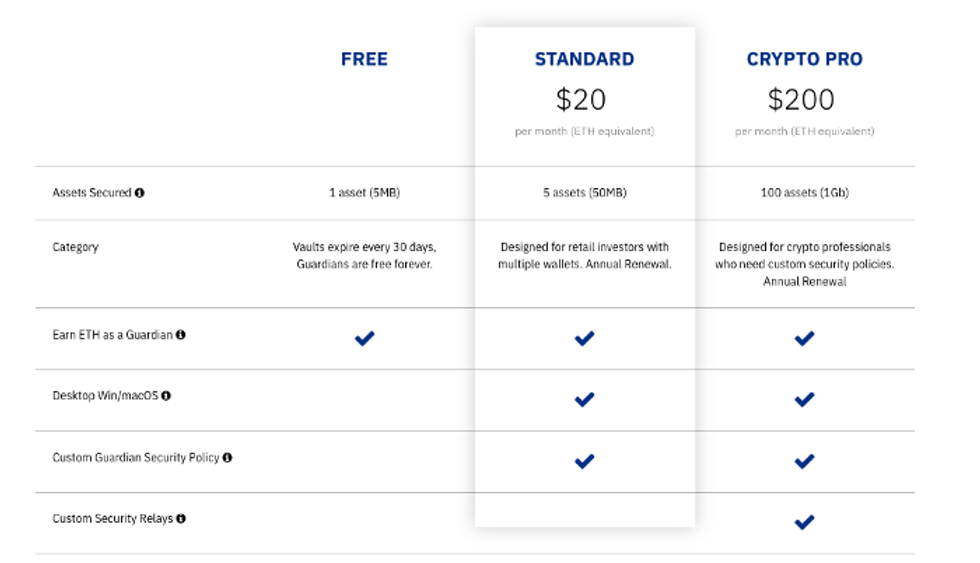
Annual Subscription plans.
New Features
In a recent survey we found that 18 out of 20 of the top wallets only provide a paper backup option for the seed phrase, the other two offer backup to a shared drive in addition to paper. We wanted to provide a more direct path to secure seed phrases and to store assets, simplifying the experience, increasing the accessability, and lowering the risk of loss.
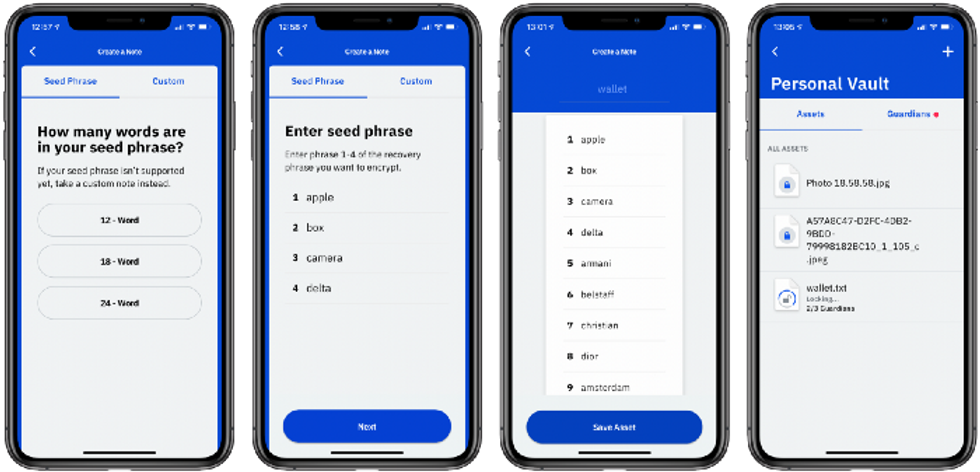
CryptoNote enables you to type in your seedphrase directly into your Vault.
CryptoNote. The new method for adding assets to the Vault, by entering 12-, 18- or 24-word seed phrases directly into the app, instead of writing them down on paper. Using the "Text/Custom" option you can also enter regular text, e.g. a password, hint, or other instructions. This data is never stored anywhere, it's encrypted right away and distributed to guardians.
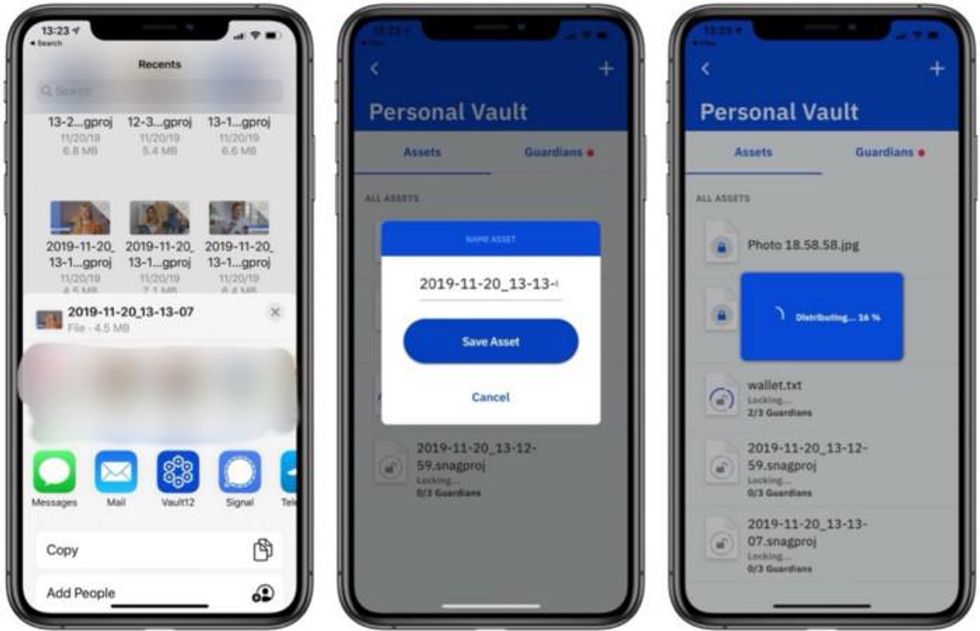
Adding assets via share sheet.
Asset share. Images, text excerpts and any files can be added to the Vault directly from other apps via native sharing dialog on iOS and Android. Just select Share to Vault12 in the menu.
Improved Workflows
Cancel Unlock, Cancel Add Asset. Both these operations can now be canceled, if the owner changes their mind, or if they can't collect enough responses from guardians.
Updated Replace Guardian flow. The logic for replacing guardians was completely rebuilt from scratch, it's more efficient now. Guardians who stay guarding the Vault need to confirm owner's request for replacement manually, just like they do for an unlock request.
App update check. Vault12 now checks on every launch if there's a new version available in the App Store or Google Play, and if so, suggests to download it to get the latest security updates and new features.
Push notifications fix & notification counter badge. On iOS and Android, the app icon now displays the number of missed notifications.
Download at vault12.com/download.
https://www.linkedin.com/company/vault12
https://twitter.com/_vault12_
Newsletters
Update: April 2020 Vault12 Latest Release Now Available
In this time of global uncertainty, we believe it is more important than ever to ensure that your precious crypto assets are accessible, safe, and secure at all times. We have been hard at work updating Vault12 to ensure that you can safely backup all your digital assets.
June 24 2025

Vault12
Vault12 is the pioneer in crypto inheritance and backup. The company was founded in 2015 to provide a way to enable everyday crypto customers to add a legacy contact to their cry[to wallets. The Vault12 Guard solution is blockchain-independent, runs on any mobile device with biometric security, and is available in Apple and Google app stores.
You will lose your Bitcoin and other crypto when you die...
...unless you set up Crypto Inheritance today.
It's simple — if you don't worry about crypto inheritance, nobody else will — not your software or hardware wallet vendors, not your exchanges, and not your wealth managers. So it's up to you to think about how to protect the generational wealth you have created, and reduce the risks around passing that crypto wealth on to your family and heirs. What are the challenges with crypto inheritance?
- Crypto Wallets are difficult to use and do not offer crypto inheritance management. In fact, most of them tell you to write down your seed phrase on a piece of paper, which is practically useless.
- Some people back up their wallet seed phrases or private keys on paper, local devices like hardware wallets or USBs, or in the cloud. All of these options have severe drawbacks that range from hacking to accidental loss to disrupted cloud services.
- Software wallets operate on specific blockchains, yet your crypto assets span multiple blockchains. For inheritance to work, you must be able to manage inheritance across every blockchain — now and forever.
Vault12 is the pioneer in crypto inheritance. Watch our explainer video above, or our inheritance demo today.
DISCLAIMER: Vault12 is NOT a financial institution, cryptocurrency exchange, wallet provider, or custodian. We do NOT hold, transfer, manage, or have access to any user funds, tokens, cryptocurrencies, or digital assets. Vault12 is exclusively a non-custodial information security and backup tool that helps users securely store their own wallet seed phrases and private keys. We provide no financial services, asset management, transaction capabilities, or investment advice. Users maintain complete control of their assets at all times.
Pioneering Crypto Inheritance: Secure Quantum-safe Storage and Backup
Vault12 is the pioneer in Crypto Inheritance, offering a simple yet powerful way to designate a legacy contact and pass on your crypto assets—like Bitcoin (BTC), Ethereum (ETH) and Solana (SOL) —to future generations. Built for everyday users yet robust enough for the most seasoned crypto enthusiasts, Vault12 Guard ensures your wallet seed phrases and private keys are preserved in a fully self-sovereign manner, across all Blockchains.
At the heart of Vault12 Guard is quantum-resistant cryptography and a decentralized, peer-to-peer network of trusted Guardians. Your critical information is never stored in the cloud, on Vault12 servers, or even on local devices—dramatically reducing the risk of a single point of failure. By fusing a powerful software layer with the Secure Element of iOS devices (Secure Enclave) and Google devices (Strongbox), Vault12 Guard locks down your private keys against present and future threats.
Our innovative approach harnesses social recovery, enabling you to appoint one or more trusted individuals or mobile devices as Guardians. These Guardians collectively safeguard your protected seed phrases in a decentralized digital Vault—so there’s no need for constant lawyer updates or bulky paperwork. Should the unexpected happen, your chosen legacy contact can seamlessly inherit your crypto assets without compromising your privacy or security.
Preserve your digital wealth for generations to come with Vault12 Guard—the simplest, most secure way to manage crypto inheritance and backup.
Take the first step and back up your crypto wallets.
Designed to be used alongside traditional hardware and software crypto wallets, Vault12 Guard helps cryptocurrency owners back up their wallet seed phrases and private keys (assets) without storing anything in the cloud, or in any single location. This increases protection and decreases the risk of loss.
The first step in crypto Inheritance Management is making sure you have an up-to-date backup.
The Vault12 Guard app enables secure decentralized backups, and provides inheritance for all your seed phrases and private keys across any blockchain, including Bitcoin, Ethereum, and others, and for any crypto wallet.
Note: For anyone unfamiliar with cryptocurrencies, Vault12 refers to wallet seed phrases and private keys as assets, crypto assets, and digital assets. The Vault12 Guard app includes a software wallet that works alongside your Digital Vault. The primary purpose of this is to guard your Bitcoin (BTC) and Ethereum (ETH) wallet seed phrases, private keys, and other essential data, now and for future generations.