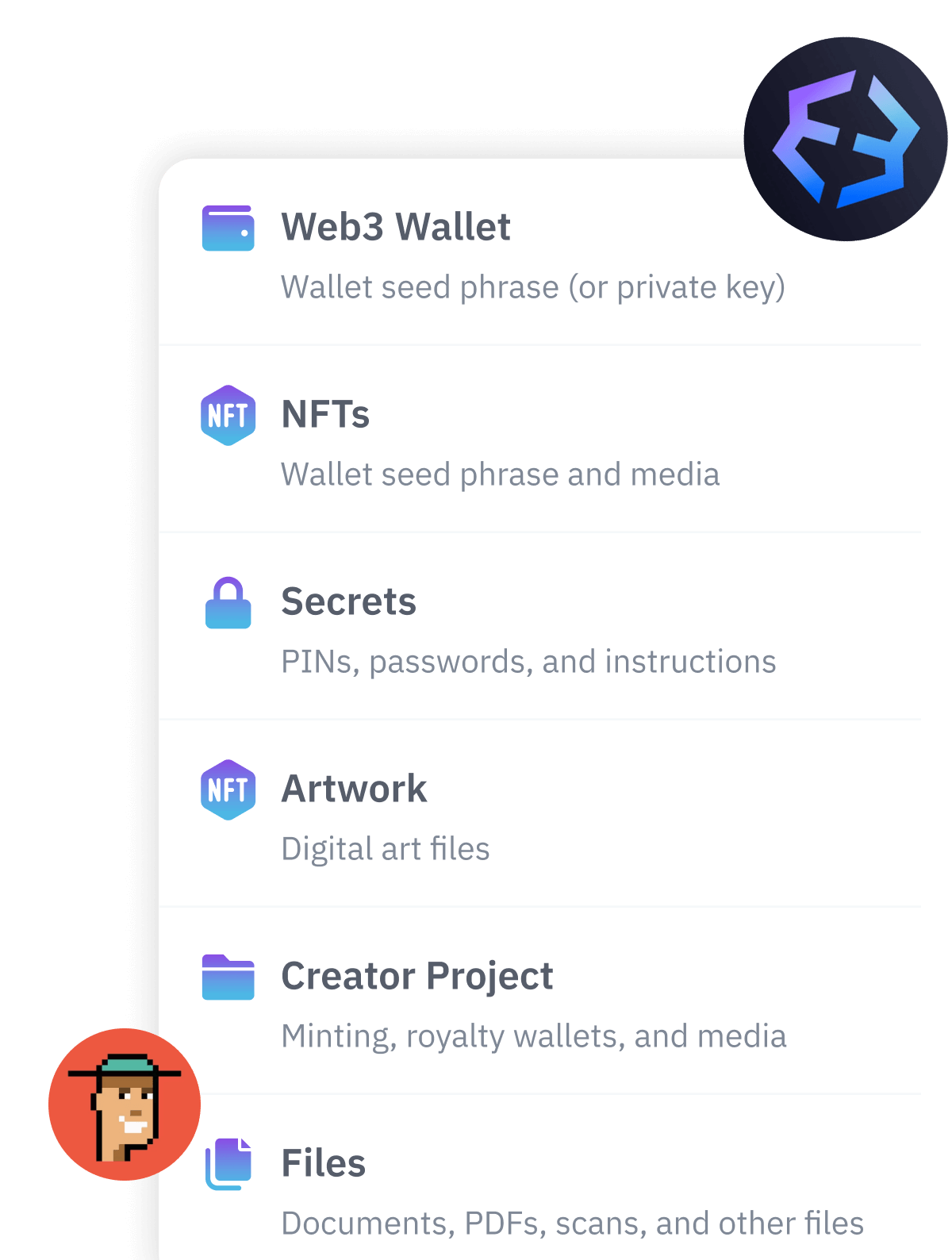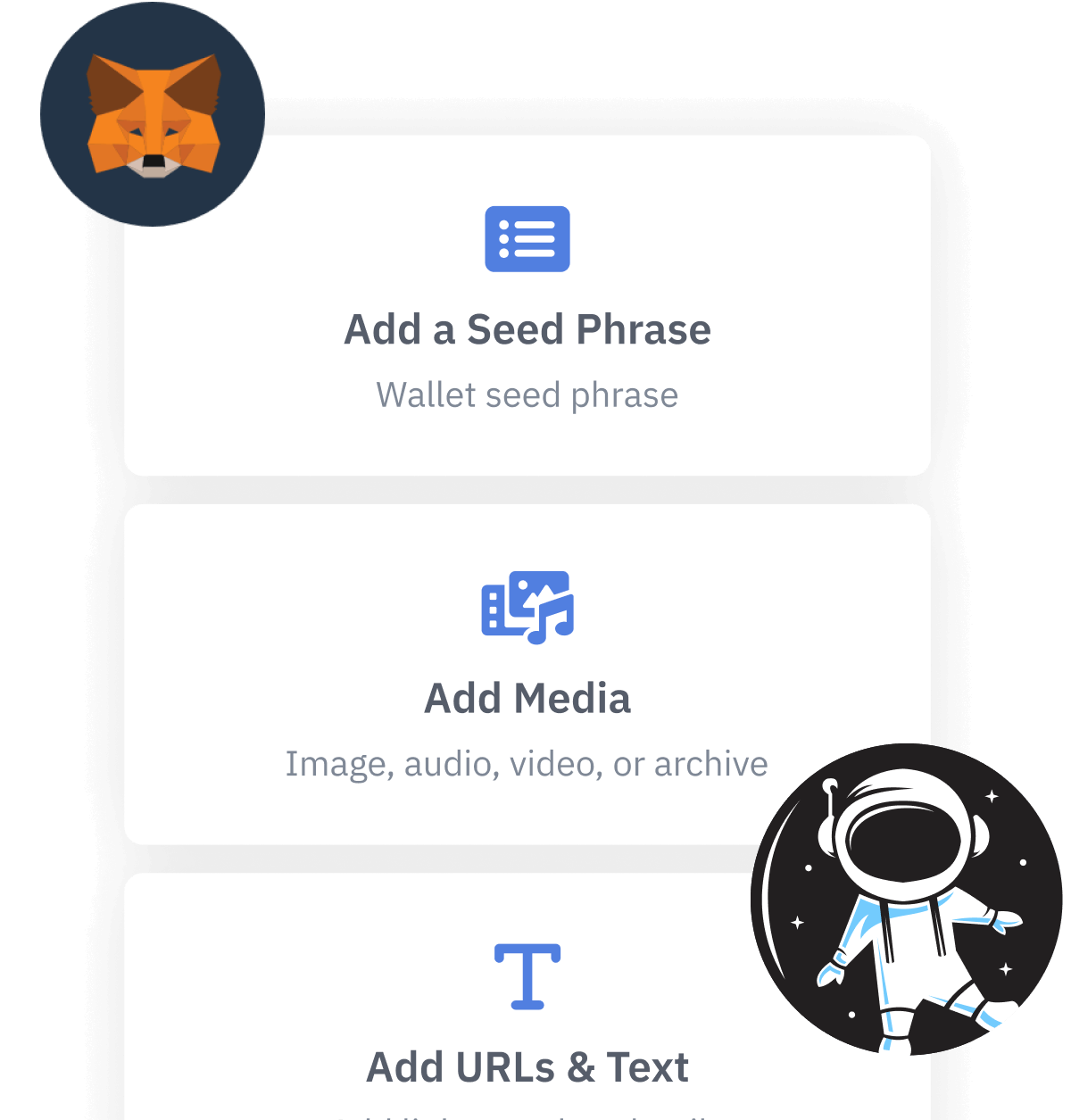Contents
Upgrade your phone and transfer your Vault12 Guard app data
Changing devices is simple for both Digital Vault Owners and Guardians.
Summary
Upgrading your phone can be an exciting time, whether you are buying a new phone, switching your operating system from Android to iPhone, or upgrading your tablet. Beyond the many positive changes you'll experience, the last thing you want to do is to invest a lot of effort in migrating individual apps from your original device.
Vault12 is pleased to announce that it's now easier than ever to safely transfer all your Vault information to your new device — whether you're a Vault Owner, or the Guardian of someone else's Vault.
- Vault Owners with a new device can complete the transfer without involving Guardians or spare devices.
- Guardians with a new device can upgrade without interrupting the security of the assets they protect.
- Settings, subscriptions, and preferences will seamlessly transfer along with your data to the new device.
Read our step by step guide here.
Time to Upgrade
For various reasons, you might consider upgrading your phone every year or so. The process can be pretty simple by using cloud backups/restores from Apple and Google. Nevertheless, people always wonder whether everything has been transferred correctly — especially when digital assets are involved.
Vault12 has always had a seamless upgrade process between phones for Vault Owners. For Vault Guardians, historically, you have had to go through one extra step of notifying the Vault Owner that you changed phones. With this new update, no one needs to notify anyone, and the transfer process ensures that all information is transferred from the old device to a new device, with no need to bother Vault Owners or Guardians.
Time to Transfer
The most common scenario is of course buying a brand new phone with nothing on it. In this scenario, you can easily initiate the Transfer process by simply installing the Vault12 Guard app.
Other scenarios include switching device types (e.g., switching to an iPhone from an Android, or vice versa). With the new Transfer function, you can ensure that everything is cleanly and safely transferred to your new device, without the need to call Guardians and Vault Owners.
Follow the steps from our Help portal, here.
Upgrade your phone and transfer your Vault12 Guard app data
Changing devices is simple for both Digital Vault Owners and Guardians.

Wasim Ahmad
Wasim Ahmad is a serial entrepreneur and an advisor in the fields of AI, blockchain, cryptocurrency, and encryption solutions. At Vault12, the pioneer of crypto inheritance, he led private and public fundraising efforts and focuses today on expanding the Vault12 ecosystem. In addition, he is a producer of the upcoming movie 'The Bitcoin Executor'.
His crypto experience began with AlphaPoint, where he worked with the founding team to launch the world's first crypto trading exchanges. Previously he was a founding member of Voltage Security, a spinout from Stanford University, that launched Identity-Based Encryption (IBE), a breakthrough in Public Key Cryptography, and pioneered the use of sophisticated data encryption to protect sensitive data across the world's payment systems.
He has also been very involved with regulatory initiatives in both the US and the UK, providing feedback to the SEC and FCA respectively pushing for expanded momentum for innovation and startups within the regulatory frameworks of both countries.
Wasim served on the board of non-profit, StartOut, and is a Seedcamp and WeWork Labs global mentor.
Wasim graduated with a Bachelor of Science in Physics and French from the University of Sussex.
Vault12 is NOT a financial institution, cryptocurrency exchange, or custodian. We do NOT hold, transfer, manage, or have access to any user funds, tokens, cryptocurrencies, or digital assets. Vault12 is exclusively a non-custodial information security and backup tool that helps users securely store their own wallet seed phrases and private keys for the purpose of inheritance. We provide no legal or financial services, asset management, transaction capabilities, or investment advice. Users maintain complete control of their assets at all times.
You will lose your Bitcoin and other crypto when you die...
...unless you set up Crypto Inheritance today.
It's simple — if you don't worry about crypto inheritance, nobody else will — not your software or hardware wallet vendors, not your exchanges, and not your wealth managers. So it's up to you to think about how to protect the generational wealth you have created, and reduce the risks around passing that crypto wealth on to your family and heirs. What are the challenges with crypto inheritance?
- Crypto Wallets are difficult to use and do not offer crypto inheritance management. In fact, most of them tell you to write down your seed phrase on a piece of paper, which is practically useless.
- Some people back up their wallet seed phrases or private keys on paper, local devices like hardware wallets or USBs, or in the cloud. All of these options have severe drawbacks that range from hacking to accidental loss to disrupted cloud services.
- Software wallets operate on specific blockchains, yet your crypto assets span multiple blockchains. For inheritance to work, you must be able to manage inheritance across every blockchain — now and forever.
Pioneering Crypto Inheritance: Secure Quantum-safe Storage and Backup
Vault12 is the pioneer in Crypto Inheritance, offering a simple yet powerful way to designate a legacy contact and pass on your crypto assets—like Bitcoin (BTC), Ethereum (ETH) and Solana (SOL) —to future generations. Built for everyday users yet robust enough for the most seasoned crypto enthusiasts, Vault12 Guard ensures your wallet seed phrases and private keys are preserved in a fully self-sovereign manner, across all Blockchains.
At the heart of Vault12 Guard is quantum-resistant cryptography and a decentralized, peer-to-peer network of trusted Guardians. Your critical information is never stored in the cloud, on Vault12 servers, or even on local devices—dramatically reducing the risk of a single point of failure. By fusing a powerful software layer with the Secure Element of iOS devices (Secure Enclave) and Google devices (Strongbox), Vault12 Guard locks down your private keys against present and future threats.
Our innovative approach harnesses social recovery, enabling you to appoint one or more trusted individuals or mobile devices as Guardians. These Guardians collectively safeguard your protected seed phrases in a decentralized digital Vault—so there’s no need for constant lawyer updates or bulky paperwork. Should the unexpected happen, your chosen legacy contact can seamlessly inherit your crypto assets without compromising your privacy or security.
Preserve your digital wealth for generations to come with Vault12 Guard—the simplest, most secure way to manage crypto inheritance and backup.
Take the first step and back up your crypto wallets.
Designed to be used alongside traditional hardware and software crypto wallets, Vault12 Guard helps cryptocurrency owners back up their wallet seed phrases and private keys (assets) without storing anything in the cloud, or in any single location. This increases protection and decreases the risk of loss.
The first step in crypto Inheritance Management is making sure you have an up-to-date backup.
The Vault12 Guard app enables secure decentralized backups, and provides inheritance for all your seed phrases and private keys across any blockchain, including Bitcoin, Ethereum, and others, and for any crypto wallet.
Note: For anyone unfamiliar with cryptocurrencies, Vault12 refers to wallet seed phrases and private keys as assets, crypto assets, and digital assets. The Vault12 Guard app includes a software wallet that works alongside your Digital Vault. The primary purpose of this is to guard your Bitcoin (BTC) and Ethereum (ETH) wallet seed phrases, private keys, and other essential data, now and for future generations.