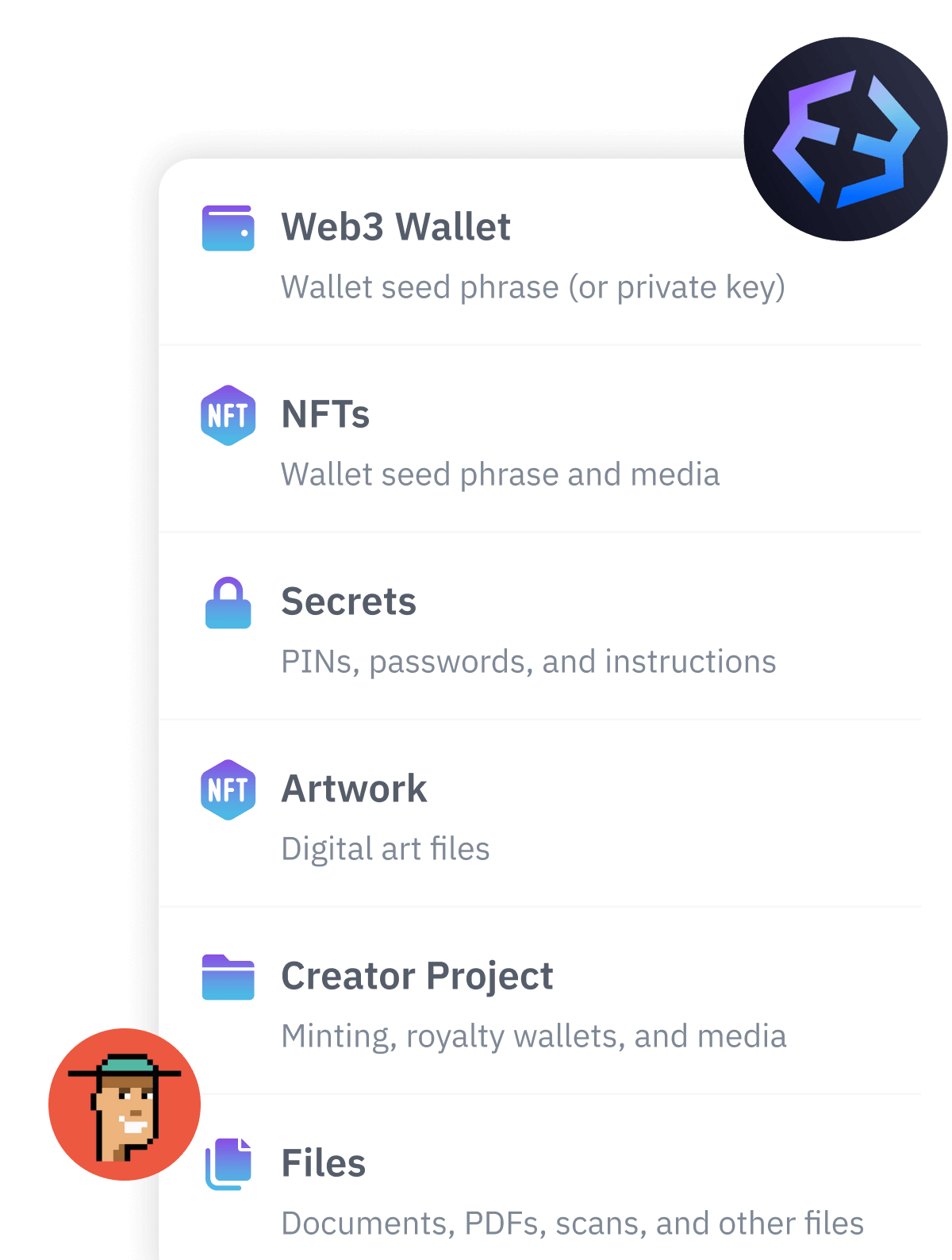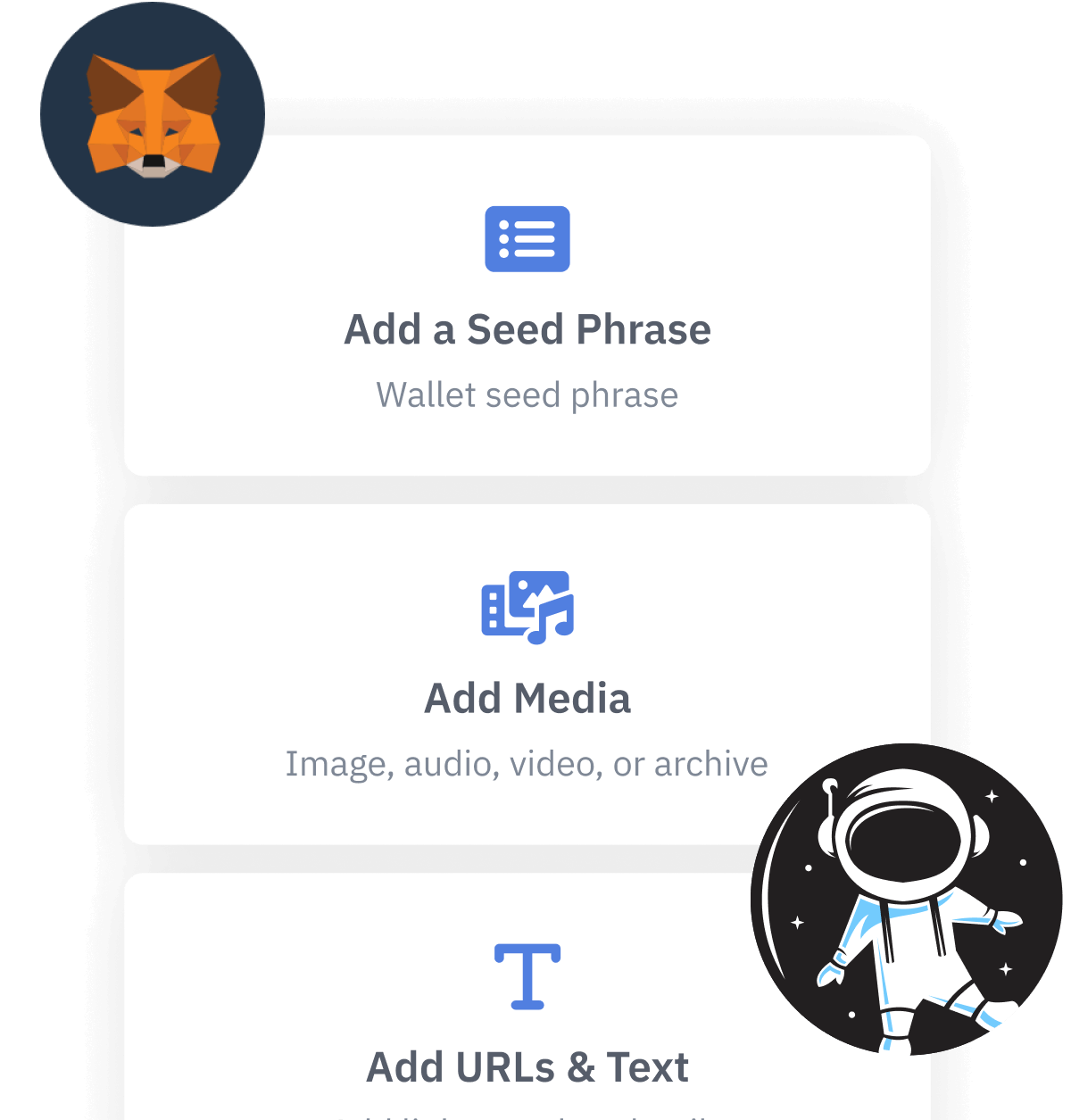Contents
- Remember that your wallet seed phrase allows access to your crypto
- Why would you have a paper copy of your seed phrase?
- Planning to destroy your temporary seed phrase copy
- Option #1: Destroy your seed phrase copy with fire and water
- Option #2: Destroy your seed phrase copy by shredding and flushing
- Your Vault12 Digital Vault is secure and convenient for your seed phrase backup
How to securely destroy your paper seed phrase backup.
You should remove all traces of temporary seed phrase backups.
TL;DR (concentrated takeaways)
You should not keep any temporary paper copies of your crypto wallet seed phrase.
The Vault12 Digital Vault is perfect for permanently and safely storing your seed phrase backup.
Disposing of your temporary paper seed phrase is easy, but the details are very important.
You could dispose of it by burning it in your kitchen, and then flushing the ashes.
You could dispose of it by erasing, shredding, and then flushing the pieces.
Remember that your wallet seed phrase allows access to your crypto
By now, you know that your crypto wallet seed phrase is the most important thing to protect in order to guard your crypto assets. You have read about the need to use randomness to generate your seed phrase, and then how important it is to back it up to ensure that it is not lost or stolen. In this article, we will assume that you have already decided on which wallet to use, how to generate your seed phrase, and how to back it up. With your wallet set up and your seed phrase safely and permanently backed up, now you find yourself with a piece of paper that holds a "spare copy" of your seed phrase scrawled on it. How should you dispose of that precious piece of paper?
Why would you have a paper copy of your seed phrase?
You probably ended up with that piece of paper containing your seed phrase as a result of your seed phrase generation and/or wallet setup steps. Until you are sure that your wallet configuration is complete, and your permanent seed phrase backup is complete, you likely wrote down your seed phrase on paper along the way.
If you generated your seed words incrementally with dice, you likely calculated them one by one, capturing each one on paper after it was chosen.
Similarly, if you let a crypto wallet choose your seed phrase for you, you likely wrote it down in order to confirm the words back to the wallet during the configuration process. In any case, you probably did not transcribe each word directly into permanent storage the instant that it was generated - you wrote it down offline, on paper, in order to have a copy to use to help you complete the steps of saving it to its permanent storage medium. Then you saved your seed phrase to a permanent medium such as your Vault12 Digital Vault, a steel card, or a limited-access, backed-up encrypted file. You might even have chosen to use two of those forms of secure, permanent backup.
Congratulations! But now you also have this extra piece of paper that you don't need - and it would be silly to leave it lying around waiting to be stolen, or to just throw it into your trash can.
Planning to destroy your temporary seed phrase copy
You need a foolproof way to destroy the now-unnecessary, temporary paper copy of your wallet seed phase, such that it can never be reconstructed. Here are some things to keep in mind as you plan to destroy it:
- Don't put the task off. If you do not keep the temporary copy in a high-security safe until it is destroyed, every moment that it remains readable holds some risk that you could misplace it, or that it could be otherwise accessed. Properly disposing of it is not hard to do, and it does not take long - finish the task.
- Meanwhile, be aware of cameras that could record the seed phase from the paper. Your smartphone, laptop, tablet, or security camera could all capture an image of your seed phrase without your realizing it. We have all become so accustomed to cameras around us all of the time, especially when they are part of our home security system, that we lose our awareness of what is being recorded. Don't take the chance of accidental image capture.
- If you wrote down the seed phrase on a pad of paper, ensure that the page below the one that you wrote on does not have impressions that could be used to detect and reconstruct the words. Tap into your spy novel knowledge to imagine that possibility! If necessary, destroy the page underneath as well to remove all traces.
- Be absolutely sure that you did not make any errors in backing up your seed phrase to permanent storage.
Now you are ready.
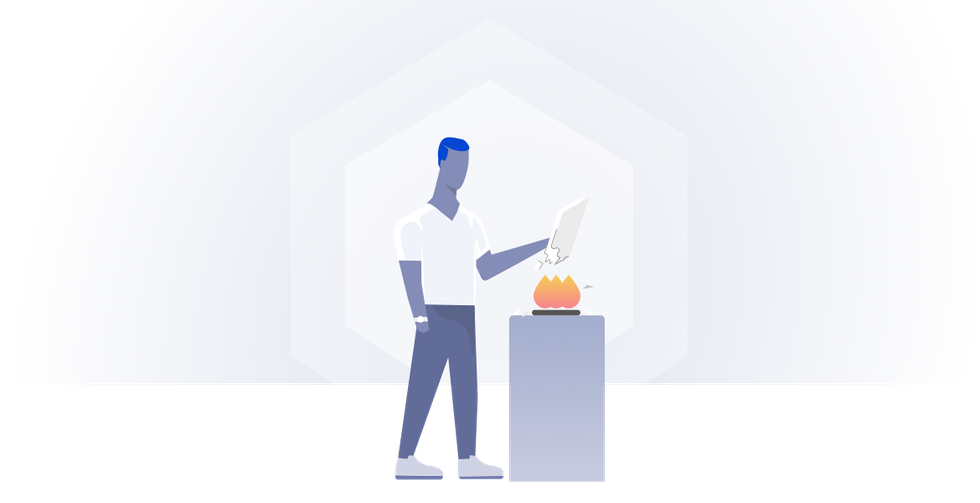
Option #1: Destroy your seed phrase copy with fire and water
For all activities related to fire, you should of course carefully take appropriate safety precautions.
It is possible to burn your seed phrase outdoors, but we recommend doing it indoors, since indoor space is more controllable. (Outdoors, you may be more conspicuous, the paper could blow away partially-burned, or worst of all, you could accidentally start a larger fire.)
Indoors, you have a ready-made seed phrase burning area: your kitchen stove. When you are ready:
- Just in case, know where your fire extinguisher is located!
- Survey the area around the stove to ensure that there is nothing flammable.
- Turn on the ventilation fan near your stove to prevent setting off the smoke detector.
- Have a lighter handy.
- Put a metal pan that you will use to contain the burning paper onto the stove.
- Fold your seed phrase paper in half so that it makes a V-shaped "tent."
- Place the folded paper into the pan, pointy side up (as an upside-down "V") - this will allow oxygen to circulate underneath it for a complete burn.
- Carefully light the paper on fire, and wait for the flame to completely consume it.
- Wait for the paper to cool. Crumble the ashes.
- Flush the ashes down the toilet to avoid any chance of reassembly.
Option #2: Destroy your seed phrase copy by shredding and flushing
To destroy your paper seed phrase without fire:
- First, if the words are written with pencil, completely erase them.
- Shred the paper into extremely small pieces, such that even if any letters could still be read, no more than one letter would be shown on any piece. (This could be done using your hands, scissors, or a shredding machine.)
- Flush the shredded pieces down the toilet to avoid any chance of their reassembly.
Your Vault12 Digital Vault is secure and convenient for your seed phrase backup
It is a good feeling to know that your seed phrase is safe and secure without having to keep paper copies lying around. Your Vault12 Digital Vault is the perfect place to store your sensitive digital assets including your seed phrase. Congratulations on being an informed, responsible holder of your own crypto assets.
How to securely destroy your paper seed phrase backup.
You should remove all traces of temporary seed phrase backups.

Art Krotou
Art is a crypto-security expert and researcher with serial entrepreneurship background. Having a degree in physics and experiences in multiple cutting-edge industries like fintech, secure hardware and semiconductors, and identity gave him a unique multi-faceted perspective on the problem of key management for individuals in the crypto networks and the evolution of the internet in general.
In his current work, he is specifically researching how cryptographic keys can be inherited without posing a threat to 3rd parties in edge cases. In addition, he advocates for "fault-tolerance via secrets automation". He discusses the quantitative impact of user experience factors on the uptake of non-custodial solutions.
As one of his most notable accomplishments, he co-founded and led through the early years of the company that contributed to the complex technology behind Apple's recent M-series CPUs. He is also the creator of the most friendly and aesthetically pleasing, but nonetheless super secure and fault-tolerant hardware wallet - U•HODL.
Check out his curated series of "Vault12 Learn" contributions below, and follow him on Twitter and LinkedIn for more sharp insights.

Vault12
Vault12 is the pioneer in crypto inheritance and backup. The company was founded in 2015 to provide a way to enable everyday crypto customers to add a legacy contact to their cry[to wallets. The Vault12 Guard solution is blockchain-independent, runs on any mobile device with biometric security, and is available in Apple and Google app stores.
You will lose your Bitcoin and other crypto when you die...
...unless you set up Crypto Inheritance today.
It's simple — if you don't worry about crypto inheritance, nobody else will — not your software or hardware wallet vendors, not your exchanges, and not your wealth managers. So it's up to you to think about how to protect the generational wealth you have created, and reduce the risks around passing that crypto wealth on to your family and heirs. What are the challenges with crypto inheritance?
- Crypto Wallets are difficult to use and do not offer crypto inheritance management. In fact, most of them tell you to write down your seed phrase on a piece of paper, which is practically useless.
- Some people back up their wallet seed phrases or private keys on paper, local devices like hardware wallets or USBs, or in the cloud. All of these options have severe drawbacks that range from hacking to accidental loss to disrupted cloud services.
- Software wallets operate on specific blockchains, yet your crypto assets span multiple blockchains. For inheritance to work, you must be able to manage inheritance across every blockchain — now and forever.
DISCLAIMER: Vault12 is NOT a financial institution, cryptocurrency exchange, wallet provider, or custodian. We do NOT hold, transfer, manage, or have access to any user funds, tokens, cryptocurrencies, or digital assets. Vault12 is exclusively a non-custodial information security and backup tool that helps users securely store their own wallet seed phrases and private keys. We provide no financial services, asset management, transaction capabilities, or investment advice. Users maintain complete control of their assets at all times.
Pioneering Crypto Inheritance: Secure Quantum-safe Storage and Backup
Vault12 is the pioneer in Crypto Inheritance, offering a simple yet powerful way to designate a legacy contact and pass on your crypto assets—like Bitcoin (BTC), Ethereum (ETH) and Solana (SOL) —to future generations. Built for everyday users yet robust enough for the most seasoned crypto enthusiasts, Vault12 Guard ensures your wallet seed phrases and private keys are preserved in a fully self-sovereign manner, across all Blockchains.
At the heart of Vault12 Guard is quantum-resistant cryptography and a decentralized, peer-to-peer network of trusted Guardians. Your critical information is never stored in the cloud, on Vault12 servers, or even on local devices—dramatically reducing the risk of a single point of failure. By fusing a powerful software layer with the Secure Element of iOS devices (Secure Enclave) and Google devices (Strongbox), Vault12 Guard locks down your private keys against present and future threats.
Our innovative approach harnesses social recovery, enabling you to appoint one or more trusted individuals or mobile devices as Guardians. These Guardians collectively safeguard your protected seed phrases in a decentralized digital Vault—so there’s no need for constant lawyer updates or bulky paperwork. Should the unexpected happen, your chosen legacy contact can seamlessly inherit your crypto assets without compromising your privacy or security.
Preserve your digital wealth for generations to come with Vault12 Guard—the simplest, most secure way to manage crypto inheritance and backup.
Take the first step and back up your crypto wallets.
Designed to be used alongside traditional hardware and software crypto wallets, Vault12 Guard helps cryptocurrency owners back up their wallet seed phrases and private keys (assets) without storing anything in the cloud, or in any single location. This increases protection and decreases the risk of loss.
The first step in crypto Inheritance Management is making sure you have an up-to-date backup.
The Vault12 Guard app enables secure decentralized backups, and provides inheritance for all your seed phrases and private keys across any blockchain, including Bitcoin, Ethereum, and others, and for any crypto wallet.
Note: For anyone unfamiliar with cryptocurrencies, Vault12 refers to wallet seed phrases and private keys as assets, crypto assets, and digital assets. The Vault12 Guard app includes a software wallet that works alongside your Digital Vault. The primary purpose of this is to guard your Bitcoin (BTC) and Ethereum (ETH) wallet seed phrases, private keys, and other essential data, now and for future generations.