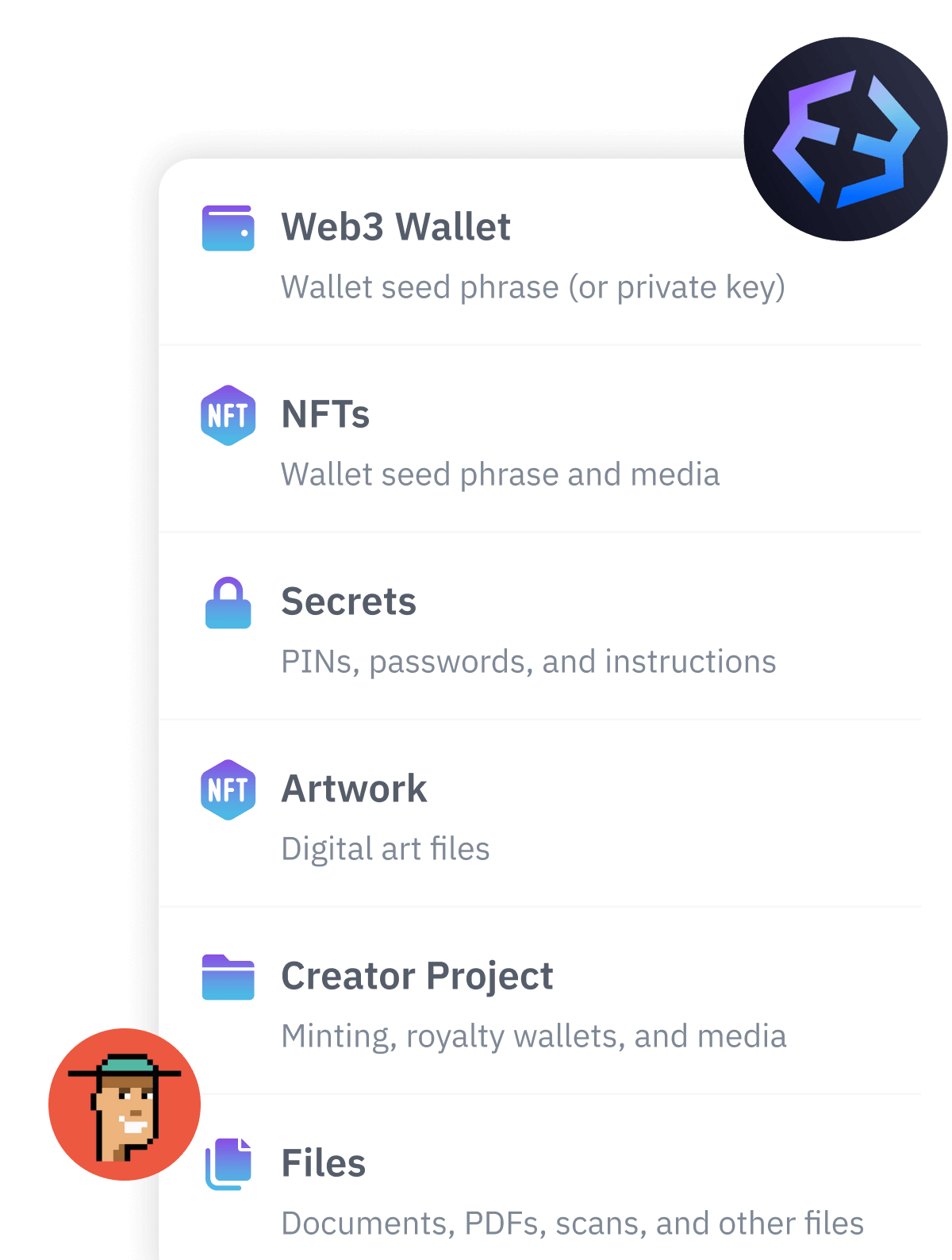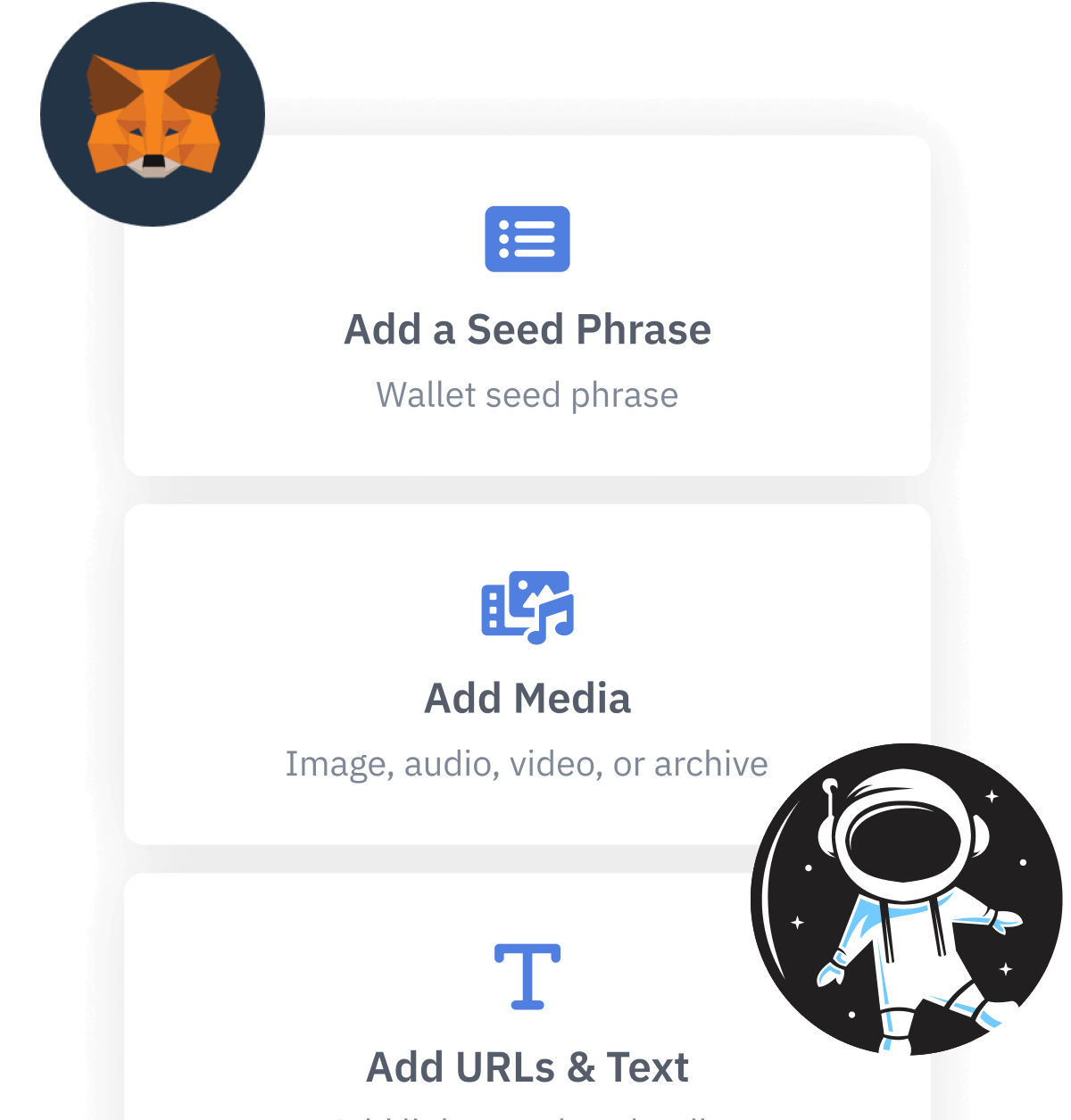Contents
- Key Highlights on Seed Phrases or Recovery Phrases
- What is a seed phrase?
- How does a seed phrase protect your crypto assets?
- Where can you get a seed phrase?
- How do you use a seed phrase and passphrases in your crypto wallet?
- How should you back up your seed phrase?
- How can you restore your seed phrase from Vault12 Guard?
What is a Seed Phrase or Recovery Phrase?
Why a seed phrase is so critical to protecting your crypto assets, and how it works with your crypto wallet.
A seed phrase is one of the most important concepts in cryptocurrency security. It can be alternatively referred to as a recovery phrase, backup code, or mnemonic phrase.
To fully understand this guide, you should first familiarize yourself with wallets and private keys to understand the basics of what seed phrases protect. Then you will see why seed phrases are so important to properly backing up your crypto assets.
Key Highlights on Seed Phrases or Recovery Phrases
Seed phrases are a series of words that are used for the backup and recovery of cryptocurrency wallets. They are defined by the BIP39 standard, which is implemented by most crypto wallets.
Here are some important facts about seed phrases or recovery phrases:
- Your seed phrase can be used to restore your crypto wallet.
- Your seed phrase must be backed up and kept secret.
- Writing down your seed phrase on paper is not a very robust way to protect it.
- An additive "passphrase" could add some security, but it could cause problems - it is an advanced feature with potential pitfalls.
What is a seed phrase?
In cryptocurrency wallets, the all-important private encryption key that secures crypto transactions is a long string of hexadecimal characters (a mix of letters A through F and numbers zero through nine) that is not possible to memorize, and is tricky to transcribe in any form. For example, "A5CD7462F..." could be just a small part of a 64-character private key. Instead of having to deal with such a long string of meaningless characters, the wallet seed phrase is made up of a much smaller set of words (often 12, 18, or 24) that can be used to generate your wallet's private key.
Crypto wallets handle these complicated transformations for us so that we humans can just deal with simple seed phrases rather than encryption keys.
This seed phrase can be used to back up and later regenerate your private key in case you ever need to restore your wallet. The order of the words is critical: if your seed phrase starts with the words "state, tiger, collect, license...," for instance, they must remain in exactly that order.
When creating a seed phrase, it's important to use a reliable form of random word generator rather than simply selecting words based on your preferences. A random number generator will ensure that your words are chosen more randomly than you could choose, making your seed phrase as secure as possible.
Where did the idea for seed phrases come from? Seed phrases are part of the BIP39 standard, which is an industry-accepted way to generate crypto wallet private keys from seed phrases. Because it is a standard, you can use your seed phrase with any BIP-39-compatable wallet manufacturer, rather than being "locked into" just one wallet.
How does a seed phrase protect your crypto assets?
A seed phrase is essentially a backup for your private key. Because your seed phrase is a secret that no one else knows, and it is so random that it is impossible to guess, losing your private key effectively means losing your crypto assets.
If you lose access to your crypto wallet, re-entering your exact seed phrase into a new BIP39 software wallet is the only way to get your cryptocurrency back. This is why it is so important to back up your seed phrase securely and privately.
Where can you get a seed phrase?
Hardware, software, and desktop wallets can generate a seed phrase for you, or there are methods that you can use to choose a series of random numbers that can be associated with the BIP39 dictionary. There are a variety of techniques you can employ, including using Vault12 Guard. Here is a comprehensive list of ways to generate a seed phrase.
How do you use a seed phrase and passphrases in your crypto wallet?
Most digital wallets will have a "Restore from Backup" option, which will ask you to type in your 12, 18, or 24-word seed phrase. As long as you have your seed phrase backed up, it is simple to restore your wallet: just enter the words in the correct order, and your assets will be recovered.
In addition to relying on your seed phrase to secure your wallet, you could also add an additional "passphrase" to your seed phrase. That way, if someone gains access to your seed phrase, your assets have another layer of protection. For wallets that support the addition of passphrases, like the Trezor hardware wallet, passphrases can be long strings and can even include spaces. However, forgetting this passphrase would also mean you lose access to your cryptocurrency forever, even if you have the seed phrase.
Given the added risk of loss, experts do not agree that the use of a passphrase is helpful, especially if you are confident in your method for securely storing your seed phrase. Most wallet vendors counsel that passphrases should only be used by advanced users. Additionally, not all wallets support passphrases in the same way, so not only do passphrases come with added risks of loss and error in transcription, but they can complicate wallet migration or restoral.
How should you back up your seed phrase?
The most common way to back up a seed phrase is to write it down on a piece of paper - which is not recommended. And while it's also possible to memorize the phrase, it is very risky to rely on memory for such an important piece of data. Each copy must be securely and thoughtfully protected ... do not retain "extra" or temporary copies of your seed phrase anywhere.
How can you restore your seed phrase from Vault12 Guard?
If you backed up your seed phrase in Vault12 Guard, Vault12 does not have access to it, but each of your selected Guardians uses Vault12 Guard to store just a piece of an encrypted form of it.
To gain access to your seed phrase backups, just follow simple steps to restore your Vault.
Vault12 offers much more guidance to help you properly back up your seed phrase and protect your crypto.
What is a Seed Phrase or Recovery Phrase?
Why a seed phrase is so critical to protecting your crypto assets, and how it works with your crypto wallet.

Art Krotou
Art is a crypto-security expert and researcher with serial entrepreneurship background. Having a degree in physics and experiences in multiple cutting-edge industries like fintech, secure hardware and semiconductors, and identity gave him a unique multi-faceted perspective on the problem of key management for individuals in the crypto networks and the evolution of the internet in general.
In his current work, he is specifically researching how cryptographic keys can be inherited without posing a threat to 3rd parties in edge cases. In addition, he advocates for "fault-tolerance via secrets automation". He discusses the quantitative impact of user experience factors on the uptake of non-custodial solutions.
As one of his most notable accomplishments, he co-founded and led through the early years of the company that contributed to the complex technology behind Apple's recent M-series CPUs. He is also the creator of the most friendly and aesthetically pleasing, but nonetheless super secure and fault-tolerant hardware wallet - U•HODL.
Check out his curated series of "Vault12 Learn" contributions below, and follow him on Twitter and LinkedIn for more sharp insights.

Vault12
Vault12 is the pioneer in crypto inheritance and backup. The company was founded in 2015 to provide a way to enable everyday crypto customers to add a legacy contact to their cry[to wallets. The Vault12 Guard solution is blockchain-independent, runs on any mobile device with biometric security, and is available in Apple and Google app stores.
You will lose your Bitcoin and other crypto when you die...
...unless you set up Crypto Inheritance Management today.
It's simple — if you don't worry about crypto inheritance, nobody else will — not your software or hardware wallet vendors, not your exchanges, and not your wealth managers. So it's up to you to think about how to protect the generational wealth you have created, and reduce the risks around passing that crypto wealth on to your family and heirs. What are the challenges with crypto inheritance?
- Crypto Wallets are difficult to use and do not offer crypto inheritance management. In fact, most of them tell you to write down your seed phrase on a piece of paper, which is practically useless.
- Some people back up their wallet seed phrases or private keys on paper, local devices like hardware wallets or USBs, or in the cloud. All of these options have severe drawbacks that range from hacking to accidental loss to disrupted cloud services.
- Software wallets operate on specific blockchains, yet your crypto assets span multiple blockchains. For inheritance to work, you must be able to manage inheritance across every blockchain — now and forever.
Crypto Inheritance Management: Secure, Self-Custody Crypto Inheritance and Backup
Vault12 is the pioneer in Crypto Inheritance Management, offering a simple yet powerful way to designate a legacy contact and pass on your crypto assets—like Bitcoin (BTC), Ethereum (ETH) and Solana (SOL) —to future generations. Built for everyday users yet robust enough for the most seasoned crypto enthusiasts, Vault12 Guard ensures your wallet seed phrases and private keys are preserved in a fully self-sovereign manner, across all Blockchains.
At the heart of Vault12 Guard is quantum-resistant cryptography and a decentralized, peer-to-peer network of trusted Guardians. Your critical information is never stored in the cloud, on Vault12 servers, or even on local devices—dramatically reducing the risk of a single point of failure. By fusing a powerful software layer with the Secure Element of iOS devices (Secure Enclave) and Google devices (Strongbox), Vault12 Guard locks down your private keys against present and future threats.
Our innovative approach harnesses social recovery, enabling you to appoint one or more trusted individuals or mobile devices as Guardians. These Guardians collectively safeguard your protected seed phrases in a decentralized digital Vault—so there’s no need for constant lawyer updates or bulky paperwork. Should the unexpected happen, your chosen legacy contact can seamlessly inherit your crypto assets without compromising your privacy or security.
Preserve your digital wealth for generations to come with Vault12 Guard—the simplest, most secure way to manage crypto inheritance and backup.
Take the first step and back up your crypto wallets.
Designed to be used alongside traditional hardware and software crypto wallets, Vault12 Guard helps cryptocurrency owners back up their wallet seed phrases and private keys (assets) without storing anything in the cloud, or in any single location. This increases protection and decreases the risk of loss.
The first step in crypto Inheritance Management is making sure you have an up-to-date backup.
The Vault12 Guard app enables secure decentralized backups, and provides inheritance for all your seed phrases and private keys across any blockchain, including Bitcoin, Ethereum, and others, and for any crypto wallet.
Note: For anyone unfamiliar with cryptocurrencies, Vault12 refers to wallet seed phrases and private keys as assets, crypto assets, and digital assets. The Vault12 Guard app includes a software wallet that works alongside your Digital Vault. The primary purpose of this is to guard your Bitcoin (BTC) and Ethereum (ETH) wallet seed phrases, private keys, and other essential data, now and for future generations.