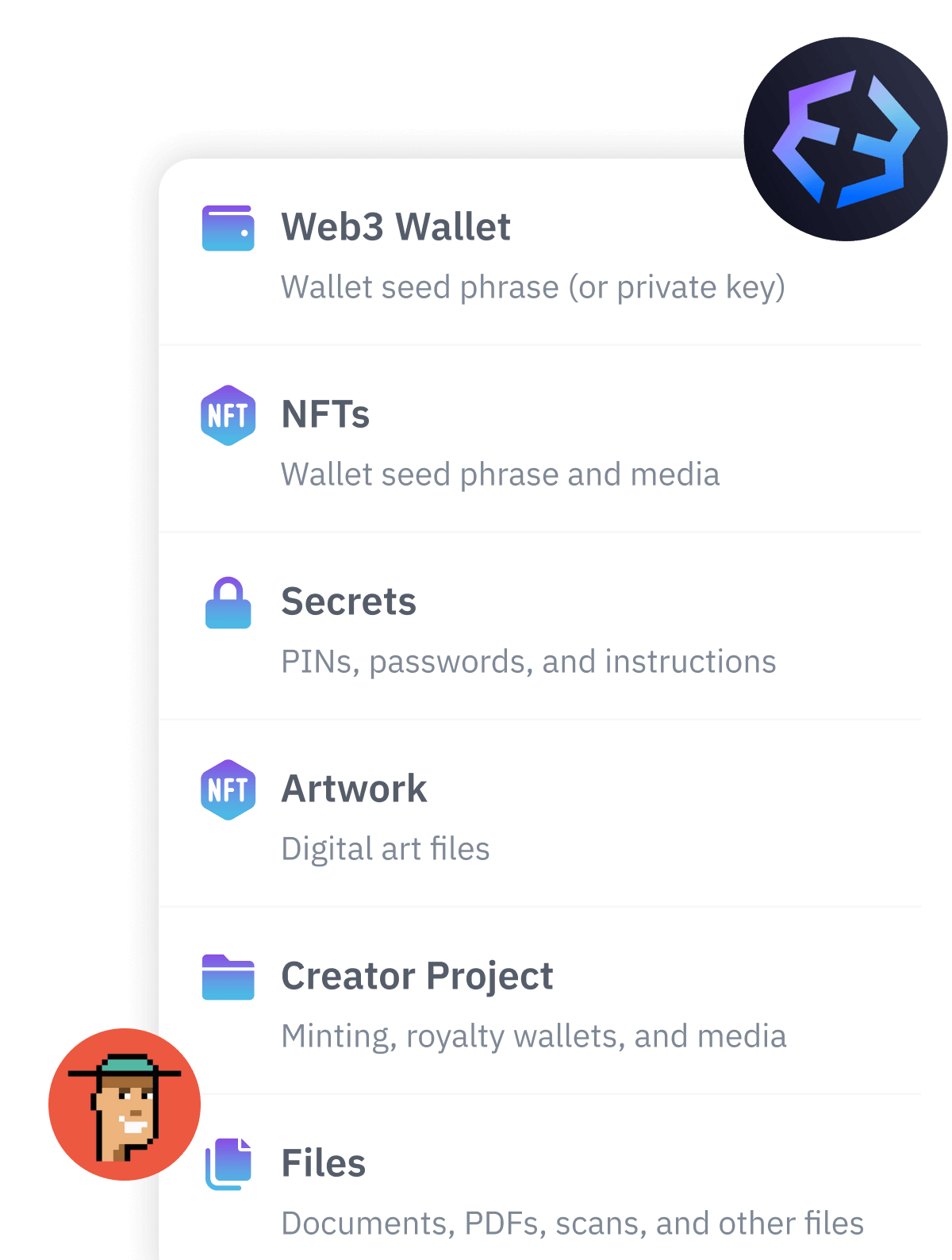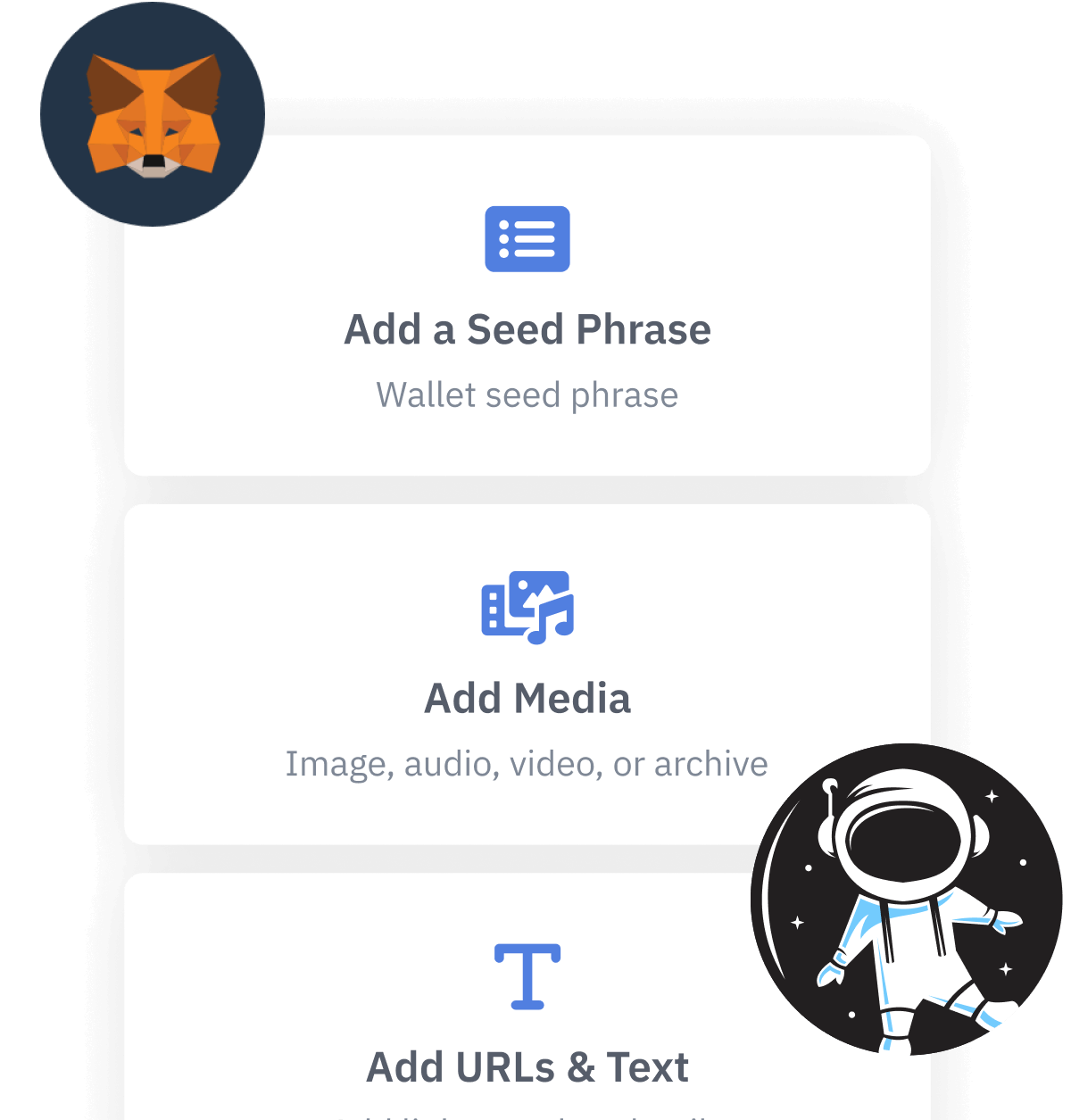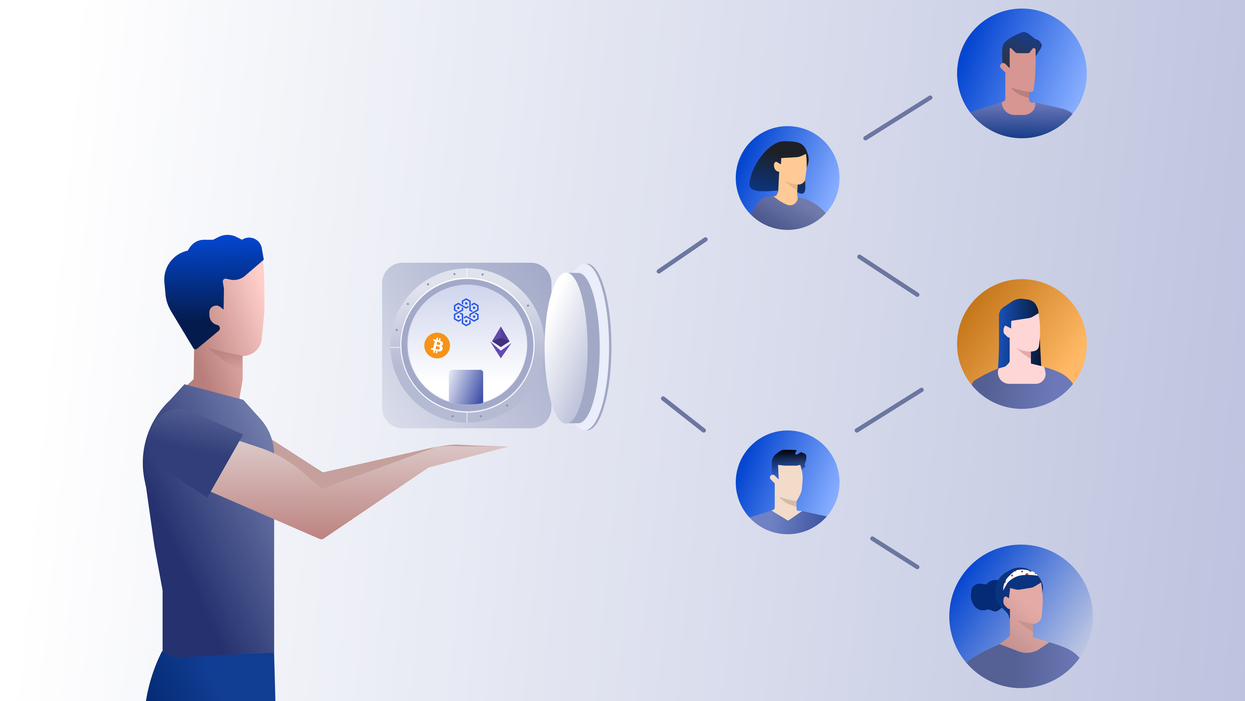
Contents
Digital Inheritance with Vault12.
How to implement a comprehensive Digital Inheritance solution with Vault12.
Vault12 Digital Inheritance is the first solution to offer a simple, direct, and secure way for all types of investors to ensure that all of your digital assets can be accessed by future generations.
- Traditional approaches to the inheritance of assets, when applied to digital assets, create complexity and risk.
- Your portfolio of digital assets is continually changing — you cannot rely on doing an inventory once, or for that matter continuously, without assistance.
- This simple and direct approach reduces the uncertainty around assets not being available to the designated recipient. It also avoids having to approach and petition each service individually during probate to gain access.
The Vault12 platform provides protection, backup resilience, and security to your digital assets. Vault12 Digital Inheritance enables you to designate a beneficiary (an executor, trustee, or other chosen beneficiary) who can inherit the entire portfolio of digital assets that you choose to store in your Vault. There is no need to continually update an inventory or to issue updated instructions.
- You can use a Vault12 Digital Vault to store Digital assets, including cryptocurrency, financial login information, legal documents, medical records, and more.
- The Vault is protected by your network of Guardians — friends, family, and/or business associates — people that you know and trust.
- A beneficiary is designated by the Vault owner from the chosen Guardians, and a declaration is digitally signed. This can then be emailed to other parties, e.g. lawyers.
- When the Vault Owner's legally-defined trigger for the inheritance event occurs (incapacitation or passing on), the beneficiary indicates that they are ready to access the digital assets, a designated number of Guardians approve the request, and the assets are unlocked and transferred to the beneficiary.
- Should the beneficiary attempt to access the assets before they are intended to, the owner can veto the request before any of the Guardians receive an approval request.
Digital Inheritance: How it works
1. Configuring Inheritance
Starting Point — Make sure you are using the latest app, that your Vault is already set up, Guardians have been assigned, and assets added. To recap how to do this, watch this video.
1. As the Vault owner, you need to turn on the Digital Inheritance capability and assign a beneficiary from your group of Guardians. Depending on what you and your Trust & Estates lawyer have agreed in terms of a Will or a Living Trust, the designated individual could be the Beneficiary or the Executor, or in fact, the Trustee — this is entirely up to you and your lawyer.
- Click on the setting icon and select "Inheritance," which will enable you to designate one of your Guardians as the inheritor.
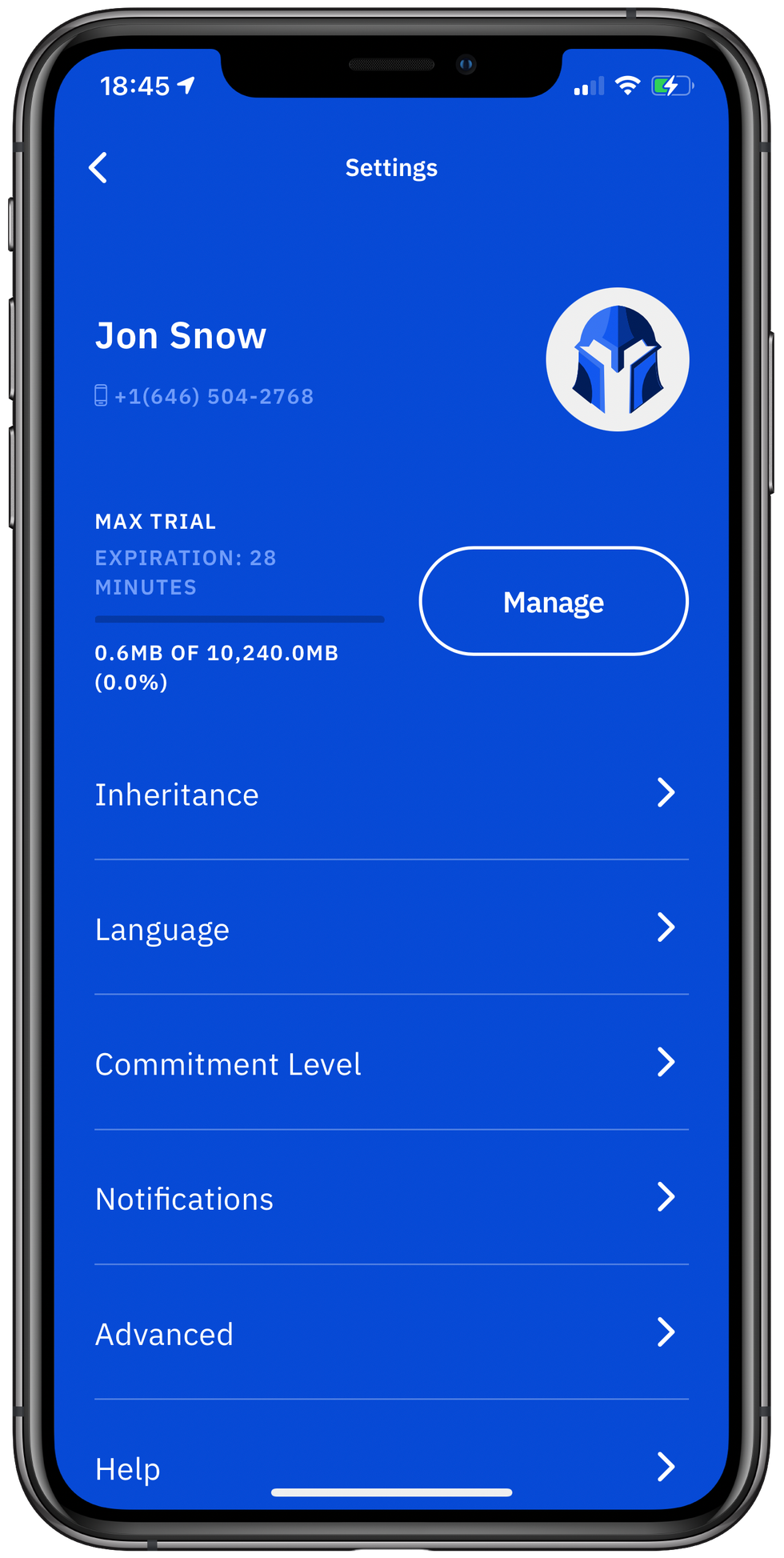
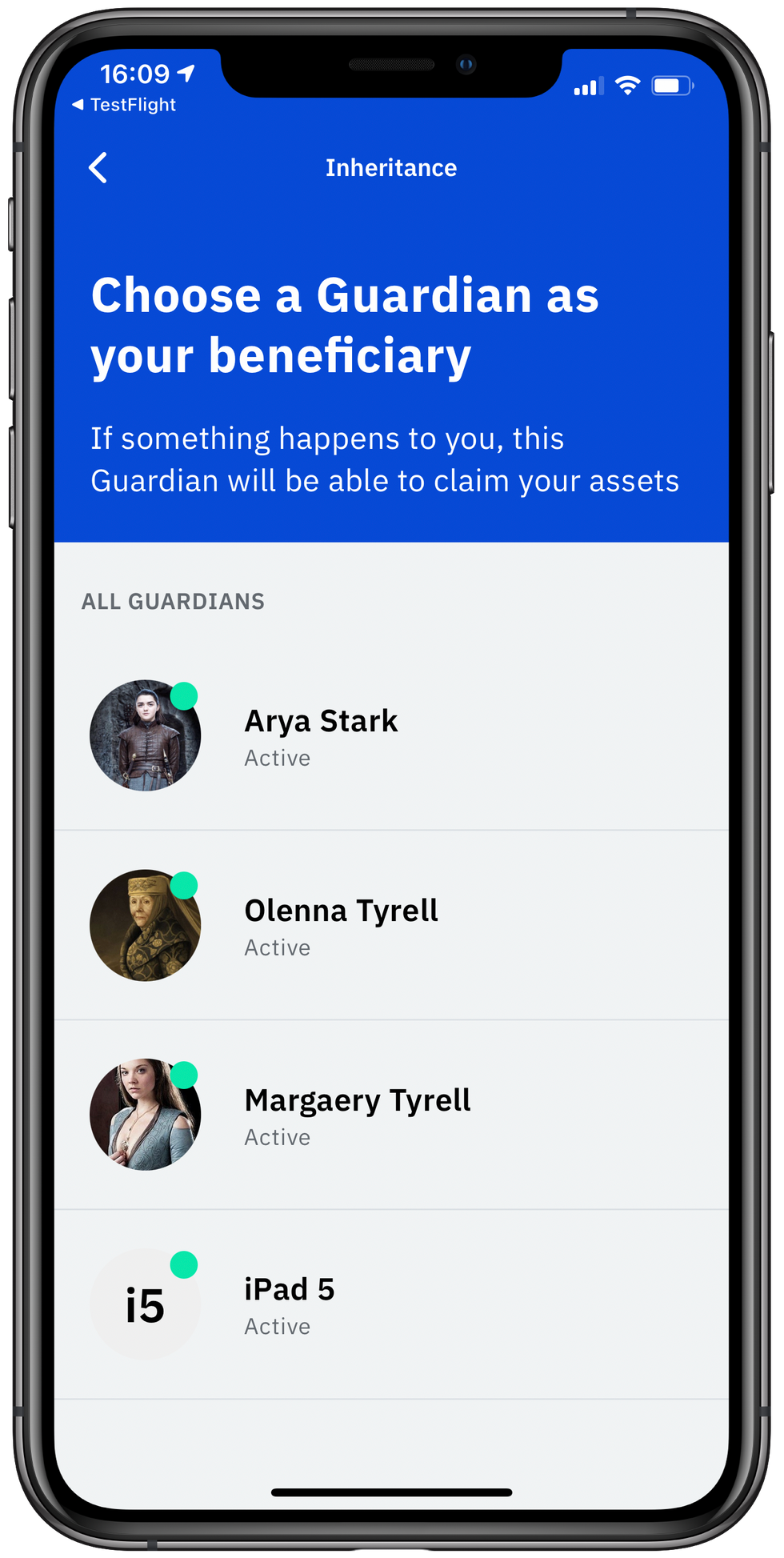
- Once designated, you will be asked to fill in some details like full legal names, and these will be inserted into a legal declaration that documents the assignment of your digital assets to the designated Guardian at some point in the future.
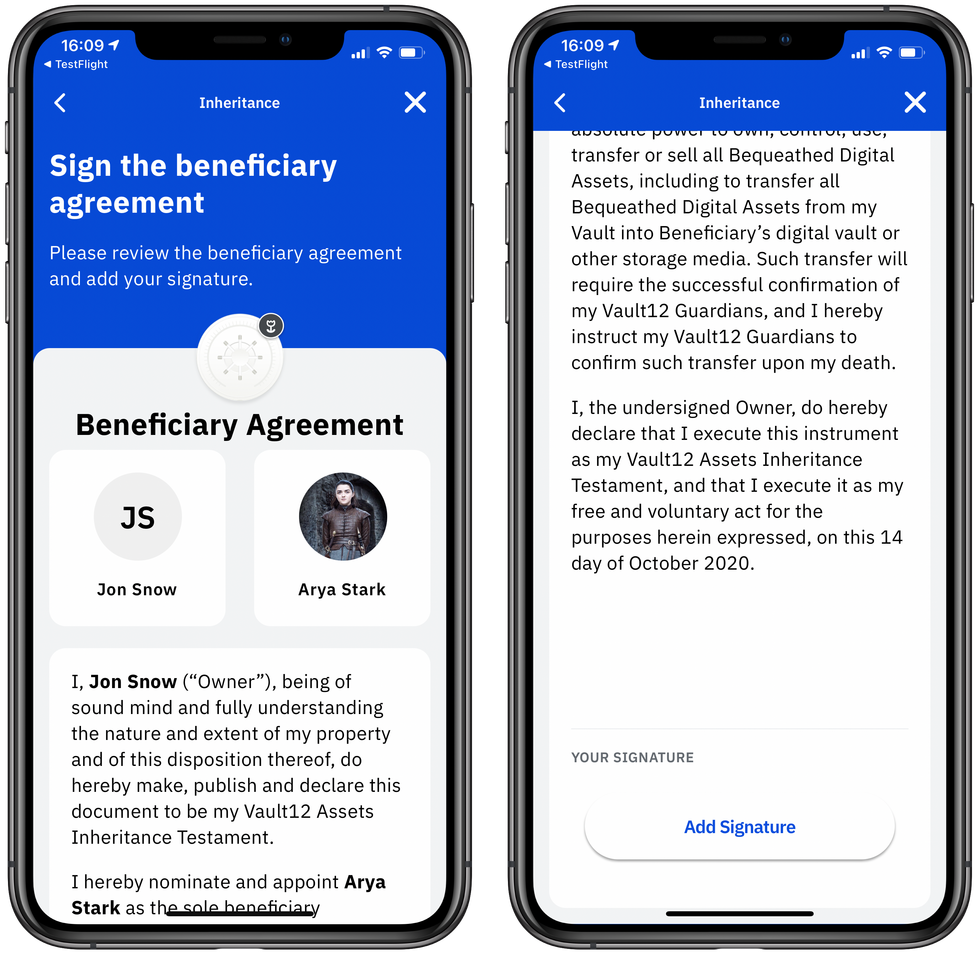
- Once you've reviewed the declaration and signed it, a copy is sent to the Beneficiary together with an invitation to accept. You may want to call your Beneficiary at this point to discuss your wishes for the future.
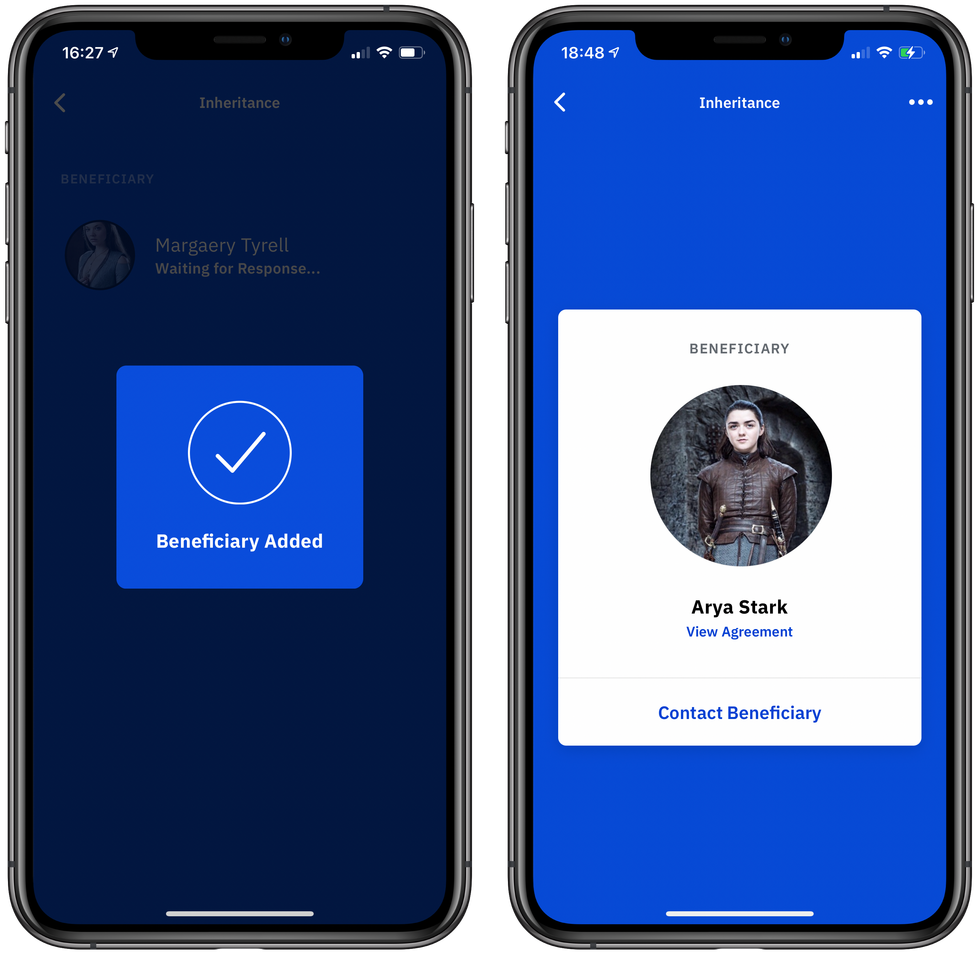
2. Activating Inheritance as the Beneficiary
- When the time comes to access the inherited digital assets, the Beneficiary opens the Vault12 app, selects the Vault to be inherited, and activates Inheritance. This will send a safeguard message to the Vault owner — just in case the Beneficiary is actually jumping the gun. The owner has a set period of time - 48 hours - to veto the request.

- Once the Vault is ready, the Beneficiary is asked to contact the Vault owner's Guardians.
The Guardians are contacted out of band, e.g., by phone by the Beneficiary, and asked to do a Vault Restore.
The Vault restore/asset unlock process is the same process that Guardians may have enacted multiple times for the owner — so nothing new for them to do.

3. Restoring Assets
- Once the minimum number of Guardians have confirmed a Vault Unlock, the assets are transferred to the Beneficiary.
The Vault12 Digital Inheritance capability is designed to ensure that all digital assets — not just cryptocurrency — that are backed up in the original Vault are passed on to the designated individual in the future.
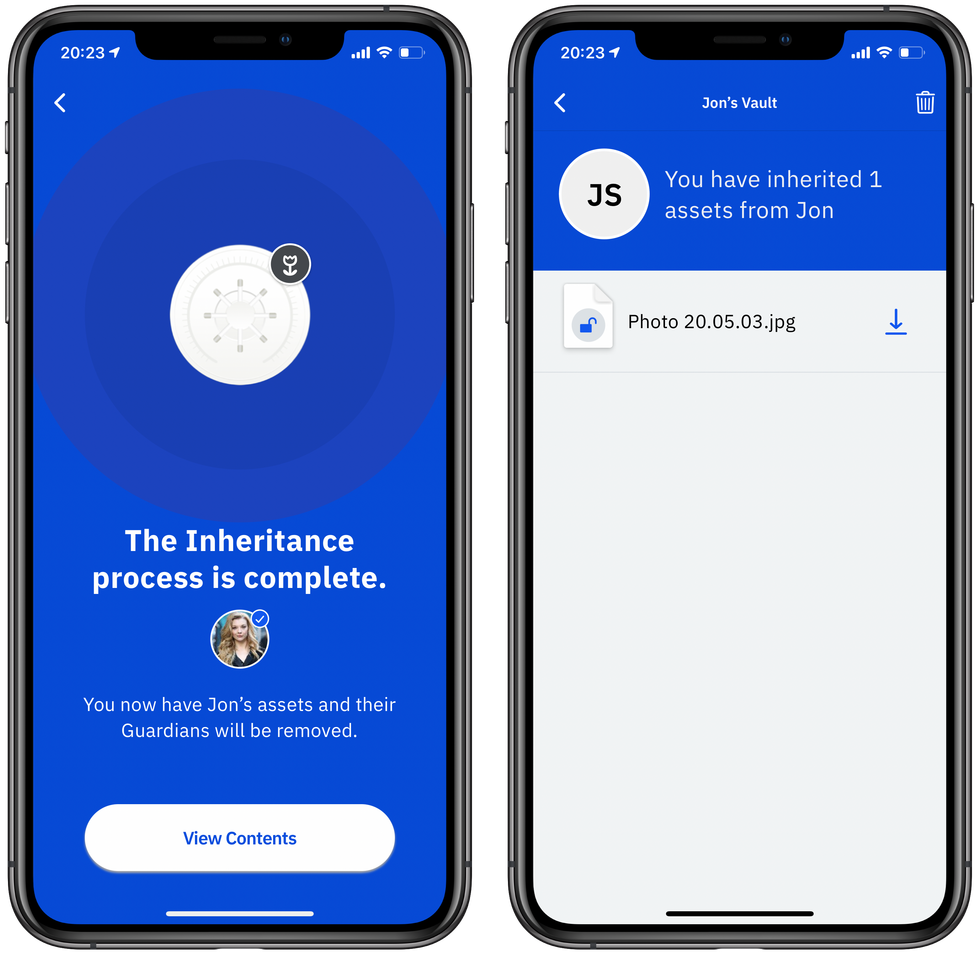
Vault12 Digital Inheritance is part of the Vault12 app, and is now available in the App Store, Google Play, macOS, and Windows. Download at https://vault12.com/download.
If you are a lawyer or a crypto investor please view our web seminar hosted by the Chamber of Digital Commerce, with
- Philip C. Berg, Otterbourg P. C.
- Jason Lederman, Senior Associate, Norton Rose Fulbright US LLP
- Wasim Ahmad, Chief Crypto Officer, Vault12
Next Up From Vault 12
Discover more
Digital Inheritance with Vault12.
How to implement a comprehensive Digital Inheritance solution with Vault12.

Vault12
Vault12 is the pioneer in crypto inheritance and backup. The company was founded in 2015 to provide a way to enable everyday crypto customers to add a legacy contact to their cry[to wallets. The Vault12 Guard solution is blockchain-independent, runs on any mobile device with biometric security, and is available in Apple and Google app stores.
You will lose your Bitcoin and other crypto when you die...
...unless you set up Crypto Inheritance today.
It's simple — if you don't worry about crypto inheritance, nobody else will — not your software or hardware wallet vendors, not your exchanges, and not your wealth managers. So it's up to you to think about how to protect the generational wealth you have created, and reduce the risks around passing that crypto wealth on to your family and heirs. What are the challenges with crypto inheritance?
- Crypto Wallets are difficult to use and do not offer crypto inheritance management. In fact, most of them tell you to write down your seed phrase on a piece of paper, which is practically useless.
- Some people back up their wallet seed phrases or private keys on paper, local devices like hardware wallets or USBs, or in the cloud. All of these options have severe drawbacks that range from hacking to accidental loss to disrupted cloud services.
- Software wallets operate on specific blockchains, yet your crypto assets span multiple blockchains. For inheritance to work, you must be able to manage inheritance across every blockchain — now and forever.
DISCLAIMER: Vault12 is NOT a financial institution, cryptocurrency exchange, wallet provider, or custodian. We do NOT hold, transfer, manage, or have access to any user funds, tokens, cryptocurrencies, or digital assets. Vault12 is exclusively a non-custodial information security and backup tool that helps users securely store their own wallet seed phrases and private keys. We provide no financial services, asset management, transaction capabilities, or investment advice. Users maintain complete control of their assets at all times.
Pioneering Crypto Inheritance: Secure Quantum-safe Storage and Backup
Vault12 is the pioneer in Crypto Inheritance, offering a simple yet powerful way to designate a legacy contact and pass on your crypto assets—like Bitcoin (BTC), Ethereum (ETH) and Solana (SOL) —to future generations. Built for everyday users yet robust enough for the most seasoned crypto enthusiasts, Vault12 Guard ensures your wallet seed phrases and private keys are preserved in a fully self-sovereign manner, across all Blockchains.
At the heart of Vault12 Guard is quantum-resistant cryptography and a decentralized, peer-to-peer network of trusted Guardians. Your critical information is never stored in the cloud, on Vault12 servers, or even on local devices—dramatically reducing the risk of a single point of failure. By fusing a powerful software layer with the Secure Element of iOS devices (Secure Enclave) and Google devices (Strongbox), Vault12 Guard locks down your private keys against present and future threats.
Our innovative approach harnesses social recovery, enabling you to appoint one or more trusted individuals or mobile devices as Guardians. These Guardians collectively safeguard your protected seed phrases in a decentralized digital Vault—so there’s no need for constant lawyer updates or bulky paperwork. Should the unexpected happen, your chosen legacy contact can seamlessly inherit your crypto assets without compromising your privacy or security.
Preserve your digital wealth for generations to come with Vault12 Guard—the simplest, most secure way to manage crypto inheritance and backup.
Take the first step and back up your crypto wallets.
Designed to be used alongside traditional hardware and software crypto wallets, Vault12 Guard helps cryptocurrency owners back up their wallet seed phrases and private keys (assets) without storing anything in the cloud, or in any single location. This increases protection and decreases the risk of loss.
The first step in crypto Inheritance Management is making sure you have an up-to-date backup.
The Vault12 Guard app enables secure decentralized backups, and provides inheritance for all your seed phrases and private keys across any blockchain, including Bitcoin, Ethereum, and others, and for any crypto wallet.
Note: For anyone unfamiliar with cryptocurrencies, Vault12 refers to wallet seed phrases and private keys as assets, crypto assets, and digital assets. The Vault12 Guard app includes a software wallet that works alongside your Digital Vault. The primary purpose of this is to guard your Bitcoin (BTC) and Ethereum (ETH) wallet seed phrases, private keys, and other essential data, now and for future generations.