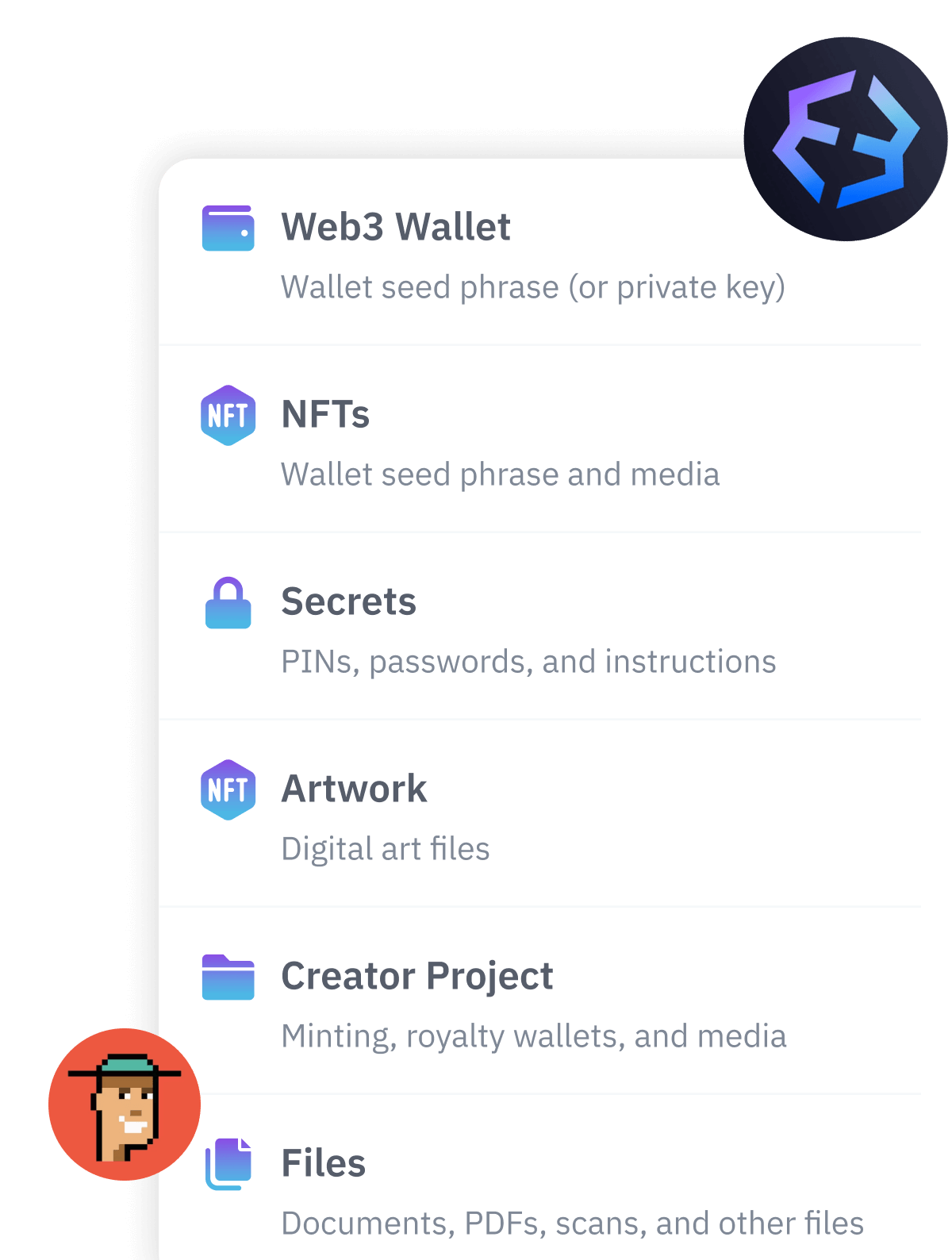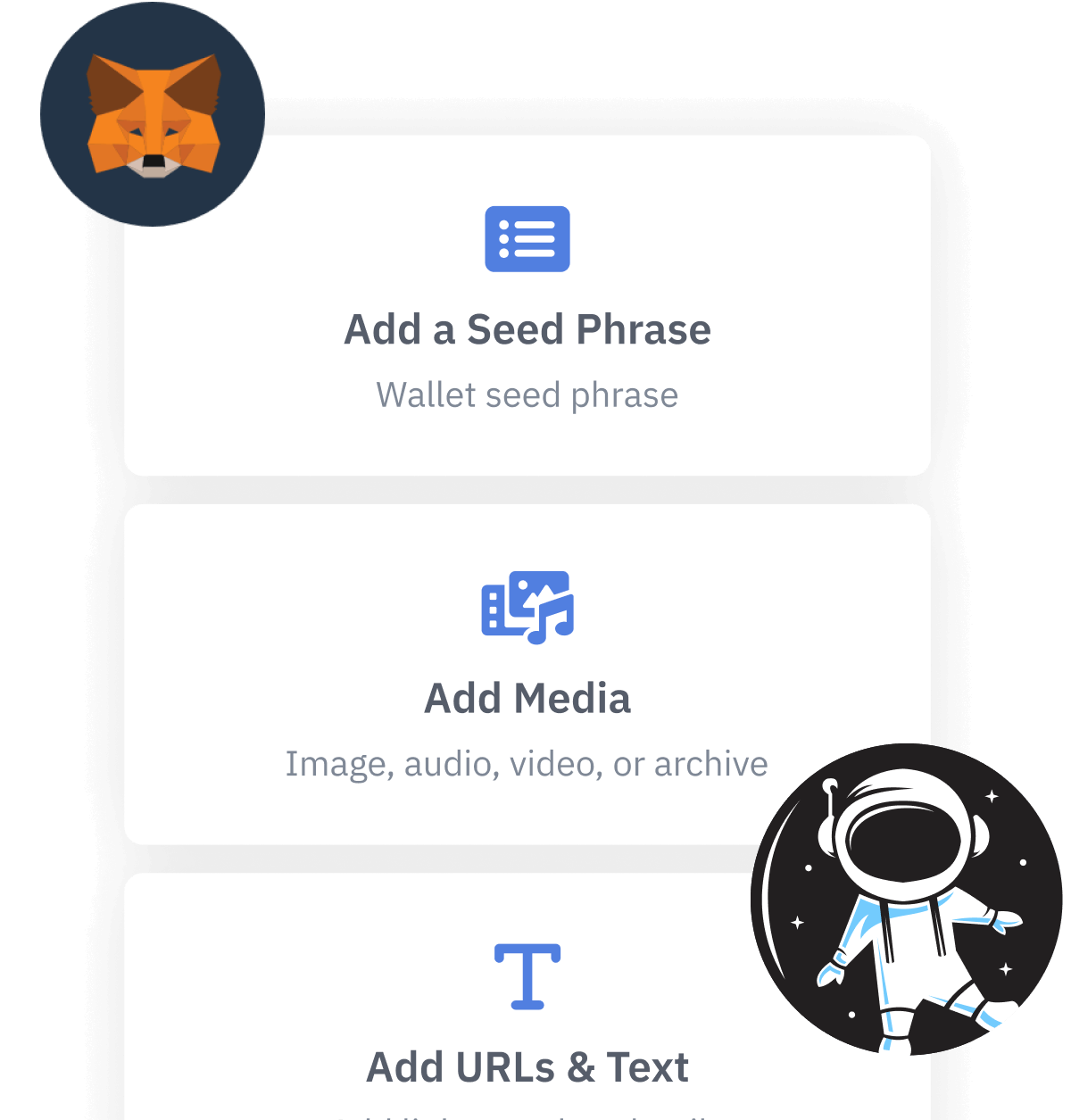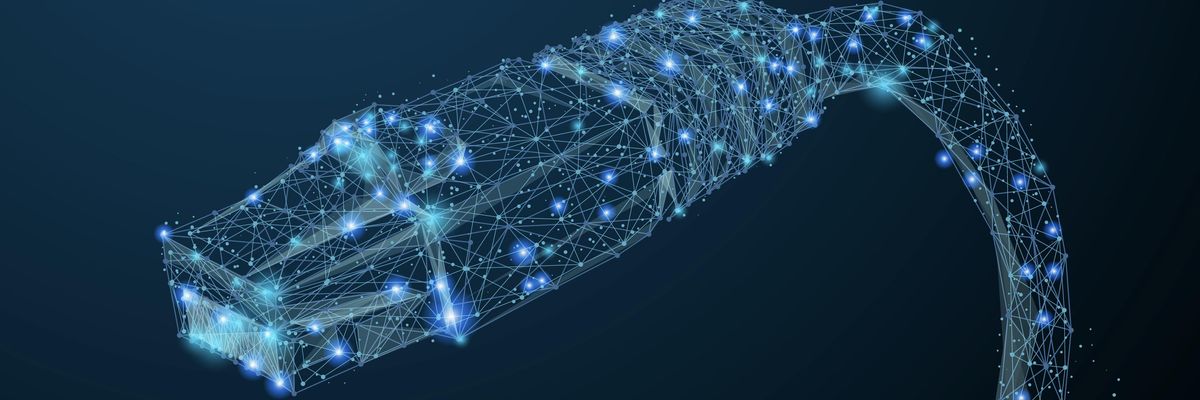
Contents
How to back up your seed phrase to a local device (like USB).
It is tempting to just back up your seed phrase on a USB stick and drop it in a drawer. Here is why not to do that.
Storing your mnemonic seed words on an internet-connected hard drive is not recommended under any circumstances, but some people wonder whether it is sensible to copy their seed words to electronic storage that they keep offline. It sounds simple - and indeed, it is simple to initially perform, but it is very hard to do it in a way that will pass the "test of time."
TL;DR (concentrated takeaways)
Local media drives are subject to the same risks of theft and natural disaster as other backup forms like paper.
Local media drives will fail after some time, and the amount of time is not always predictable.
Encrypting data on a local drive requires thoughtful planning for not only how to store the data (hopefully, even encrypted, it would not be stored on an internet-connected computer), but how to store the decryption password.
Vault12 is far more reliable than relying on local drives.
What are the advantages and disadvantages of backing up to USB?
Advantages:
- Convenience
- Less risk of electronic theft than keeping the backup on an online drive
Disadvantages:
- Increased risk of loss by physical misplacement or theft
- Increased risk of hardware failure
- Hard to protect from natural disasters
What are the location-related risks of backing up to USB?
If not encrypted, data stored on a portable drive plugged into a compromised computer can be accessed or viewed by an unauthorized person without even leaving any indication that it has been viewed. (This is sometimes called "the Evil Maid Attack.")
Even if encrypted, physical backup media can still be misplaced or stolen. These risks can be greatly reduced by keeping backup media in a secure safe - but electronic media is more delicate, and more difficult to protect in a safe than paper is.
Physical backup media, whether encrypted or not, is also vulnerable to destruction by fire, wind, or water. California residents were reminded of these risks when the early 2025 fires destroyed so many homes there with nearly no time to prepare for evacuation.
The internet is filled with stories of people who experienced loss or failure of their USB and hard drives - as simple as forgetting your PIN/password. Try not to join them.
How long does electronic media last?
All disk drives eventually fail, and some types fail faster than others.
Physical drives vary in their robustness. USB flash memory drives and SD cards have high failure rates - they are not designed to be used as long-term storage. They are susceptible to damage if improperly ejected during use, and connector pins can rust. They can be accidentally reformatted and re-used if not clearly labeled and separately stored. External hard disk drives (HDDs) are vulnerable to mechanical failures, especially if accidentally dropped. Portable solid-state drives (SDDs) are more robust, but they, too, will predictably fail before many years pass. Backups can provide some insurance against failure, but every backup copy requires a separate plan to secure it, and age affects all backup copies.
Natural disasters present their own risks to locally-stored media, some of which can be prevented by storing an external drive in a waterproof, specialized data vault safe. It should be noted that standard fireproof safes do not stay cool enough in fires to protect electronic media.
What are some common challenges to protecting your sensitive data?
USB storage for sensitive data also presents some risks that are common with those related to backing up your seed phrase to the Cloud, namely:
- Any computers used to type, store, or display the mnemonic phrase could have been compromised with malware, leading to theft of your phrase.
- Protection can be added by encrypting your mnemonic phrase, but that requires handling it on a computer, and increases complexity and difficulty. You still need to keep track of and secure the password for decrypting.
- Protection can be added by storing your mnemonic phrase in a password manager, but that requires handling it on a computer, and also increases complexity and difficulty. You still need to keep track of and secure the password for the password manager.
- A locally-installed password manager software carries the additional risk of corrupted data - a risk which can be countered by backing it up, but this creates additional copies to be protected.
Vault12 offers a safer way.
Ultimately, a comprehensive, disaster-proof backup plan for storing electronic data on local media is extremely complex, and not practical for most people. The Vault12 platform offers a much better way.
How to back up your seed phrase to a local device (like USB).
It is tempting to just back up your seed phrase on a USB stick and drop it in a drawer. Here is why not to do that.

Vault12
Vault12 is the pioneer in crypto inheritance and backup. The company was founded in 2015 to provide a way to enable everyday crypto customers to add a legacy contact to their cry[to wallets. The Vault12 Guard solution is blockchain-independent, runs on any mobile device with biometric security, and is available in Apple and Google app stores.
Vault12 is NOT a financial institution, cryptocurrency exchange, or custodian. We do NOT hold, transfer, manage, or have access to any user funds, tokens, cryptocurrencies, or digital assets. Vault12 is exclusively a non-custodial information security and backup tool that helps users securely store their own wallet seed phrases and private keys for the purpose of inheritance. We provide no legal or financial services, asset management, transaction capabilities, or investment advice. Users maintain complete control of their assets at all times.
You will lose your Bitcoin and other crypto when you die...
...unless you set up Crypto Inheritance today.
It's simple — if you don't worry about crypto inheritance, nobody else will — not your software or hardware wallet vendors, not your exchanges, and not your wealth managers. So it's up to you to think about how to protect the generational wealth you have created, and reduce the risks around passing that crypto wealth on to your family and heirs. What are the challenges with crypto inheritance?
- Crypto Wallets are difficult to use and do not offer crypto inheritance management. In fact, most of them tell you to write down your seed phrase on a piece of paper, which is practically useless.
- Some people back up their wallet seed phrases or private keys on paper, local devices like hardware wallets or USBs, or in the cloud. All of these options have severe drawbacks that range from hacking to accidental loss to disrupted cloud services.
- Software wallets operate on specific blockchains, yet your crypto assets span multiple blockchains. For inheritance to work, you must be able to manage inheritance across every blockchain — now and forever.
Pioneering Crypto Inheritance: Secure Quantum-safe Storage and Backup
Vault12 is the pioneer in Crypto Inheritance, offering a simple yet powerful way to designate a legacy contact and pass on your crypto assets—like Bitcoin (BTC), Ethereum (ETH) and Solana (SOL) —to future generations. Built for everyday users yet robust enough for the most seasoned crypto enthusiasts, Vault12 Guard ensures your wallet seed phrases and private keys are preserved in a fully self-sovereign manner, across all Blockchains.
At the heart of Vault12 Guard is quantum-resistant cryptography and a decentralized, peer-to-peer network of trusted Guardians. Your critical information is never stored in the cloud, on Vault12 servers, or even on local devices—dramatically reducing the risk of a single point of failure. By fusing a powerful software layer with the Secure Element of iOS devices (Secure Enclave) and Google devices (Strongbox), Vault12 Guard locks down your private keys against present and future threats.
Our innovative approach harnesses social recovery, enabling you to appoint one or more trusted individuals or mobile devices as Guardians. These Guardians collectively safeguard your protected seed phrases in a decentralized digital Vault—so there’s no need for constant lawyer updates or bulky paperwork. Should the unexpected happen, your chosen legacy contact can seamlessly inherit your crypto assets without compromising your privacy or security.
Preserve your digital wealth for generations to come with Vault12 Guard—the simplest, most secure way to manage crypto inheritance and backup.
Take the first step and back up your crypto wallets.
Designed to be used alongside traditional hardware and software crypto wallets, Vault12 Guard helps cryptocurrency owners back up their wallet seed phrases and private keys (assets) without storing anything in the cloud, or in any single location. This increases protection and decreases the risk of loss.
The first step in crypto Inheritance Management is making sure you have an up-to-date backup.
The Vault12 Guard app enables secure decentralized backups, and provides inheritance for all your seed phrases and private keys across any blockchain, including Bitcoin, Ethereum, and others, and for any crypto wallet.
Note: For anyone unfamiliar with cryptocurrencies, Vault12 refers to wallet seed phrases and private keys as assets, crypto assets, and digital assets. The Vault12 Guard app includes a software wallet that works alongside your Digital Vault. The primary purpose of this is to guard your Bitcoin (BTC) and Ethereum (ETH) wallet seed phrases, private keys, and other essential data, now and for future generations.