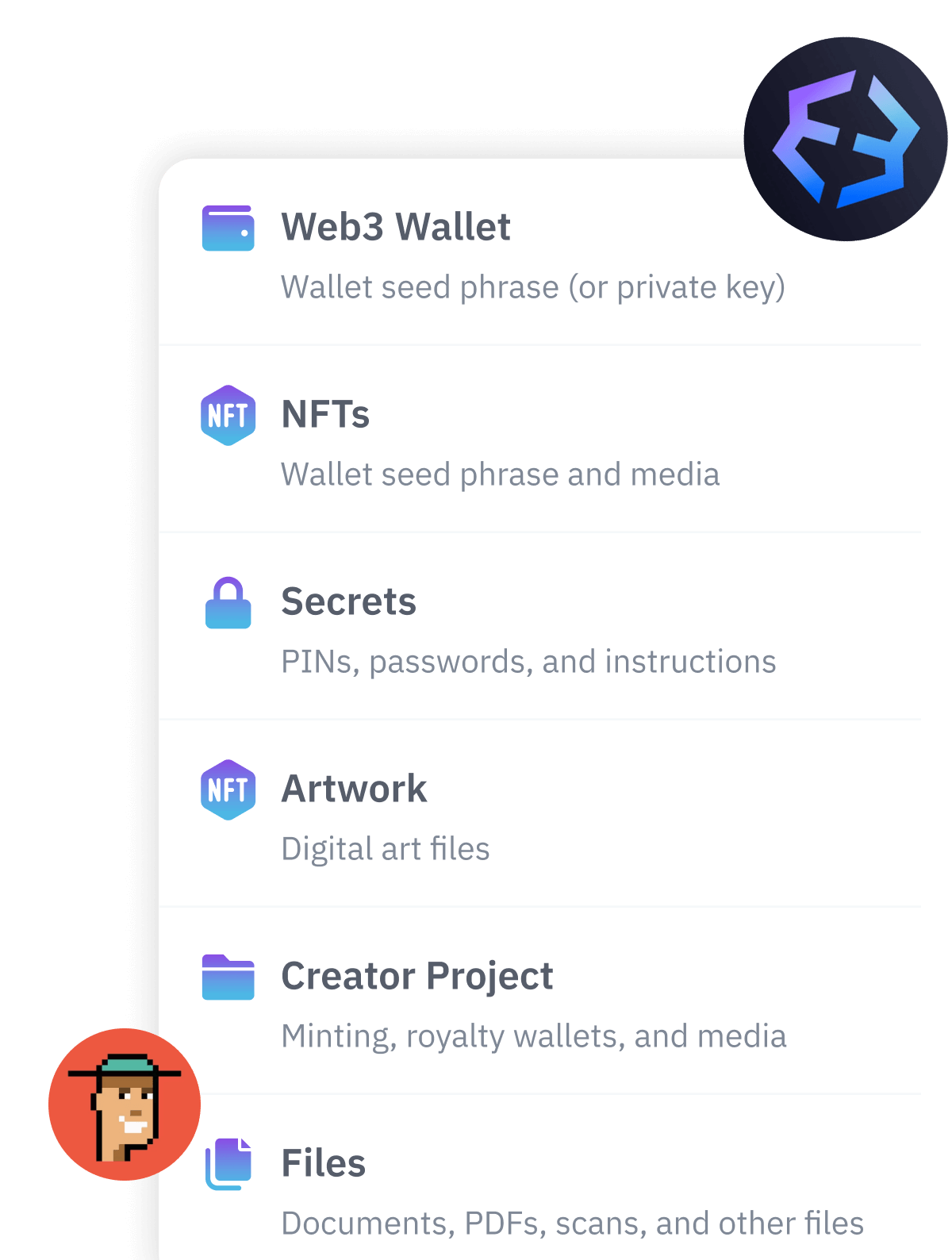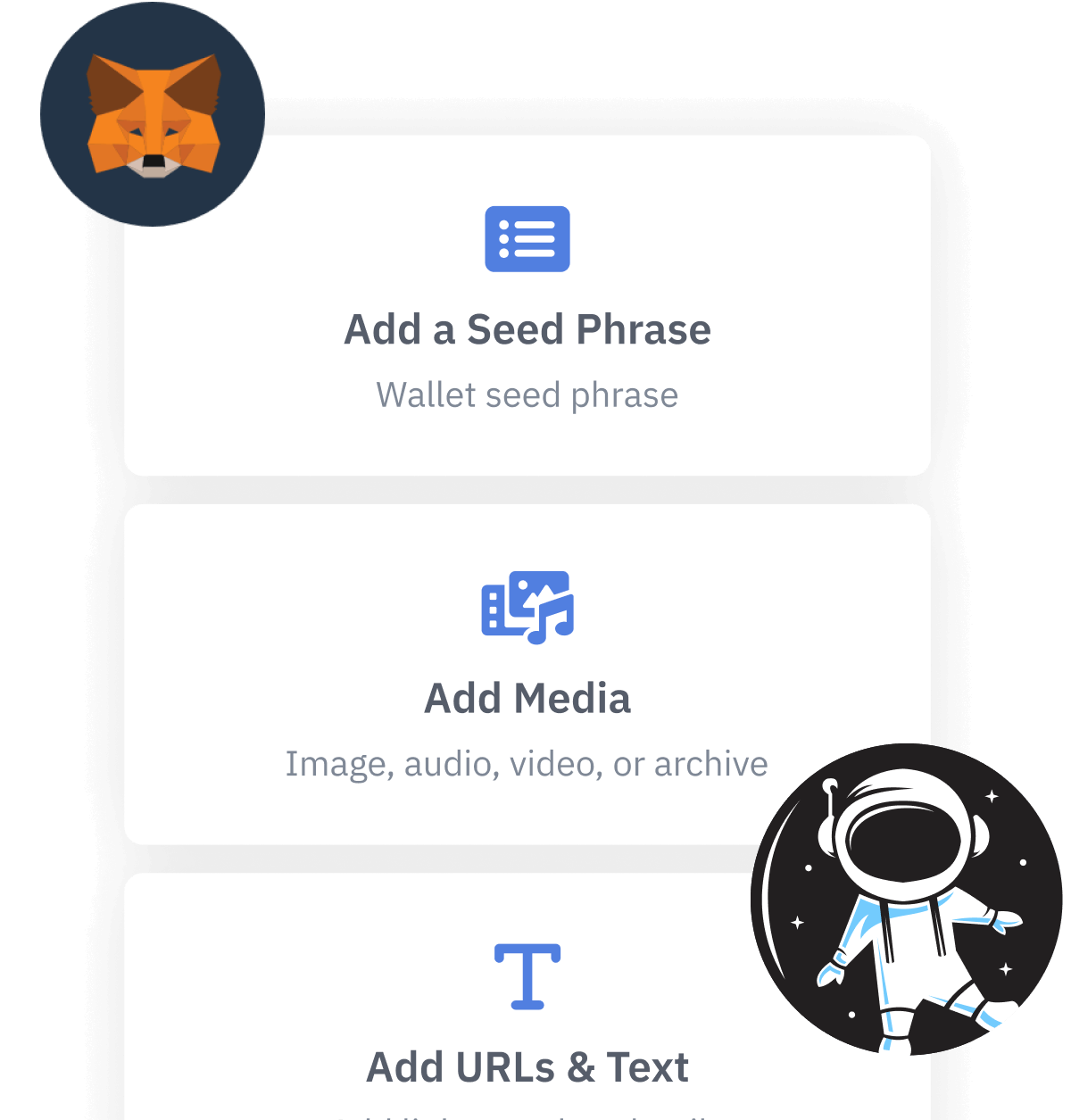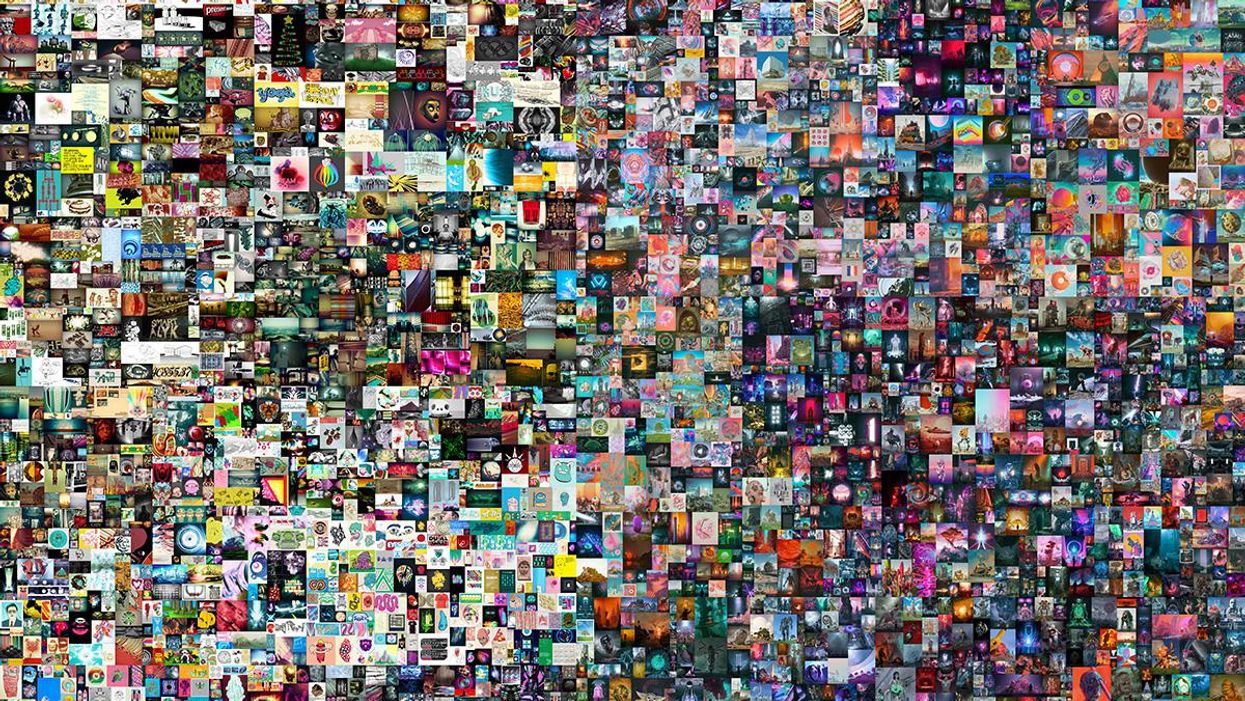
Contents
- What is an NFT?
- How are NFTs different from Cryptocurrency?
- How do I create an NFT?
- How do I buy an NFT?
- How do I secure, protect and backup my NFTs?
- Backing Up from an NFT Platform
- Backing up your Crypto Wallet
- Owners: Using a Digital Vault to back up NFTs
- Unlocking NFT assets from a Digital Vault
- Creators: Using a Digital Vault to back up NFTs and original artwork
- Unlock and access Creator assets
How to Secure, Back Up, and Protect NFTs
Today, NFTs are enabling creators to revolutionize art, but they also enable additional use cases, including support for many types of unique physical and digital goods, such as concert tickets and identity documents.
TL;DR
An NFT or "niftie" is a token that is associated with a specific physical or digital asset that has a unique form and value. In contrast, cryptocurrencies such as BTC, ETH or other altcoins are interchangeable with others of the same type (1 BTC = any other BTC).
NFTs can be linked to physical assets, e.g., a diamond, a piece of physical, or a digital asset like an online concert ticket or digital art.
NFTs can be tracked on the Blockchain as they are transferred or sold to other people. In addition, NFTs can be programmed so that when they are sold on the secondary market, a portion of the proceeds can automatically be sent to the creator, thus creating a new motivational value chain for the creator economy.
NFT functionality is still in its infancy, but has the potential to change how assets are traded.
You should protect the NFTs you own by securely backing up the wallet that is holding the keys to your NFTs. It is especially important for creators, who might be associated with myriads of NFTs they authored, and thus all proof of ownership revolves around protecting creator's keys.
What is an NFT?
NFTs, or Non-Fungible Tokens, also known as "nifties", are digital assets tracked on a blockchain like any other token. The term "non-fungible" means that each token is unique. In practical terms, an NFT and its trading history can be tracked on the blockchain, and unlike Bitcoin - where each BTC is valued the same as any other BTC - NFTs can have different values depending on their attributes and on their unique market demand.
NFTs come in all shapes and sizes, but they have two key linked properties:
- They are linked to actual assets - physical or digital. Effectively, NFTs express the immutable right of possession, and this right is cryptographically fixed in a blockchain as an advanced digital version of a 'certificate of ownership'.
- Tracked on the blockchain so that ownership history is always verifiable. This means that not only digital items can be tracked, but physical items also can also be tokenized and represented as an NFT.
This opens a wide range of use cases for NFTs. Beyond the hype:
Art - both digital and physical art can be tokenized, traded, and tracked via the Blockchain. In March 2021, a JPG image produced by digital artist "Beeple" fetched $69 million in an auction run by Christie's. Other high-profile artists, musicians, and creators are creating new art, as well as tokenizing their historical catalogs.
Plane Tickets - in fact, tickets of all kinds can be issued, tracked, transferred, or even bought and sold, possibly with a percentage of the ticket price going back to the original issuers.
Baseball cards and other collectibles, including limited edition items, can be registered, traded and collected.
Real-world physical assets like diamonds or real estate can also be tokenized, and then traded. As long as there is clear provenance (a known source, or history of ownership) for the physical items, once registered as an NFT, they can easily be traded on a global market.
Looking towards the future of NFTs, there are incredible possibilities for how Smart Contracts will increase the utility of NFTs even more by supplementing them with real-world, dynamic data. Consider the possibilities for NFTs beyond serving as a record of the chain of custody and ownership: GPS location data can indicate the physical location of an NFT-tokenized object; real-time or virtual sports team game outcomes can offer additional token "rewards" to NFT owners; economic data could be used to automatically modify interest rates used for NFT-tokenized mortgage agreements. A dynamic NFT becomes a trackable asset that can be used to participate in various contractual relationships besides just collectible trading.

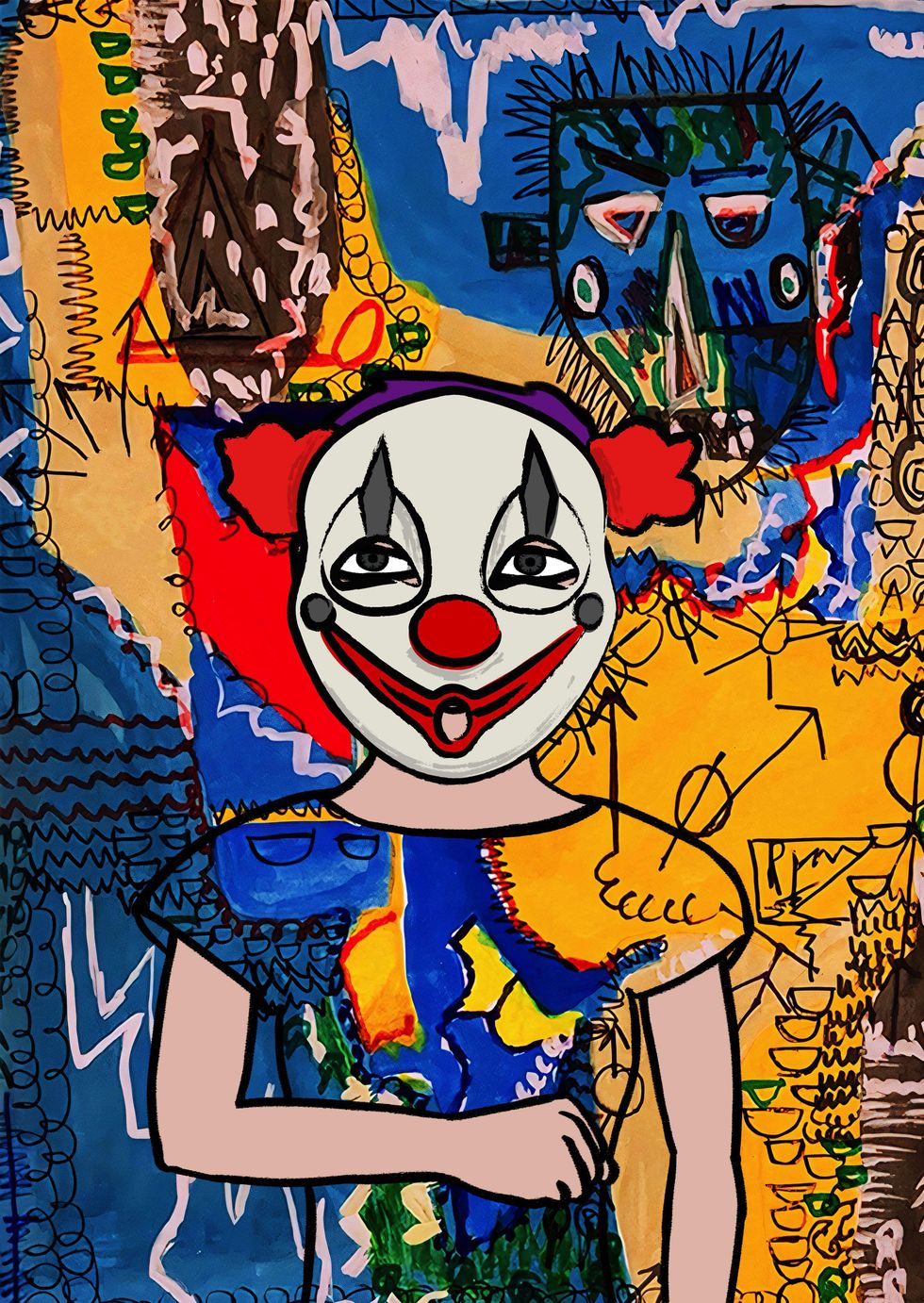




How are NFTs different from Cryptocurrency?
Most NFTs live on the Ethereum blockchain, although some other blockchains offer NFT support. Unlike cryptocurrency coins like Ether, which are interchangeable with other coins of the same type (fungible), NFTs are unique - like snowflakes - so what is being tracked on the blockchain for any given NFT captures its unique properties, as well as its trading history.
How do I create an NFT?
To create an NFT, first, choose a blockchain network - Ethereum has the widest range of NFTs today, but other blockchains that support NFTs include Finance Smart Chain, Flow by Dapper Labs, Tron, Polkadot, Tezos, Cosmos, and WAX, to name a few. Your choice of NFT blockchain network will determine which exchanges and which crypto wallets can interoperate with your NFT.
If you choose to use Ethereum for your NFT, you will need a crypto wallet that supports the ERC-721 standard, such as MetaMask, Trust Wallet, Coinbase Wallet, or Rainbow. In addition, you will need some funds in Ether (ETH). All Ethereum transactions will cost a transaction processing or "gas" fee.
The platforms that enable you to create NFTs include OpenSea, Rarible, and Mintable. To use these NFT platforms, connect your crypto wallet to the platform, click the "Create" button, and upload your digital art, or other NFT formats add contract terms and details, once your NFT is signed with your wallet, your NFT is ready to go and can be listed.
How do I buy an NFT?
There are lots of sources to buy NFTs, and more are coming online every day. The most popular platforms include:
Livestream of the first-ever authenticated Banksy art burning.
How do I secure, protect and backup my NFTs?
NFTs are registered on the blockchain and linked to your wallet address, so backing up your claim to a purchased NFT includes the same process as backing up a wallet's seed phrase.
If you own the actual digital art source file itself (regardless of its format), you can also back this up in a Digital Vault, ensuring that your copy of the art is also protected from accidental deletion or loss. Especially important for NFT art that may pass through many hands e.g. auction houses, and also for insurance purposes.
Read on for step by step instructions:
Backing Up from an NFT Platform
Once a creator or developer has created an asset it needs to be "minted" on an NFT platform, this is the process of registering it on the blockchain and activating the smart contract that governs the NFT e.g. what percentage of future sales are credited back to the creator. Once minted it can be made available for purchase. Buyers will purchase directly from the NFT platform using their crypto wallet.
NFT Platforms support wallets in different ways, some wallets can display NFT records, others cannot - it's still early days - in this example, we will use Opensea.io a leading NFT platform, and the Metamask mobile wallet.
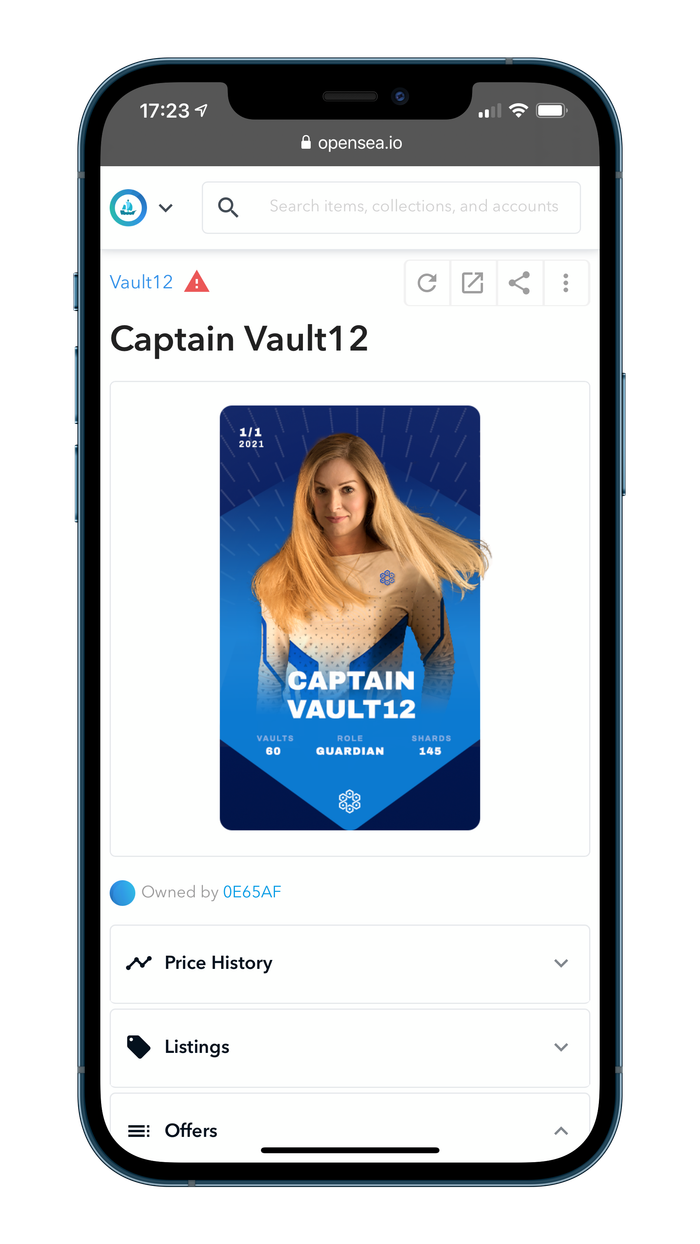
Opensea.io
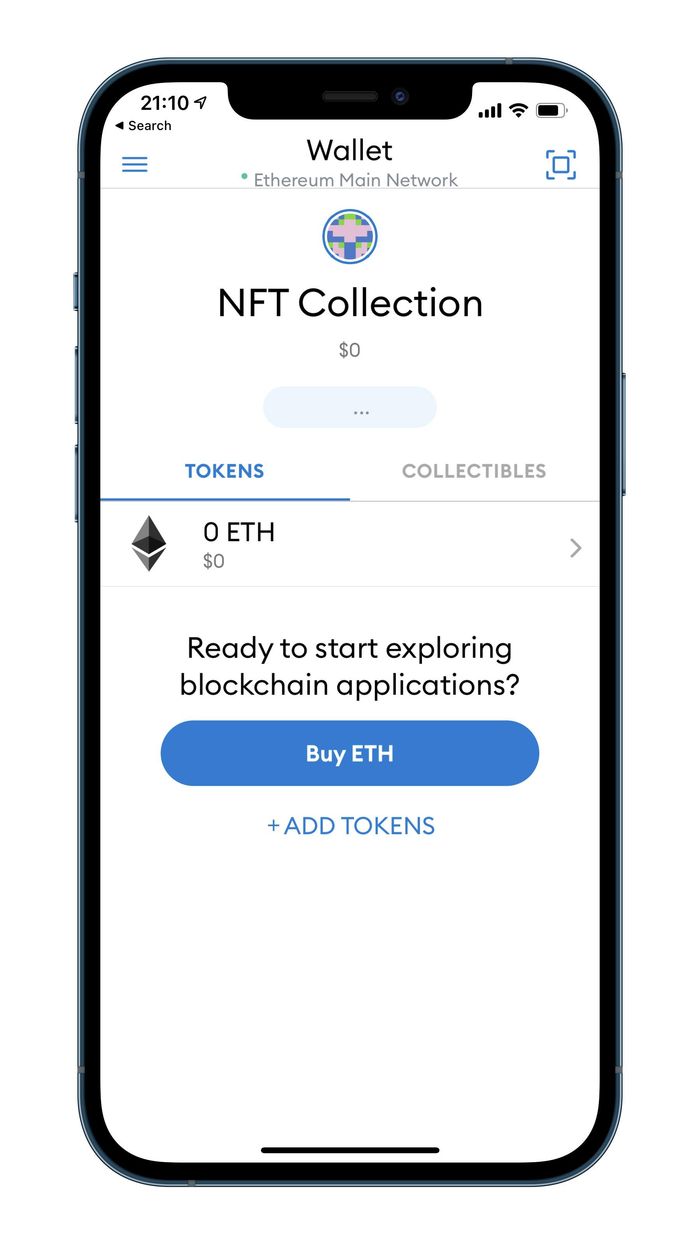
Metamask mobile wallet
With NFTs (as with cryptocurrency) it is in fact the wallet seed phrase that becomes the most important item to back up and secure. If you are not familiar with the concept of the seed phrase, it is essential to pay some attention and understand it for successful and safe management of your NFTs.
Step 1: Reveal the seed phrase in the wallet so that it can be backed up.
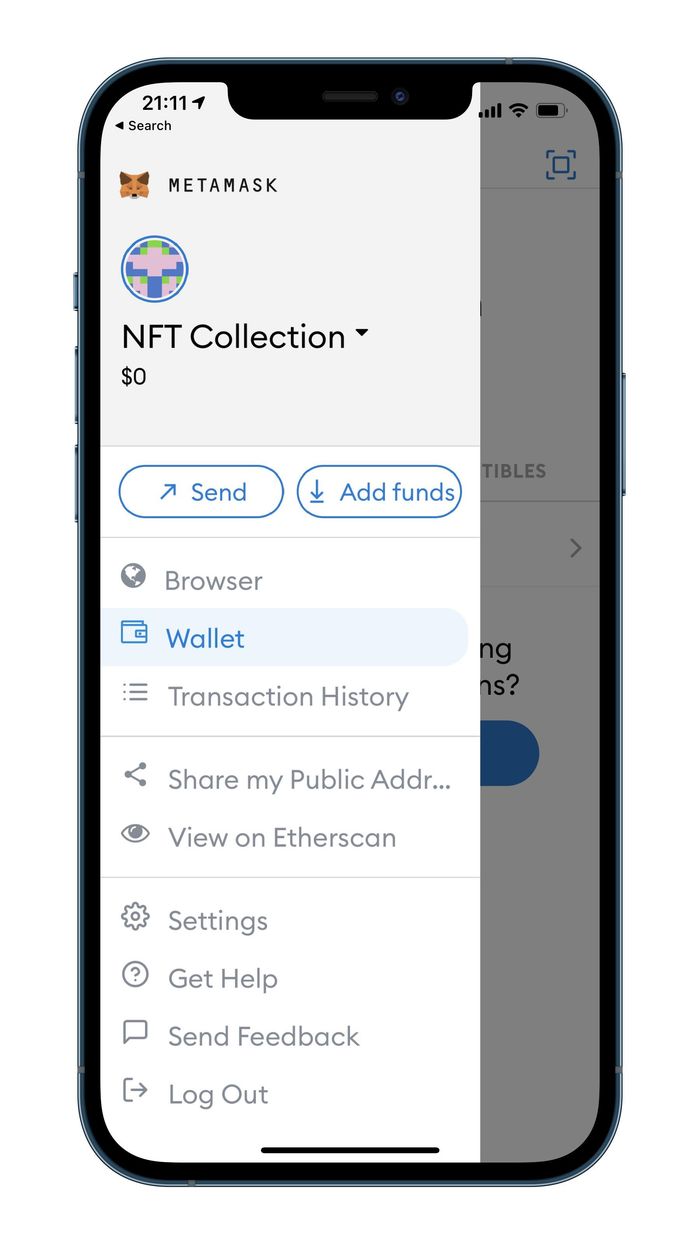
1. Settings
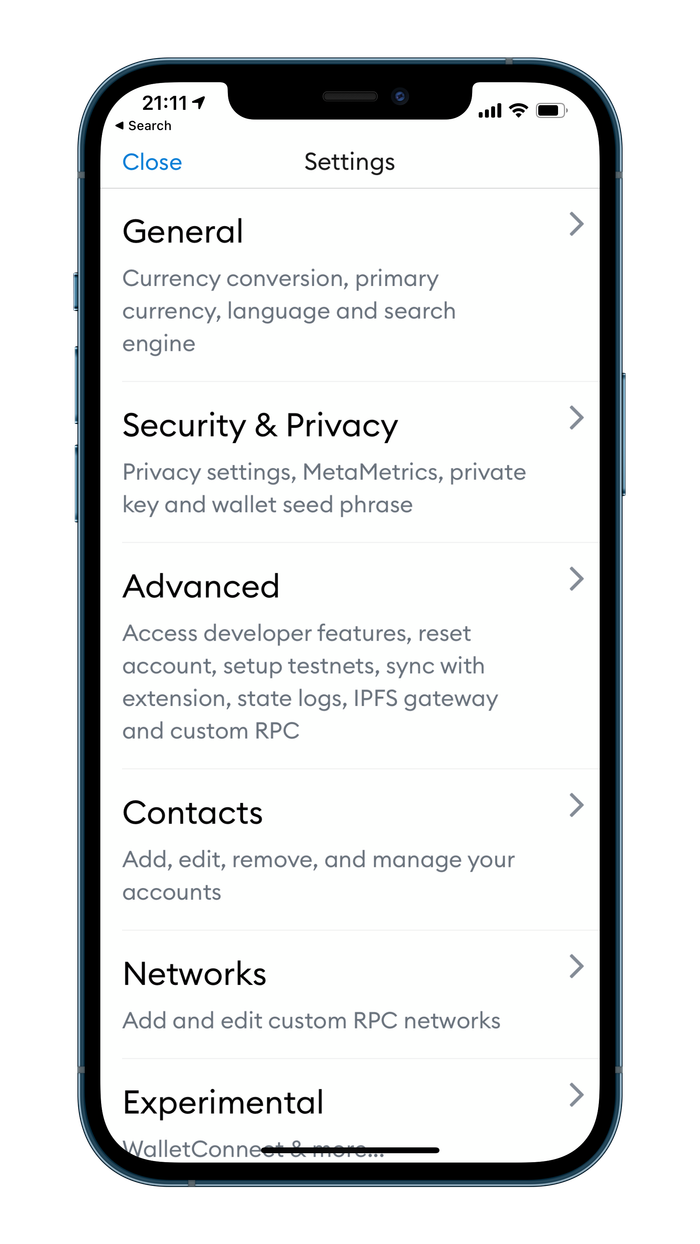
2. Security & Privacy
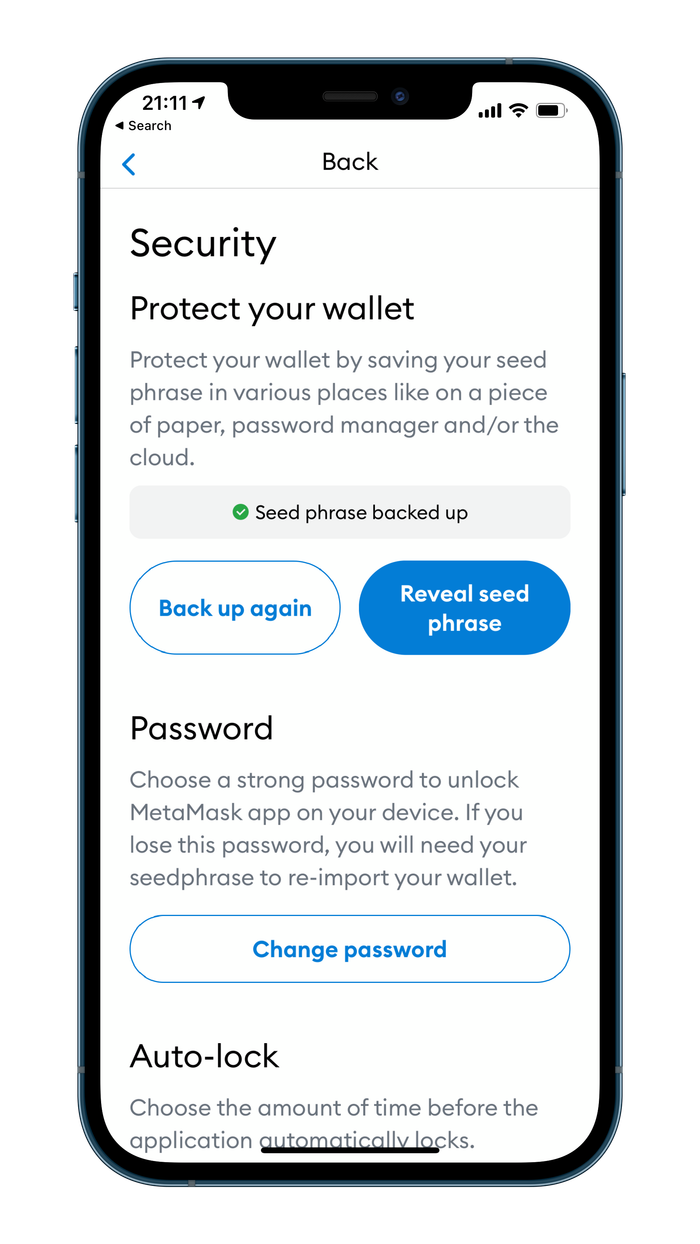
3. Reveal seed phrase
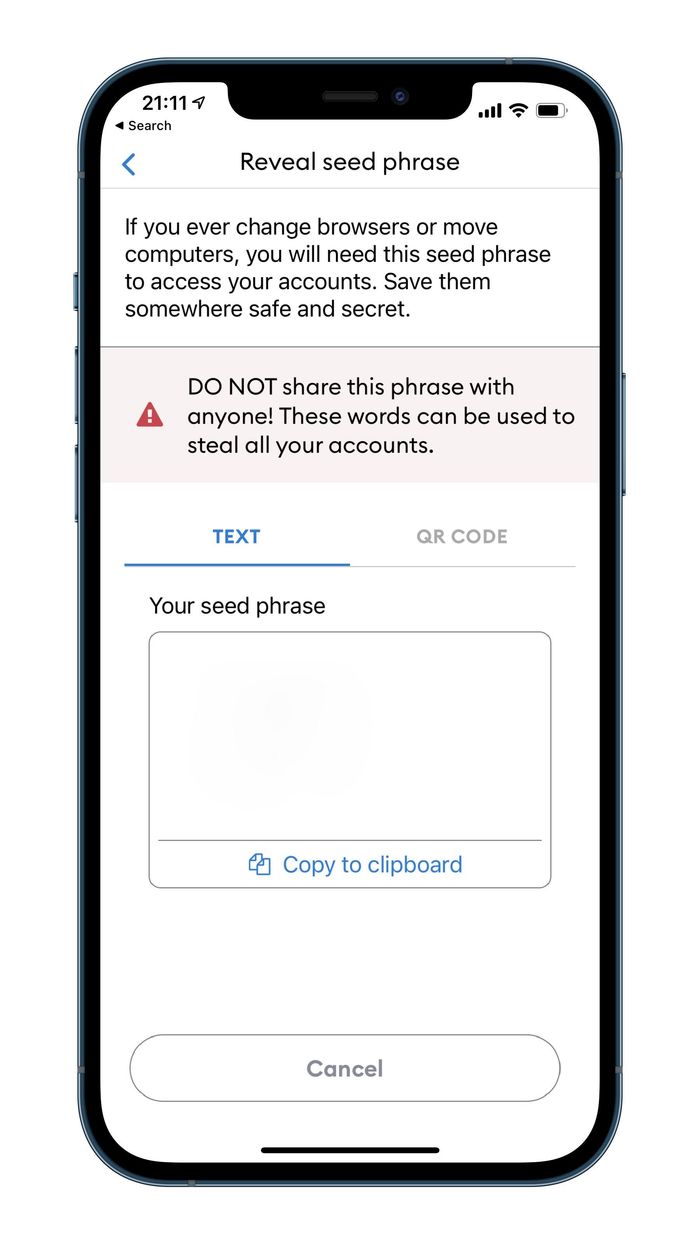
4. Seed phrase displayed
Backing up your Crypto Wallet
Once you have access to the seed phrase you can back it up in many different ways - see our articles on MetaMask as well as seed phrase back up to learn more about the options available to you.
1. Back up to Digital Vault.
2. Crypto Steel.
3. Encrypted local drive or USB.
4. Cloud storage.
5. Brain Wallet.
6. Paper.
Note: backing up a seed phrase to paper is not recommended - read "Paper" article to understand why other options will be more secure and more robust.
The following steps for owners of NFTs, as well as creators, utilize a Digital Vault as the mechanism to store seed phrases as well as the original asset.
Owners: Using a Digital Vault to back up NFTs
A Digital Vault has the advantage of being focused on a singular purpose - that of securely storing digital assets for long term use. While there are many types of digital vaults available for cryptocurrency storage, for NFTs it is better to use something that is independent of any one blockchain and can store any type of digital asset.
Here we will use Vault12 to demonstrate how an NFT can be backed up and how digital assets can also be stored in a Vault.
Step 2: Add your NFT Wallet Seed phrase - this can be done in multiple ways - (a) Enter a Note in the format of a seed phrase or (b) you can enter a Note in free format text - see steps below:
Open your Vault and click on "Add an Asset".
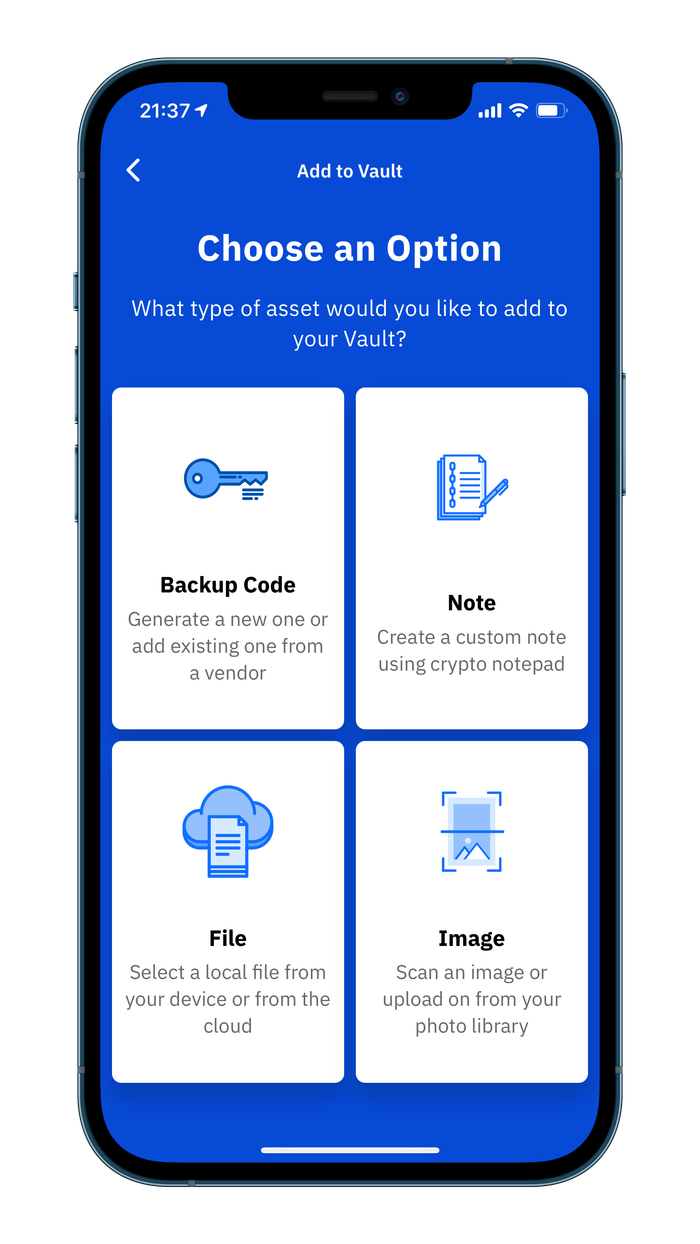
1. Note
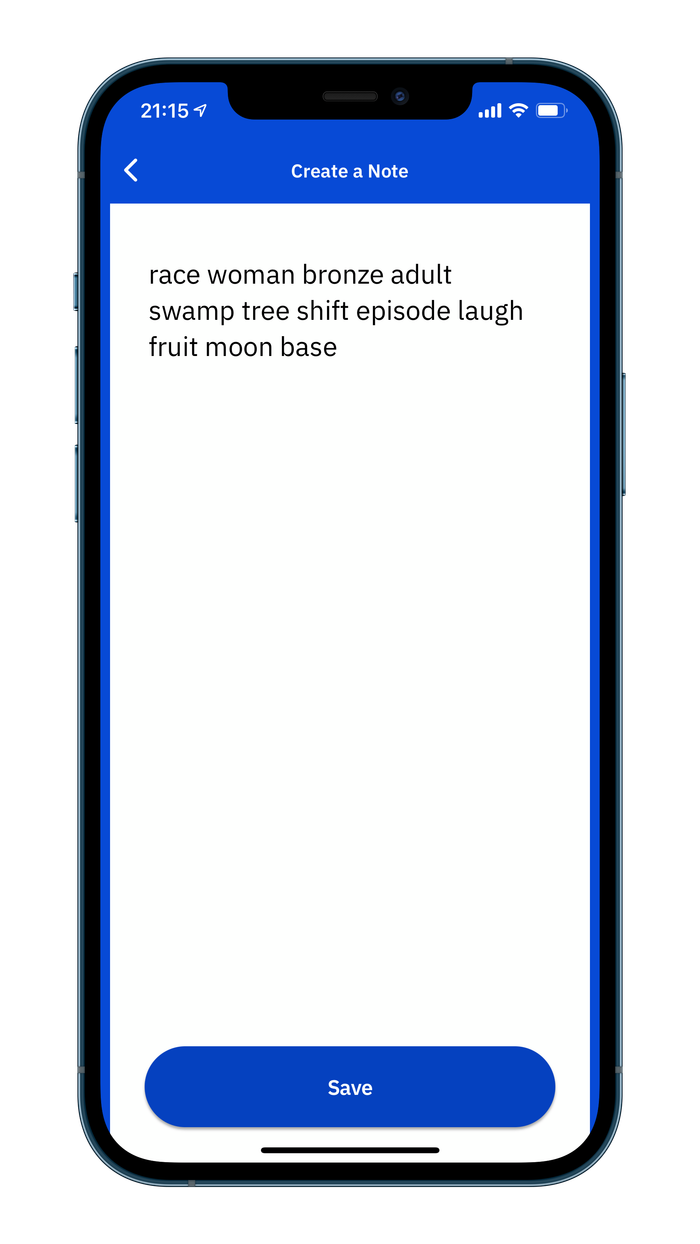
2. Create Note
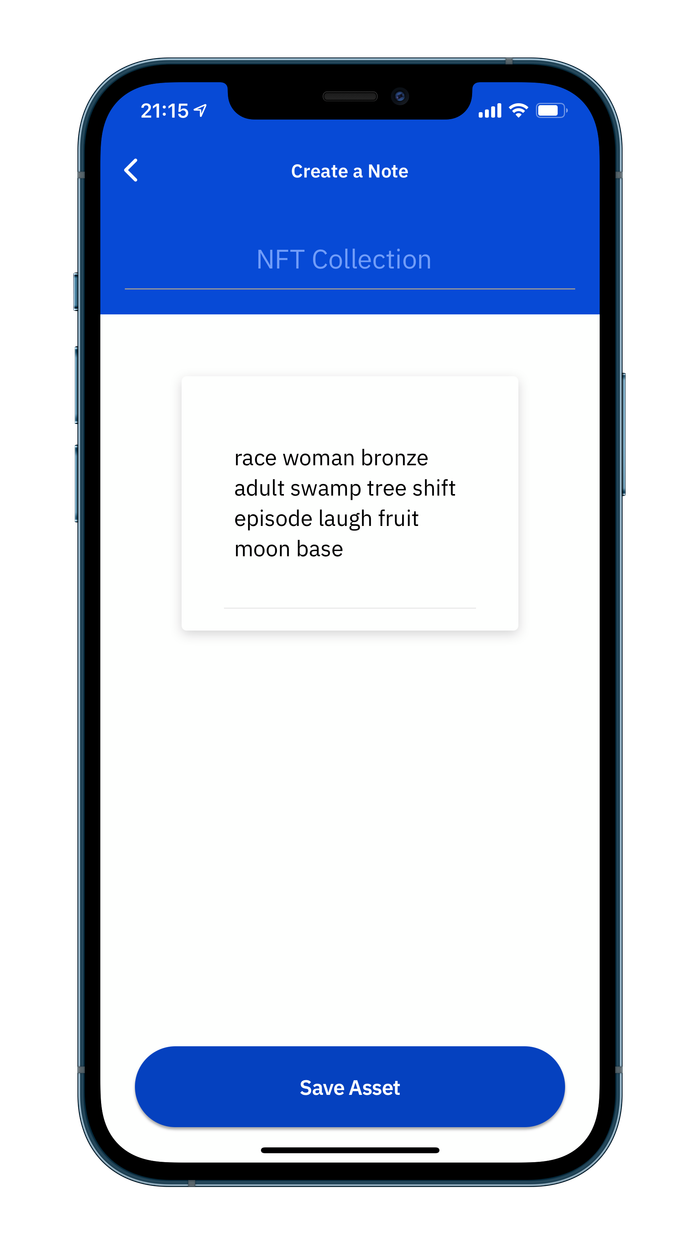
3. Type in seed phrase from wallet and name this asset
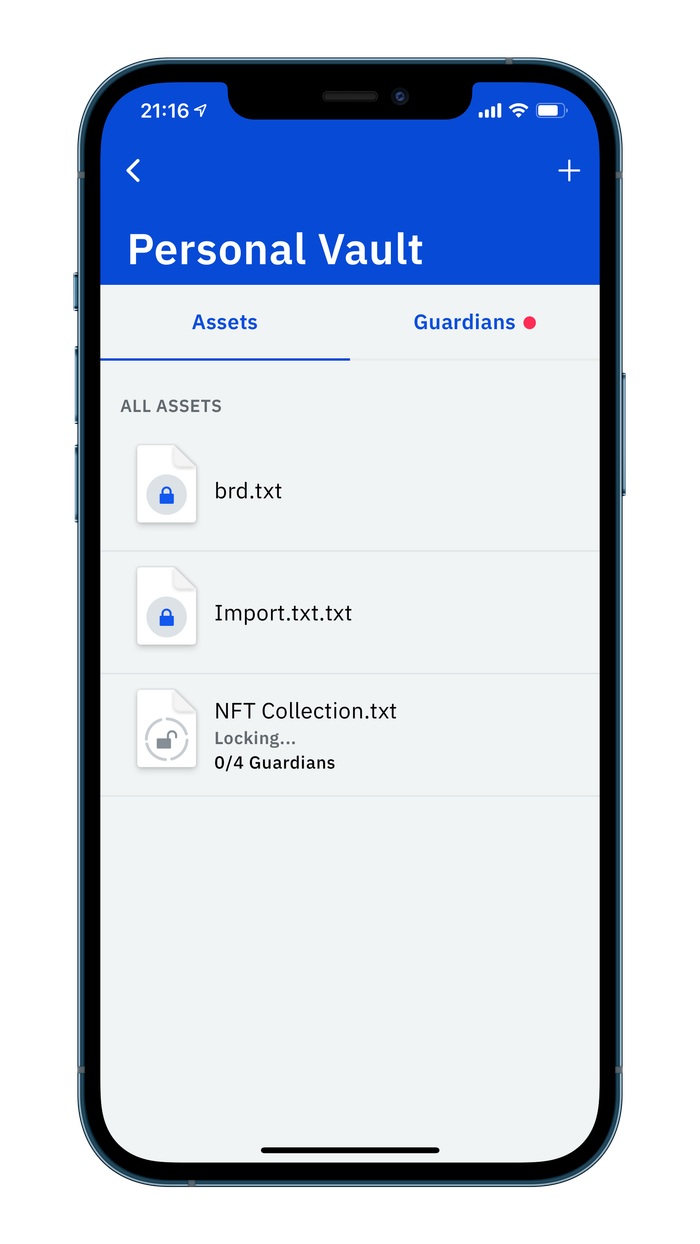
4. Asset is locked
Unlocking NFT assets from a Digital Vault
When you need to access the seed phrase associated with your NFT wallet, select the asset in your Vault and press unlock.
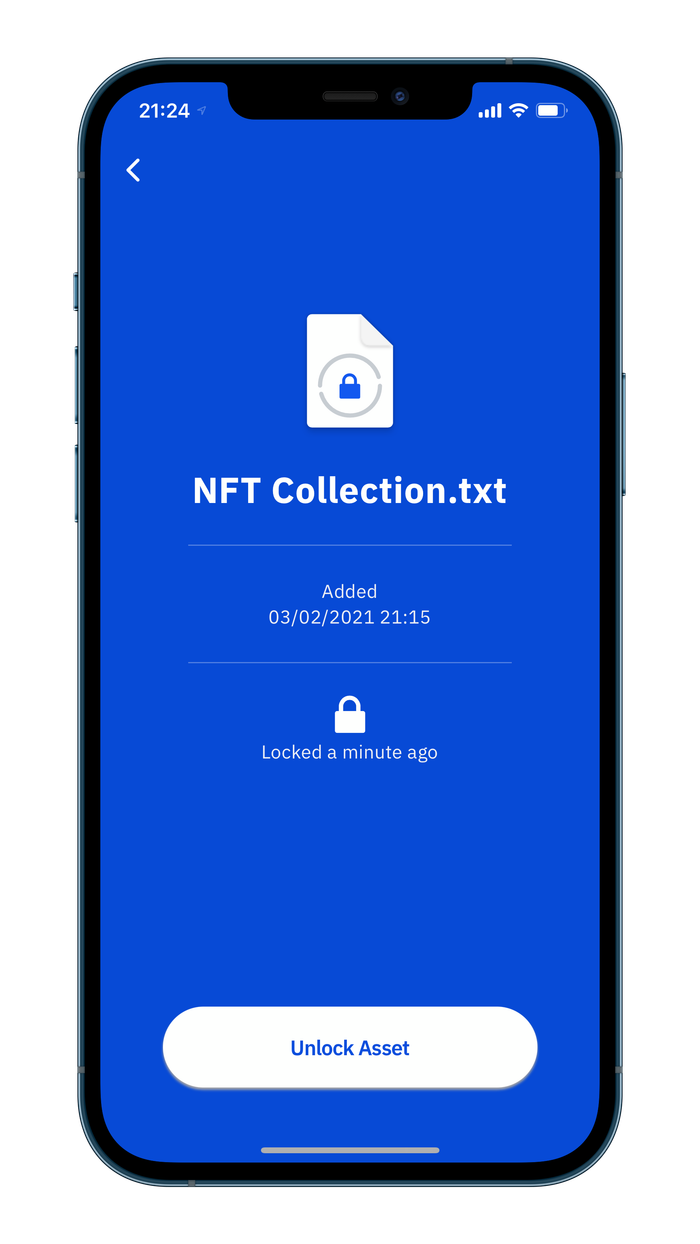
1. Unlock Asset
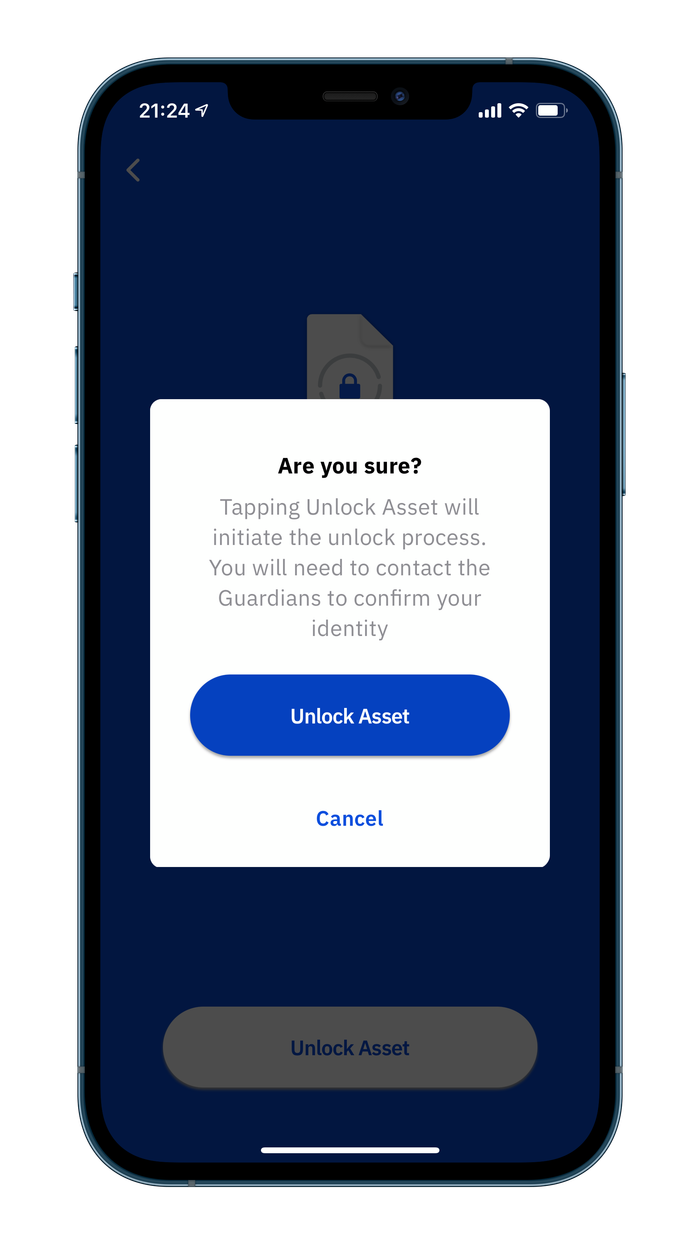
2. Confirm unlock request
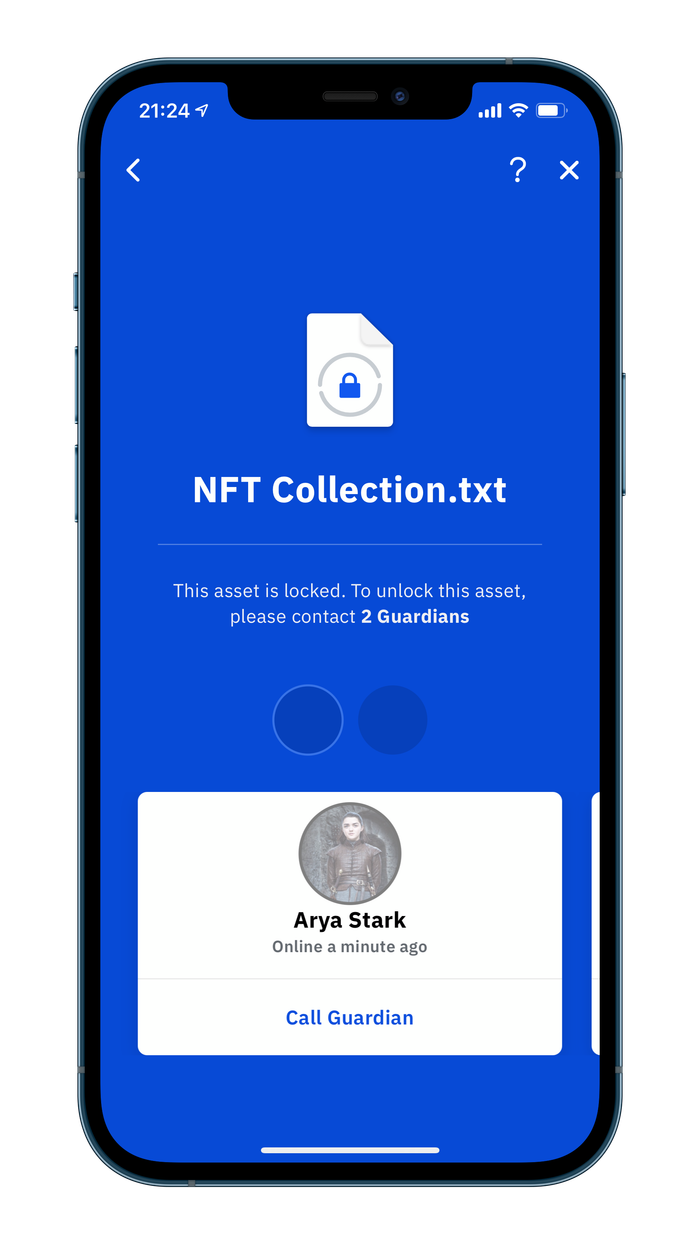
3. Once your Guardians have confirmed your unlock request, the asset will be unlocked
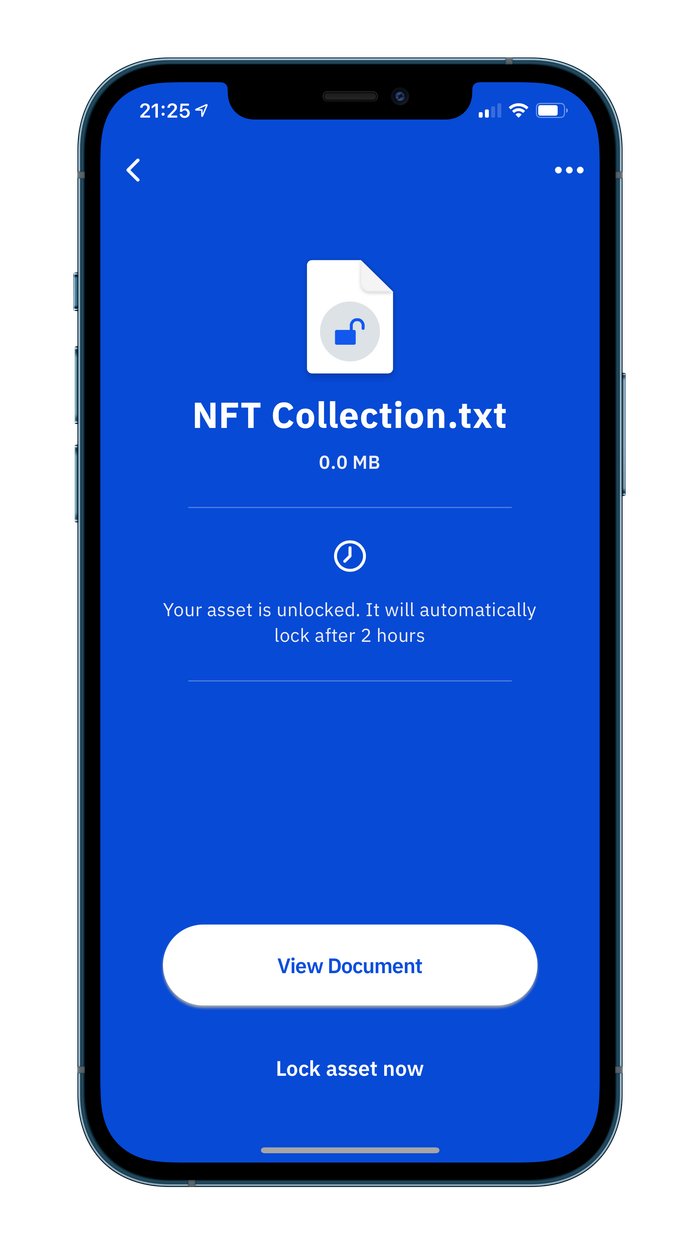
4. Asset now available
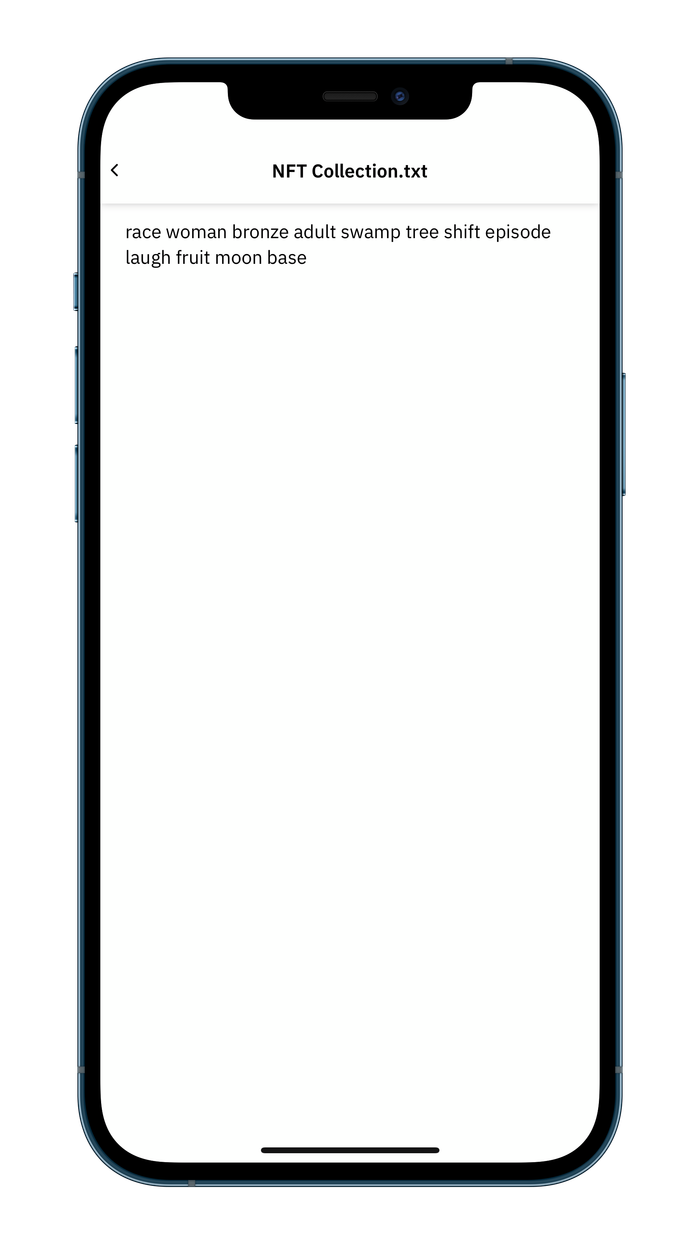
5. View asset - seed phrase of NFT wallet
Creators: Using a Digital Vault to back up NFTs and original artwork
Keeping secure the seed phrase(s) associated with NFTs is especially important for creators, for whom it might be associated with myriads of NFTs they authored, and thus all further proceedings in future is strictly realized via the proof of ownership of the author's keys.
For creators, in addition to backing up wallets that contain their NFT collections, there is also the option to back up the original artwork itself - this could be an image, video or some other file format.
To add artwork to your Vault, simply take the "Add Asset" option in your Vault.
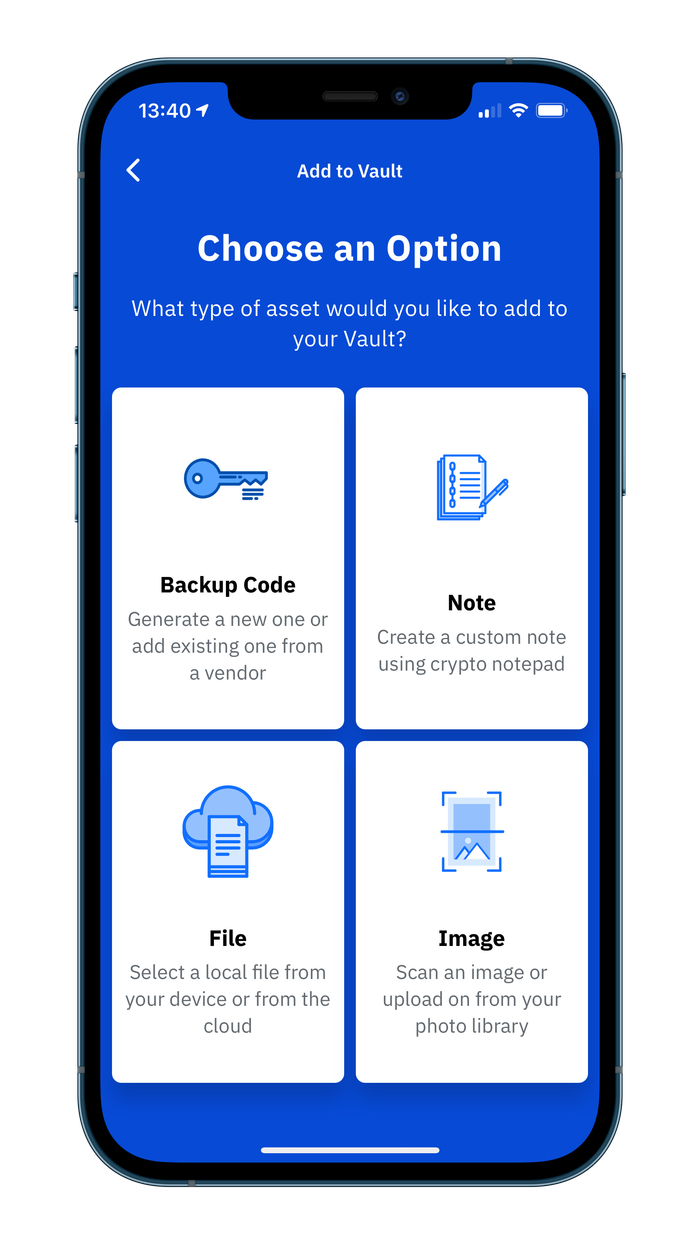
1. Add asset via the File option
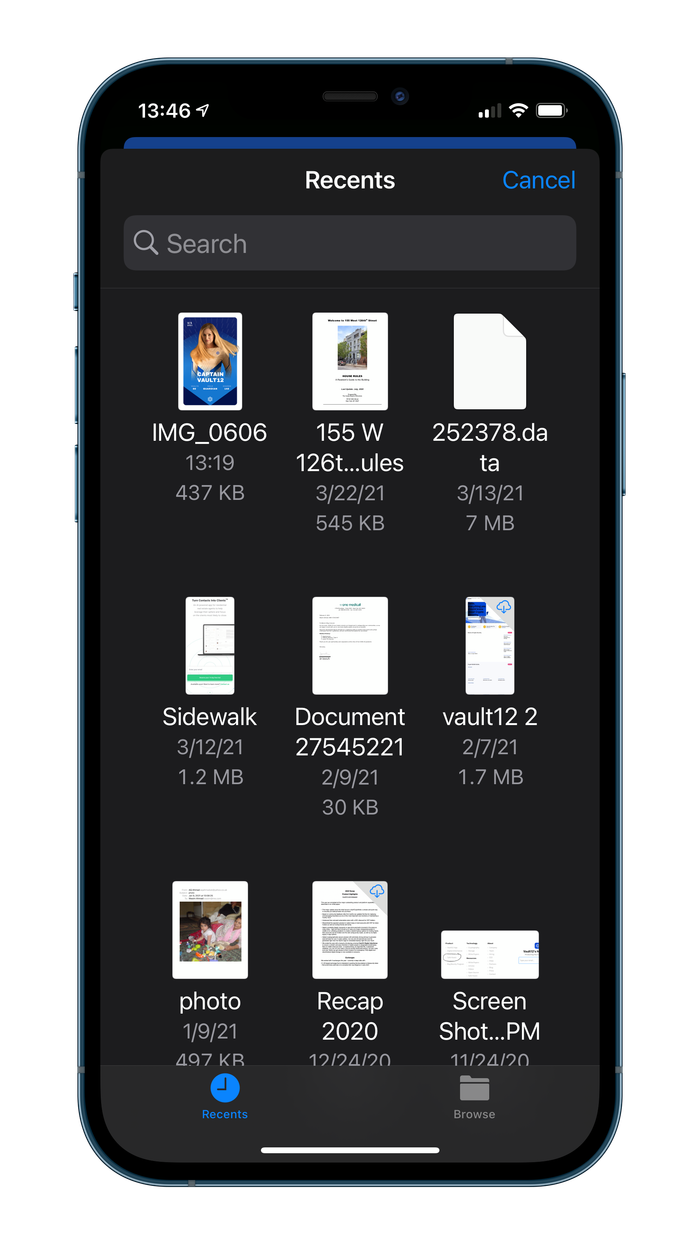
2. Select file from your directory
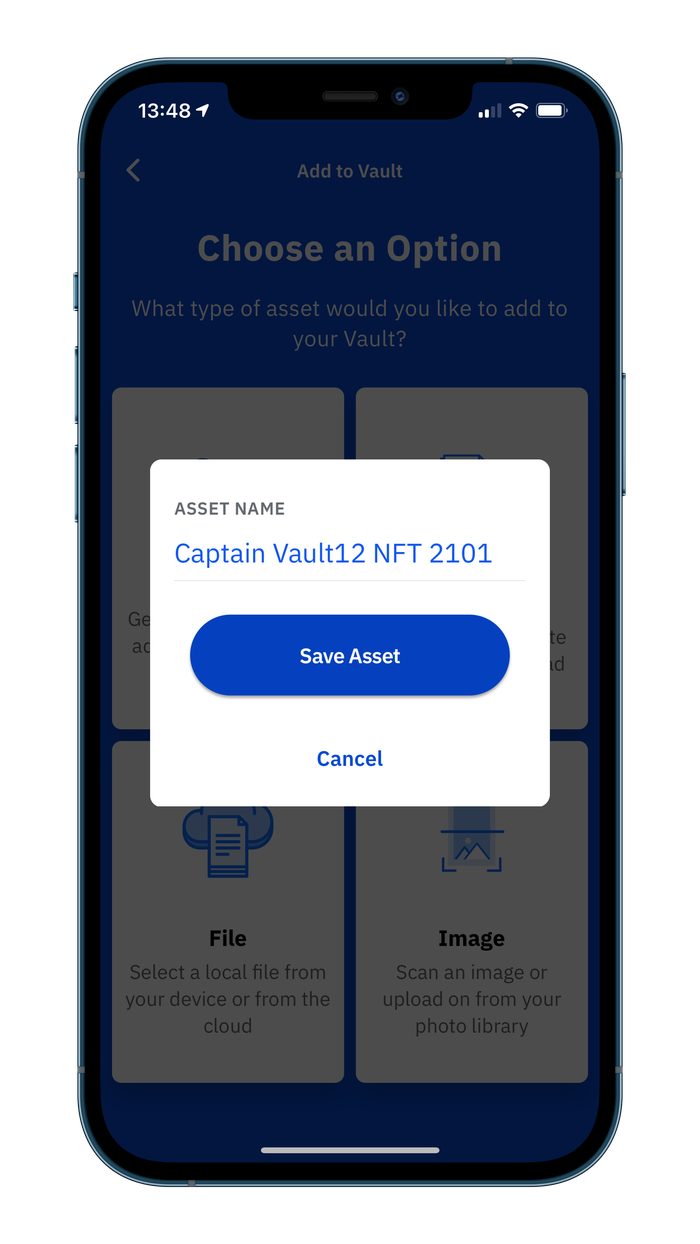
3. Name the asset
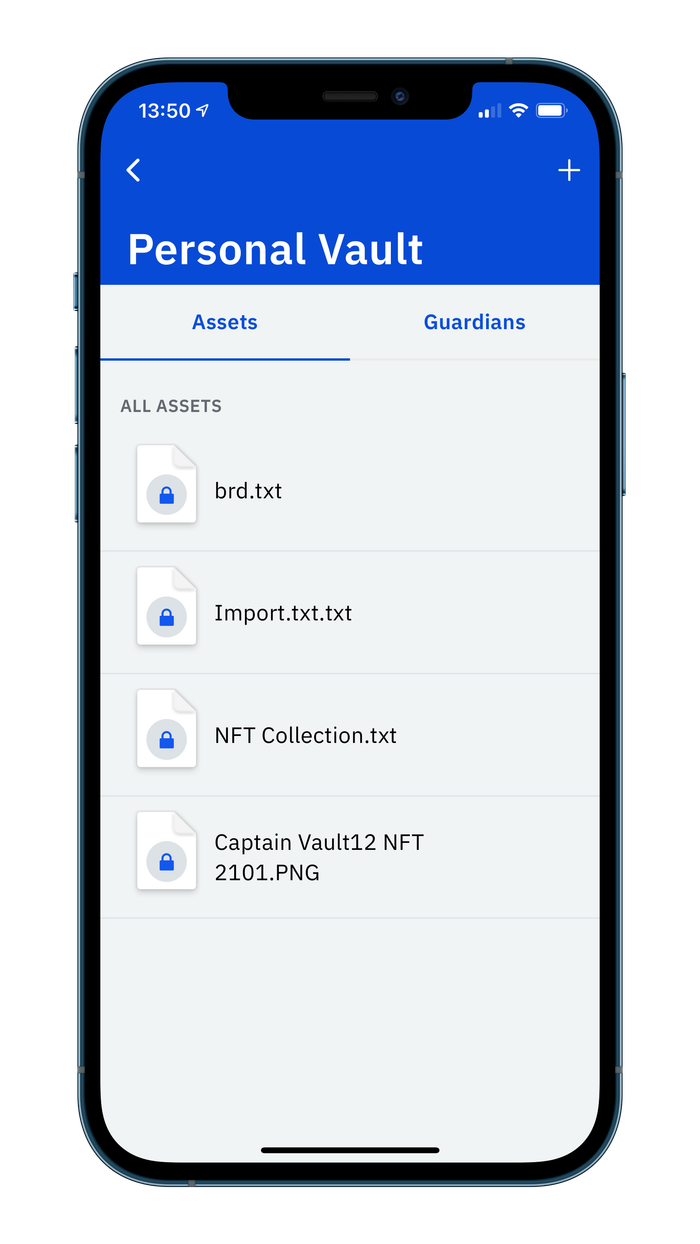
4. There asset will be encrypted and distributed to your Guardians for protection
Unlock and access Creator assets
To gain access to your asset or artwork, select the asset in your Vault and take the unlock option.
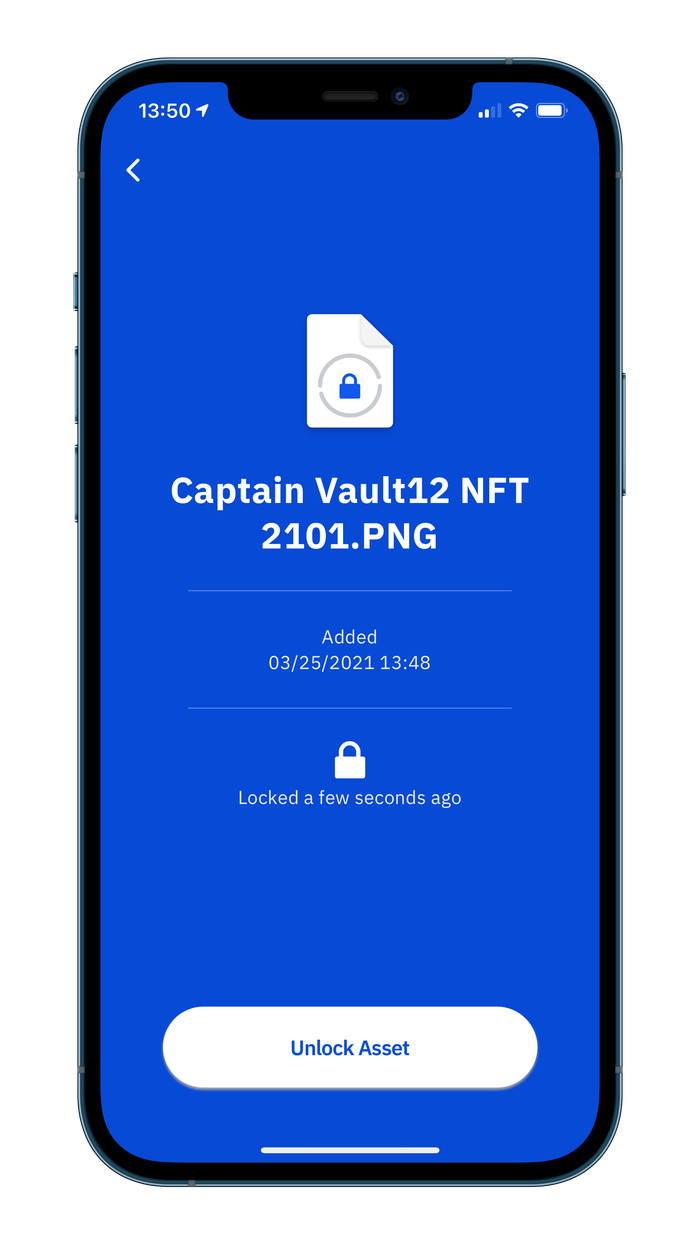
1. Select an asset and press Unlock
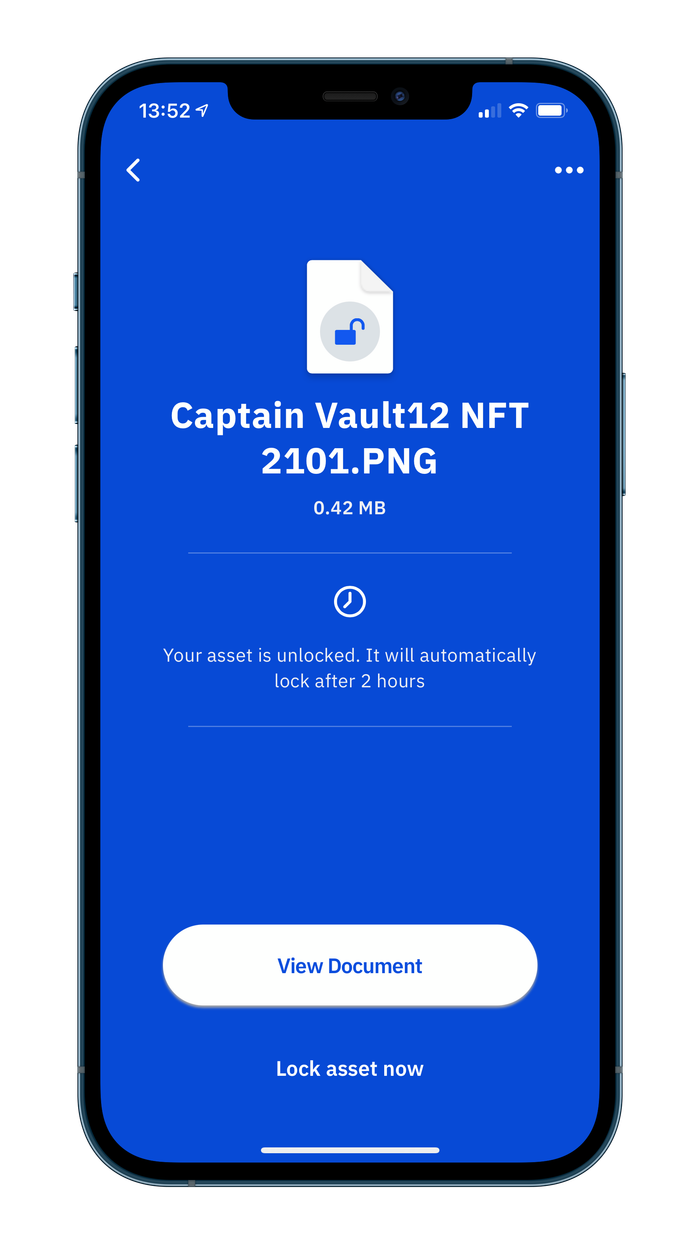
2. Once Guardians have confirmed your request - the asset will be unlocked

3. Display the asset
The NFT market is new and evolving, there have already been hacking attempts on two platforms where owners and creators had their accounts drained. Please make sure that you are using well-known and trusted wallets to associate with your collection of NFTs. Follow the guidelines laid out to make sure you are able to robustly secure and back up your NFTs - whether you bought them or if you created them.
How to Secure, Back Up, and Protect NFTs
Today, NFTs are enabling creators to revolutionize art, but they also enable additional use cases, including support for many types of unique physical and digital goods, such as concert tickets and identity documents.

Wasim Ahmad
Wasim Ahmad is a serial entrepreneur and an advisor in the fields of AI, blockchain, cryptocurrency, and encryption solutions. At Vault12, the pioneer of crypto inheritance, he led private and public fundraising efforts and focuses today on expanding the Vault12 ecosystem. In addition, he is a producer of the upcoming movie 'The Bitcoin Executor'.
His crypto experience began with AlphaPoint, where he worked with the founding team to launch the world's first crypto trading exchanges. Previously he was a founding member of Voltage Security, a spinout from Stanford University, that launched Identity-Based Encryption (IBE), a breakthrough in Public Key Cryptography, and pioneered the use of sophisticated data encryption to protect sensitive data across the world's payment systems.
He has also been very involved with regulatory initiatives in both the US and the UK, providing feedback to the SEC and FCA respectively pushing for expanded momentum for innovation and startups within the regulatory frameworks of both countries.
Wasim served on the board of non-profit, StartOut, and is a Seedcamp and WeWork Labs global mentor.
Wasim graduated with a Bachelor of Science in Physics and French from the University of Sussex.

Vault12
Vault12 is the pioneer in crypto inheritance and backup. The company was founded in 2015 to provide a way to enable everyday crypto customers to add a legacy contact to their cry[to wallets. The Vault12 Guard solution is blockchain-independent, runs on any mobile device with biometric security, and is available in Apple and Google app stores.
Vault12 is NOT a financial institution, cryptocurrency exchange, or custodian. We do NOT hold, transfer, manage, or have access to any user funds, tokens, cryptocurrencies, or digital assets. Vault12 is exclusively a non-custodial information security and backup tool that helps users securely store their own wallet seed phrases and private keys for the purpose of inheritance. We provide no legal or financial services, asset management, transaction capabilities, or investment advice. Users maintain complete control of their assets at all times.
You will lose your Bitcoin and other crypto when you die...
...unless you set up Crypto Inheritance today.
It's simple — if you don't worry about crypto inheritance, nobody else will — not your software or hardware wallet vendors, not your exchanges, and not your wealth managers. So it's up to you to think about how to protect the generational wealth you have created, and reduce the risks around passing that crypto wealth on to your family and heirs. What are the challenges with crypto inheritance?
- Crypto Wallets are difficult to use and do not offer crypto inheritance management. In fact, most of them tell you to write down your seed phrase on a piece of paper, which is practically useless.
- Some people back up their wallet seed phrases or private keys on paper, local devices like hardware wallets or USBs, or in the cloud. All of these options have severe drawbacks that range from hacking to accidental loss to disrupted cloud services.
- Software wallets operate on specific blockchains, yet your crypto assets span multiple blockchains. For inheritance to work, you must be able to manage inheritance across every blockchain — now and forever.
Pioneering Crypto Inheritance: Secure Quantum-safe Storage and Backup
Vault12 is the pioneer in Crypto Inheritance, offering a simple yet powerful way to designate a legacy contact and pass on your crypto assets—like Bitcoin (BTC), Ethereum (ETH) and Solana (SOL) —to future generations. Built for everyday users yet robust enough for the most seasoned crypto enthusiasts, Vault12 Guard ensures your wallet seed phrases and private keys are preserved in a fully self-sovereign manner, across all Blockchains.
At the heart of Vault12 Guard is quantum-resistant cryptography and a decentralized, peer-to-peer network of trusted Guardians. Your critical information is never stored in the cloud, on Vault12 servers, or even on local devices—dramatically reducing the risk of a single point of failure. By fusing a powerful software layer with the Secure Element of iOS devices (Secure Enclave) and Google devices (Strongbox), Vault12 Guard locks down your private keys against present and future threats.
Our innovative approach harnesses social recovery, enabling you to appoint one or more trusted individuals or mobile devices as Guardians. These Guardians collectively safeguard your protected seed phrases in a decentralized digital Vault—so there’s no need for constant lawyer updates or bulky paperwork. Should the unexpected happen, your chosen legacy contact can seamlessly inherit your crypto assets without compromising your privacy or security.
Preserve your digital wealth for generations to come with Vault12 Guard—the simplest, most secure way to manage crypto inheritance and backup.
Take the first step and back up your crypto wallets.
Designed to be used alongside traditional hardware and software crypto wallets, Vault12 Guard helps cryptocurrency owners back up their wallet seed phrases and private keys (assets) without storing anything in the cloud, or in any single location. This increases protection and decreases the risk of loss.
The first step in crypto Inheritance Management is making sure you have an up-to-date backup.
The Vault12 Guard app enables secure decentralized backups, and provides inheritance for all your seed phrases and private keys across any blockchain, including Bitcoin, Ethereum, and others, and for any crypto wallet.
Note: For anyone unfamiliar with cryptocurrencies, Vault12 refers to wallet seed phrases and private keys as assets, crypto assets, and digital assets. The Vault12 Guard app includes a software wallet that works alongside your Digital Vault. The primary purpose of this is to guard your Bitcoin (BTC) and Ethereum (ETH) wallet seed phrases, private keys, and other essential data, now and for future generations.