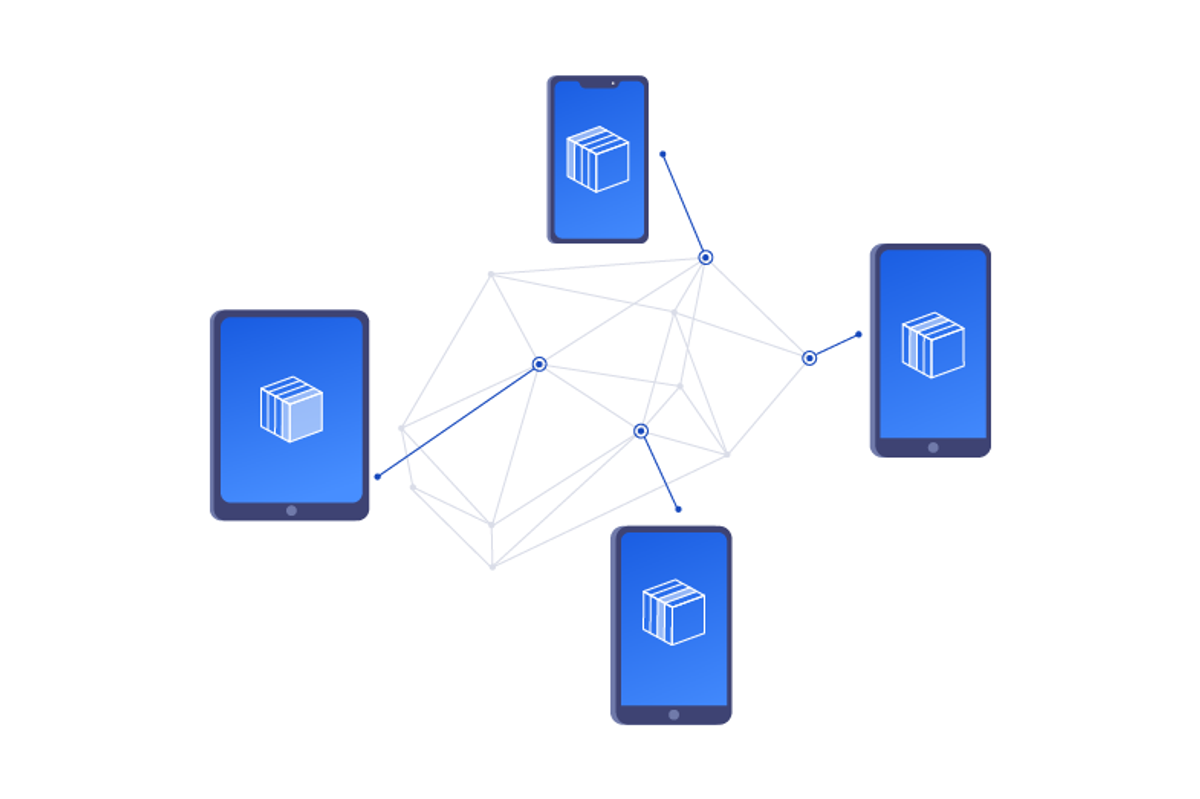Overview
Creating a Watch-only Wallet with xPub and Address Explorer in Vault12 Guard
Vault12 introduces a new feature that reduces your security risk by enabling you to create a Watch-only wallet for assets in your digital Vault. No need to expose seed phrases nor unlock assets.
Watch-only wallets enable you to keep track of your cryptocurrency balances without ever exposing your private keys or your seed phrase. Vault12 Guard has introduced a new capability, Address Explorer, for BIP39 compatible wallets that enables you to display your wallet addresses for assets locked in your Vault - without the need to unlock assets.
These addresses can then be used in Watch-only wallets. The Address Explorer handily enables you to copy addresses for easy import and also provides an xPub export to make it very simple and straightforward to create Watch-only wallets.
What is an xPub and how does it relate to a watch-only wallet?
xPub is short for an extended public key, which is a special public key that represents a group of public keys or addresses on a blockchain. An xPub can be used to create a Watch-only wallet, which is a simple way to track your balances and transactions without using your seed phrase or your actual transactional wallet. In practice, this allows you to see your digital assets, and even receive new payments, but can not be used to spend your existing assets.
Wallets that use the BIP39 standard provide multiple addresses (sometimes referred to as accounts) that can be used to deposit cryptocurrency. To protect your privacy even further, it is advisable to use different addresses, and not just the default first address. In fact, the BIP32 standard for Hierarchical Deterministic Wallets gives you even more control over selectively revealing addresses, protecting your overall privacy.
What are the benefits of having an xPub for multiple crypto addresses?
Each BIP39-compatible wallet provides public addresses that can be used for a variety of different assets, e.g., various cryptocurrencies, or NFTs. Many wallets refer to these addresses as accounts, but as far as the blockchain is concerned these are simply addresses where digital assets can be deposited. Addresses give you the following benefits:
- Multiple addresses can store multiple currencies in a single wallet, protected by a single seed phrase. This simplifies how much you need to keep track of.
- You can have a virtually unlimited number of crypto addresses for receiving purposes, while keeping your seed protected.
- As an added protection, you can avoid using the first several addresses to further reduce your risk of compromised privacy.
- Doing an xPub export means you can inspect the balances associated with your addresses without exposing your seed.
How to use Address Explorer in Vault12?
To explore your wallet addresses for assets locked in your digital Vault, you first need to make sure your seed phrase asset is either generated from Vault12 or imported with the Address Explorer option.
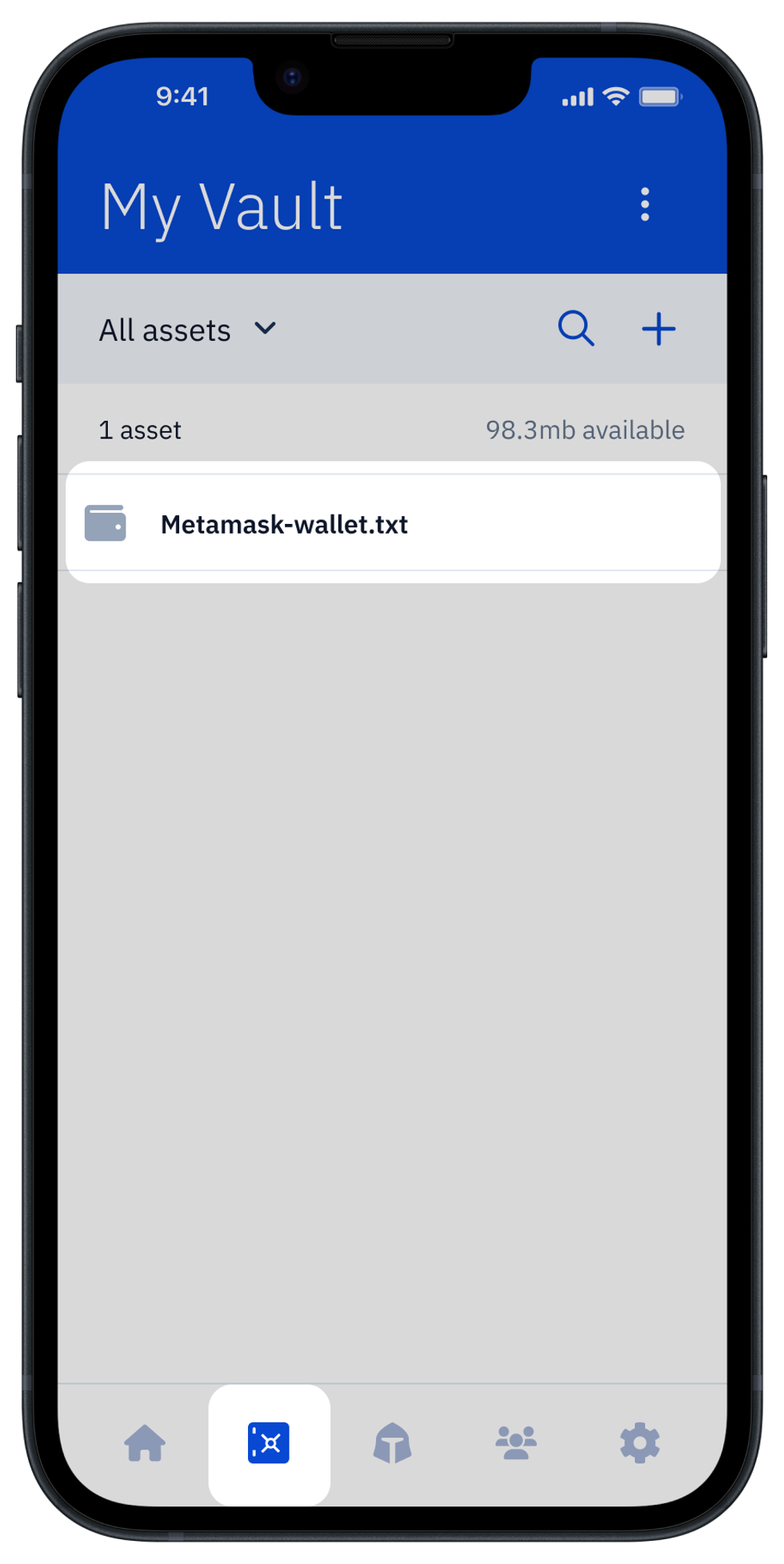
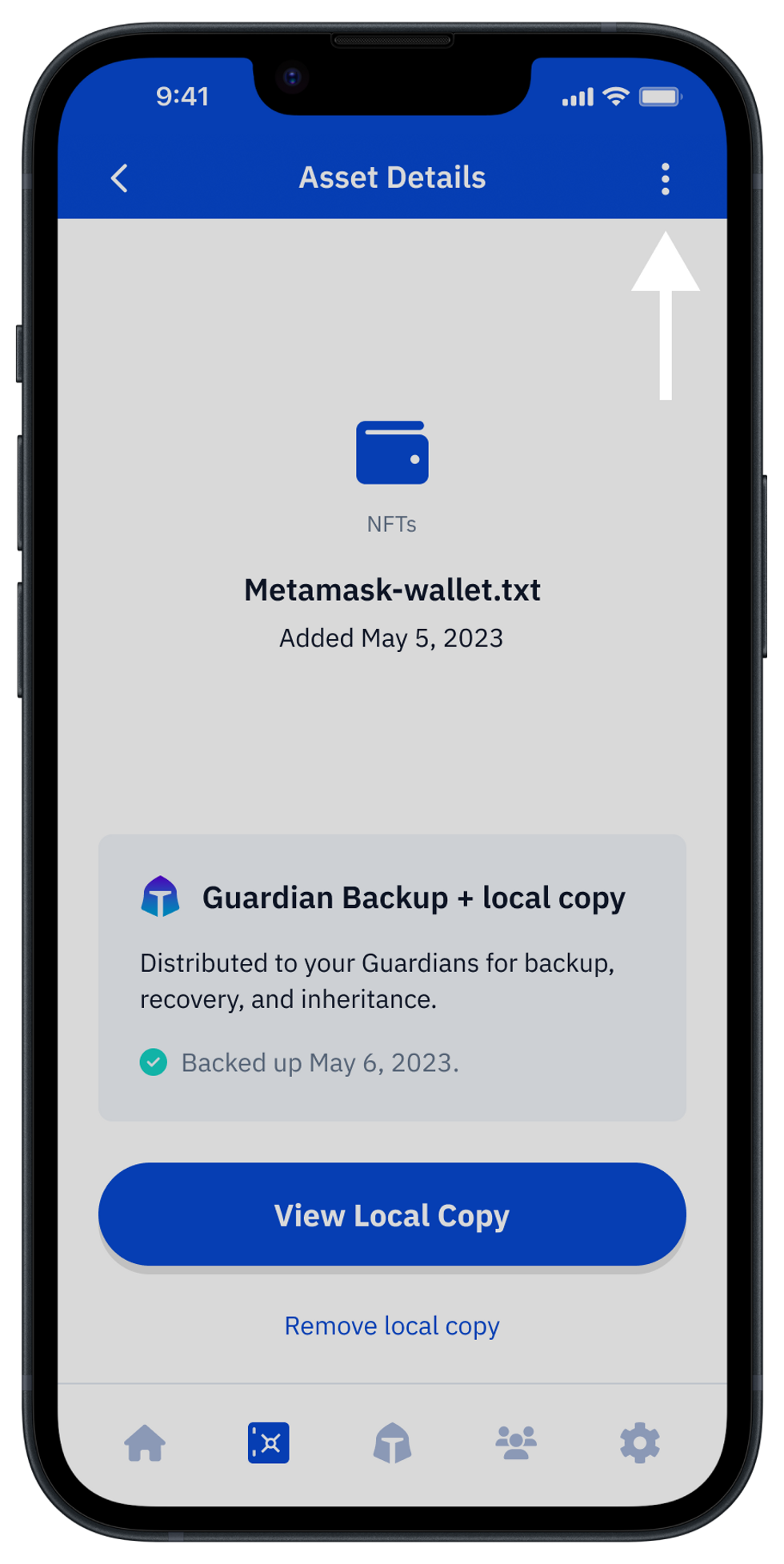
Click on the Address Explorer and select the cryptocurrency type.
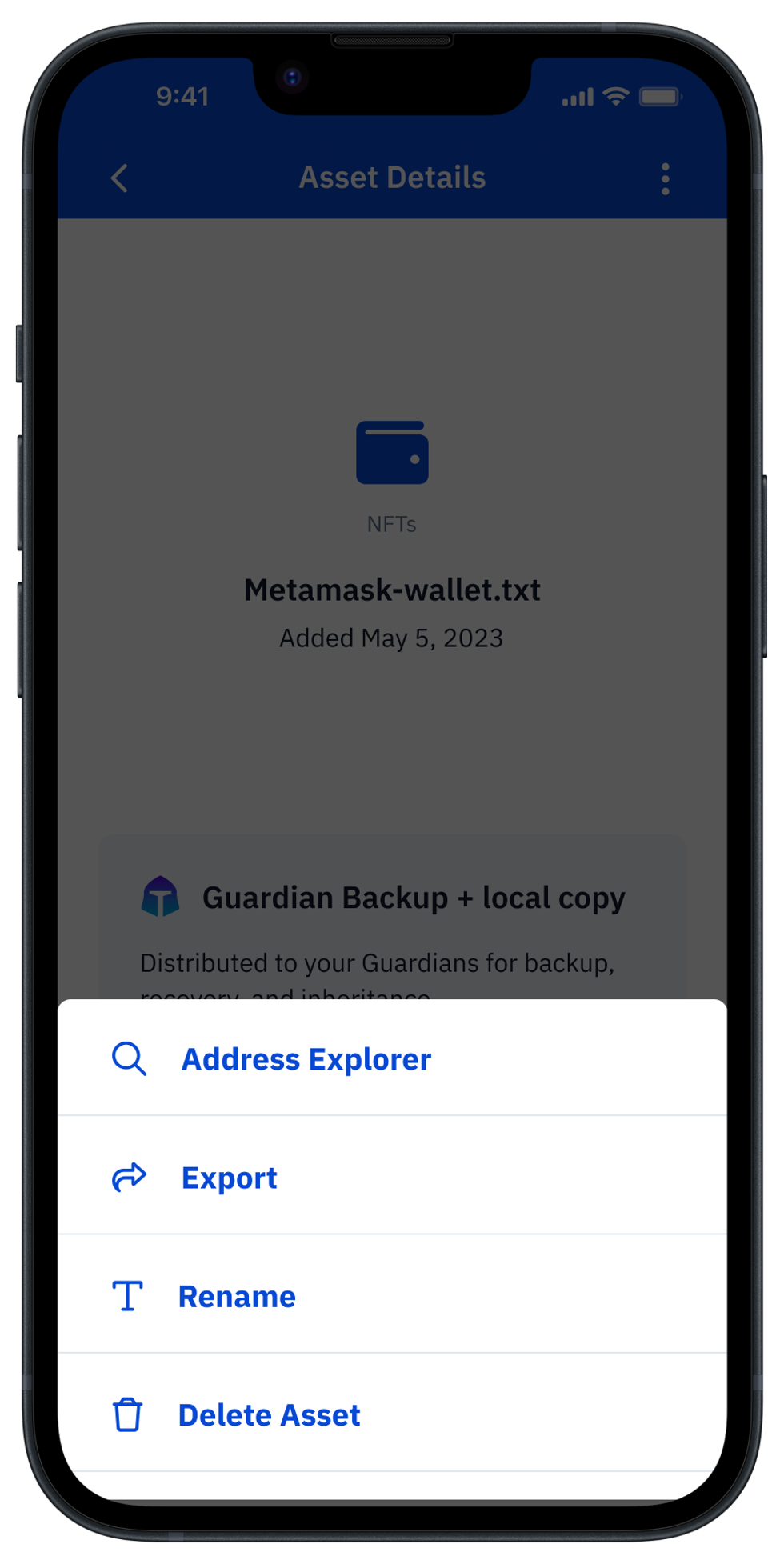
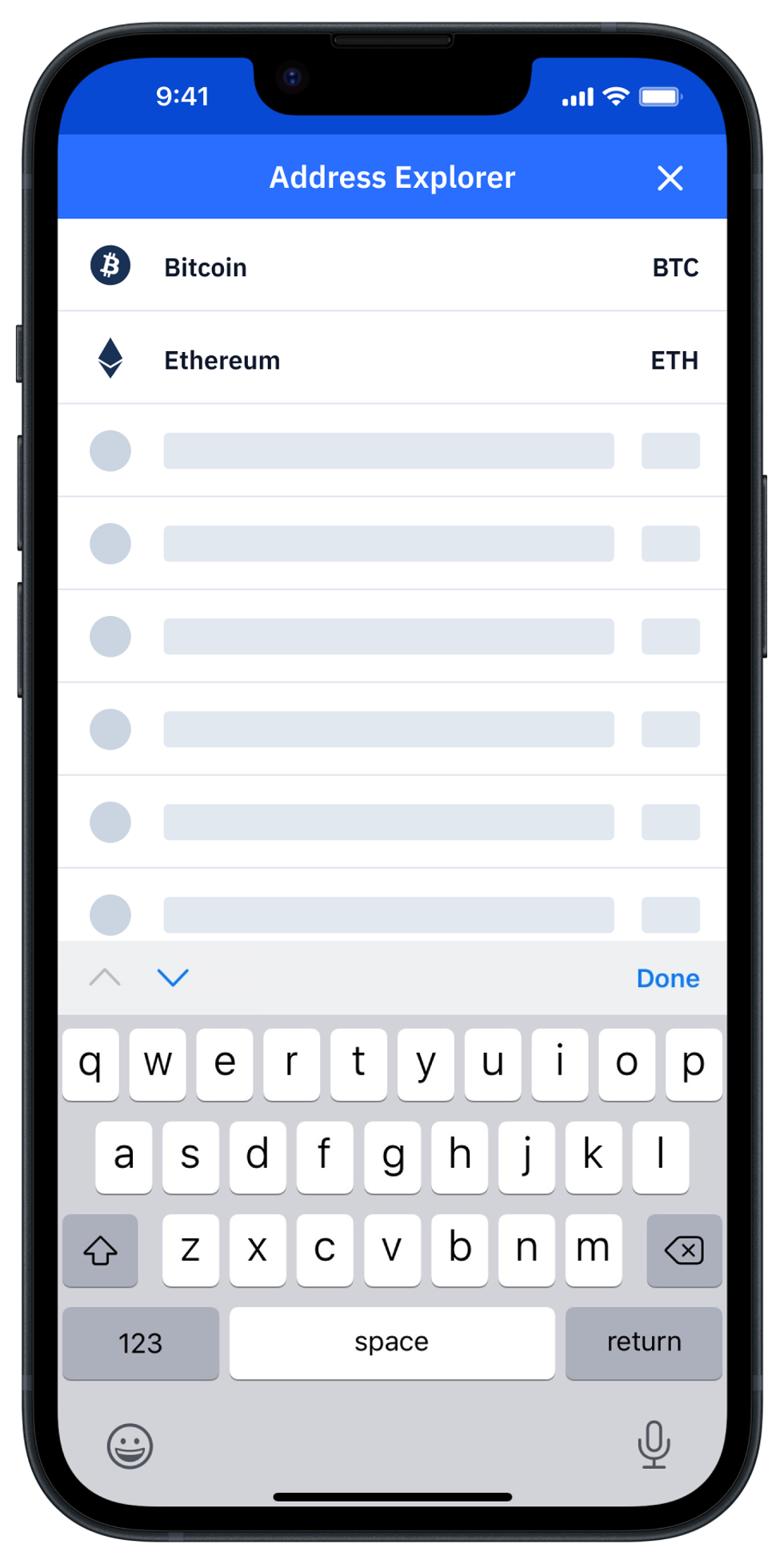
Your public addresses are displayed with options to export your extended public keys (xPub).
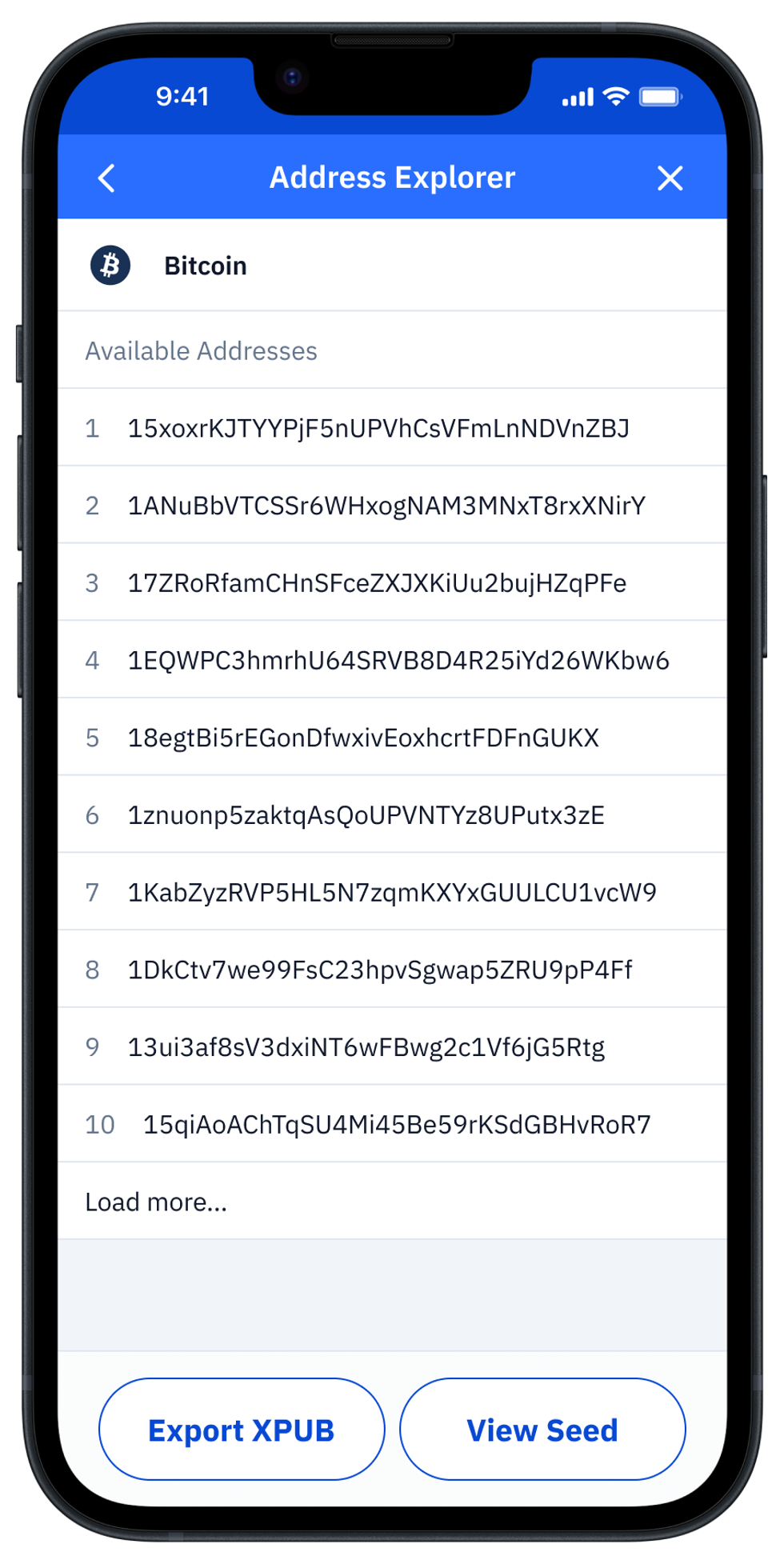
Click on an address to display the QR code to receive payment.

How to use an xPub to create a Watch-only Wallet?
In this example, we will import the xPub into Bluewallet.
In your digital Vault, select the asset whose addresses you wish to export.
Select "Export XPUB" to export the extended public address. Copy the xPub.
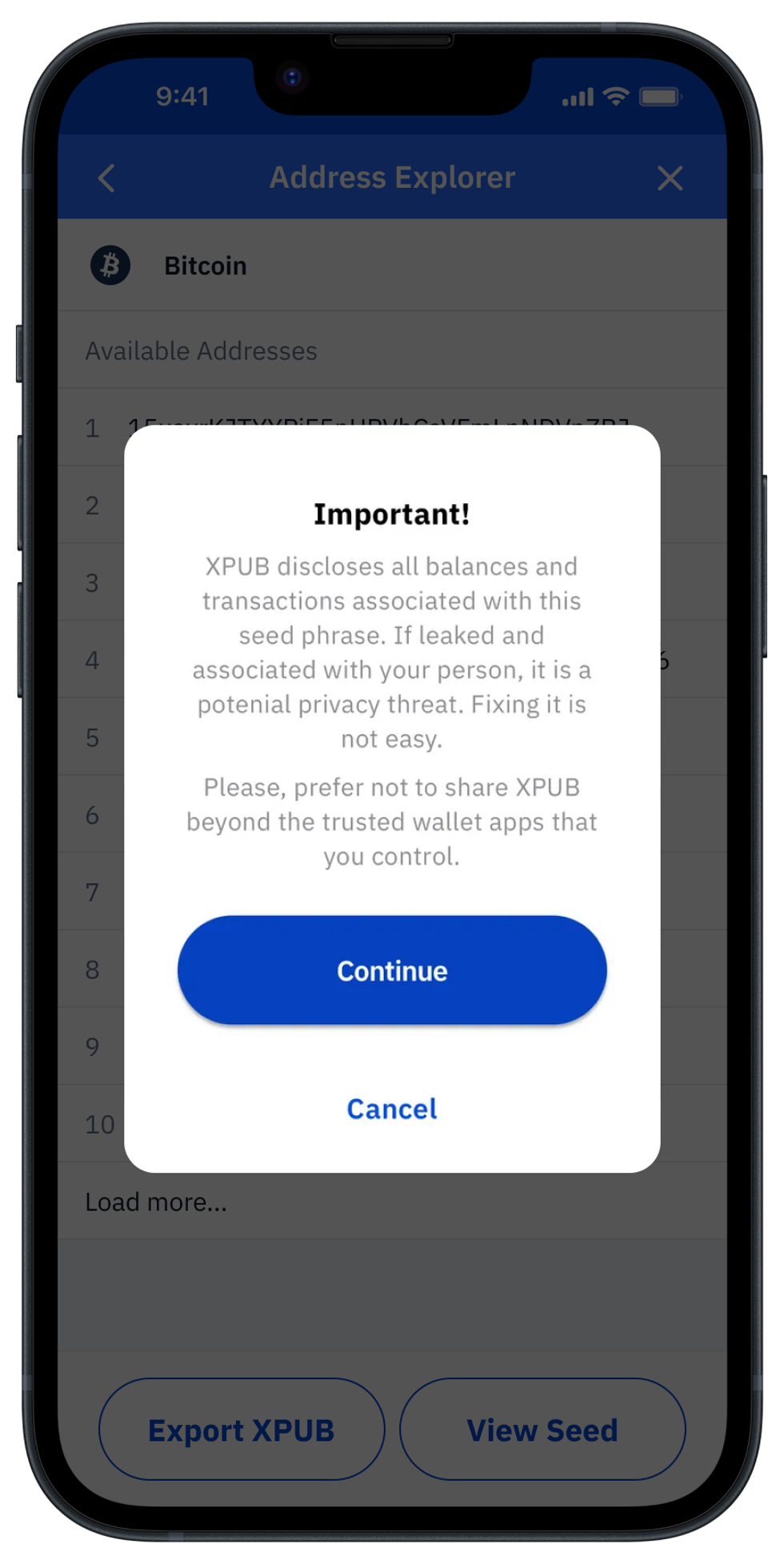

What do you need to know about xPub Privacy?
Anyone who has access to your xPub can see all the addresses associated with your wallet, and therefore all transactions associated with those addresses. Although the xPub is nowhere near as sensitive as your seed phrase, since it does not allow balances to be spent, you should still be careful not to share it with people that you do not want to know the digital asset transaction history for the associated wallet.
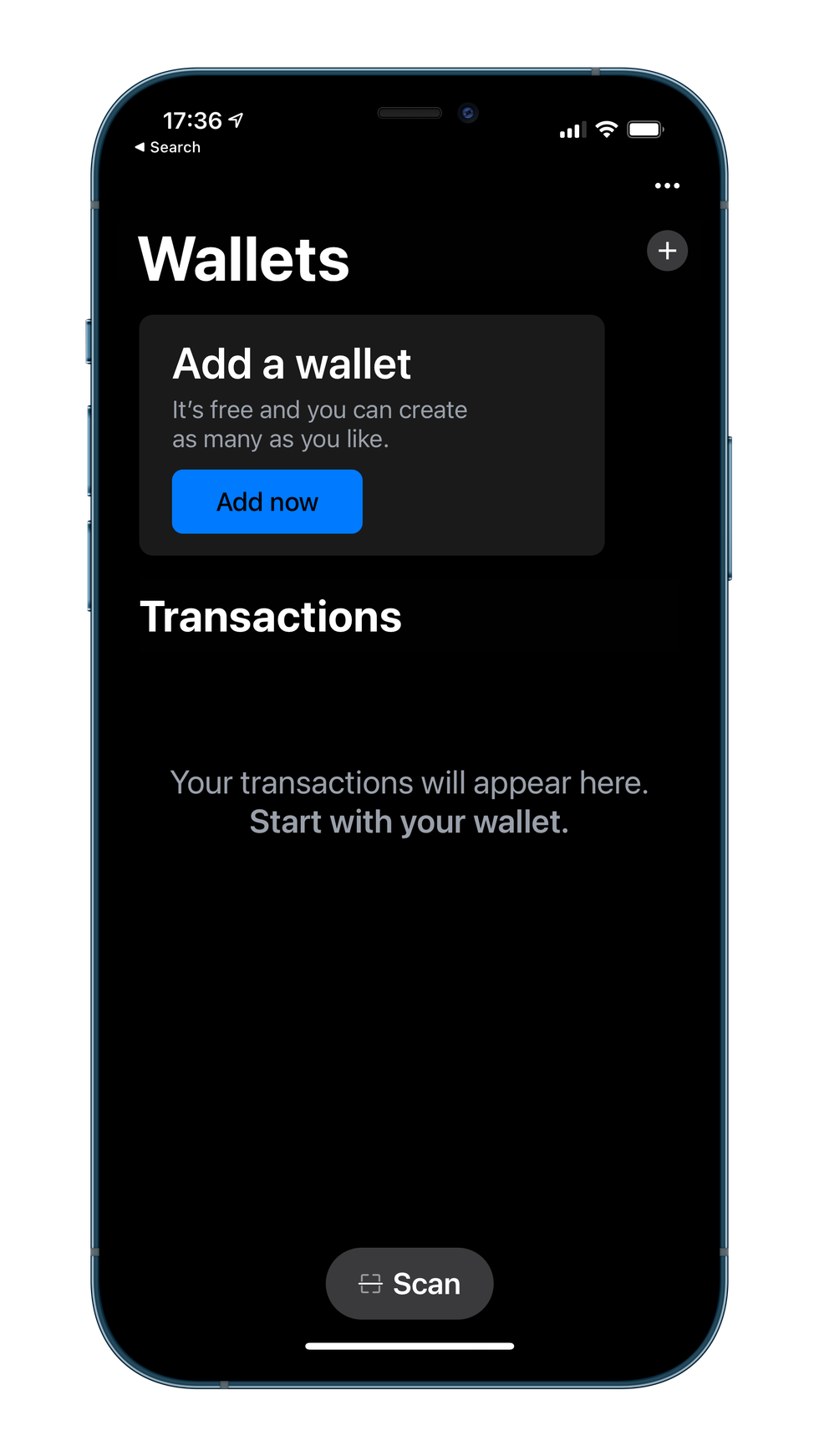
Open your chosen Watch-only wallet
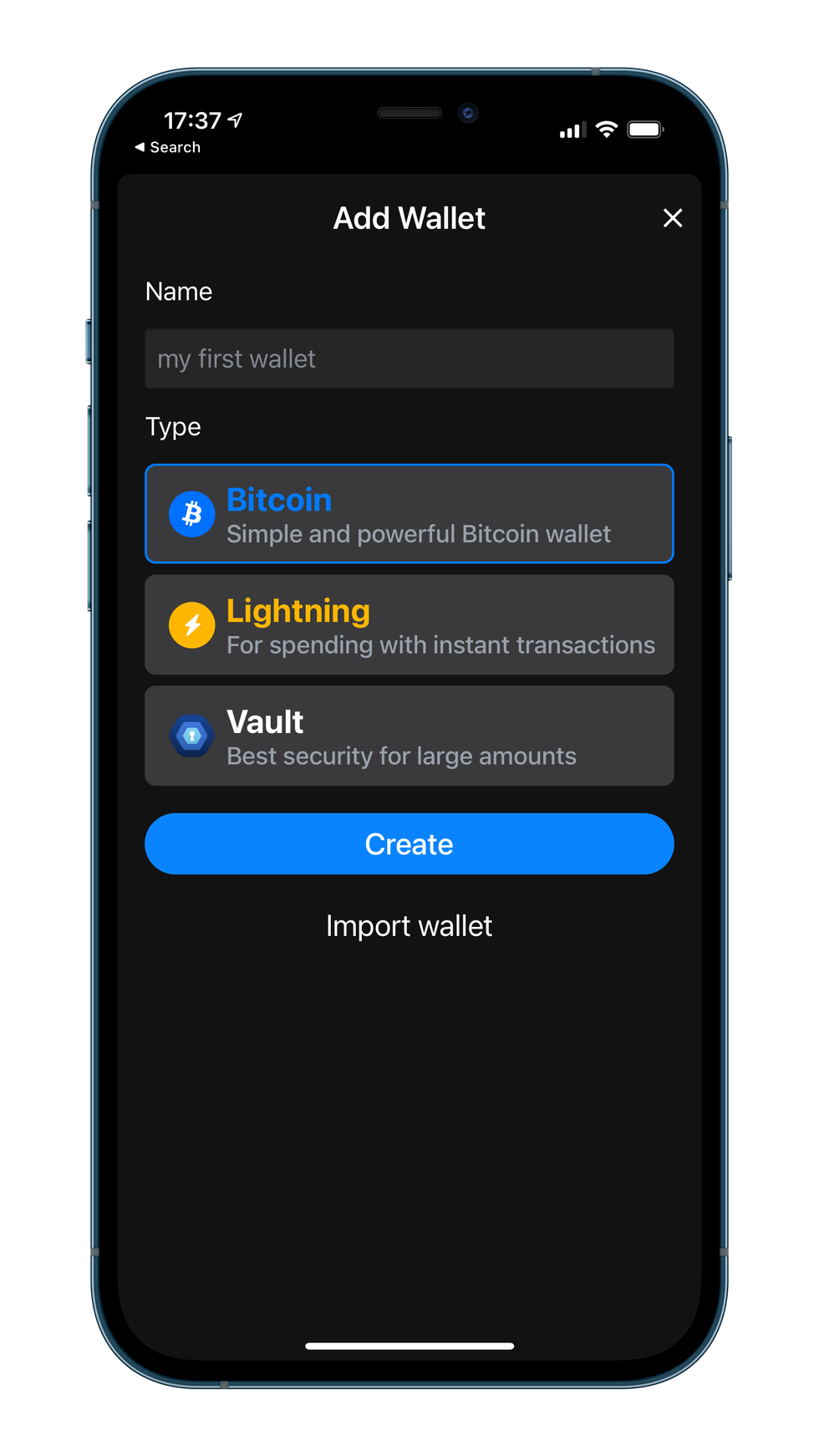
Select 'Import wallet'
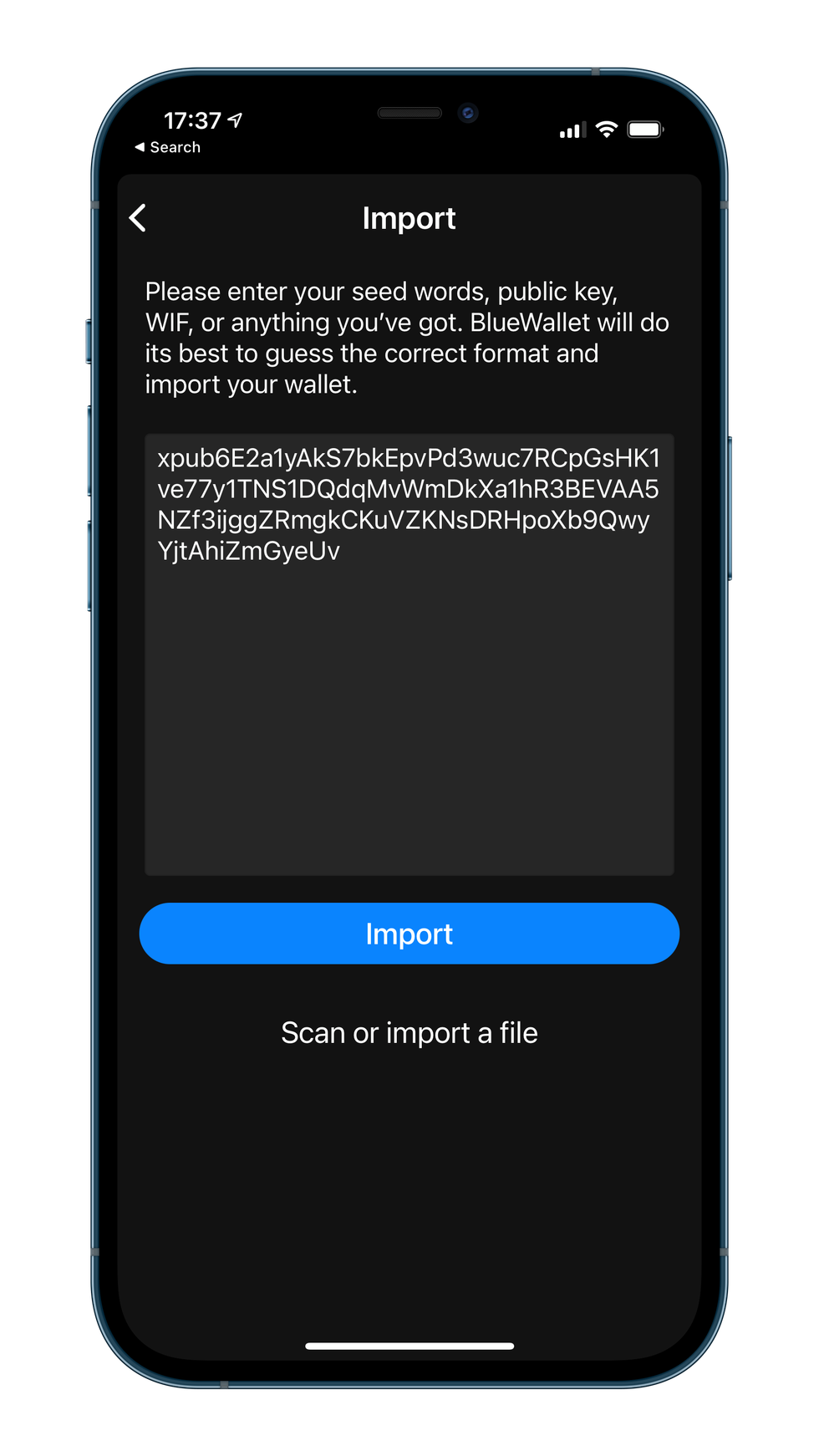
Paste in your address or xPub
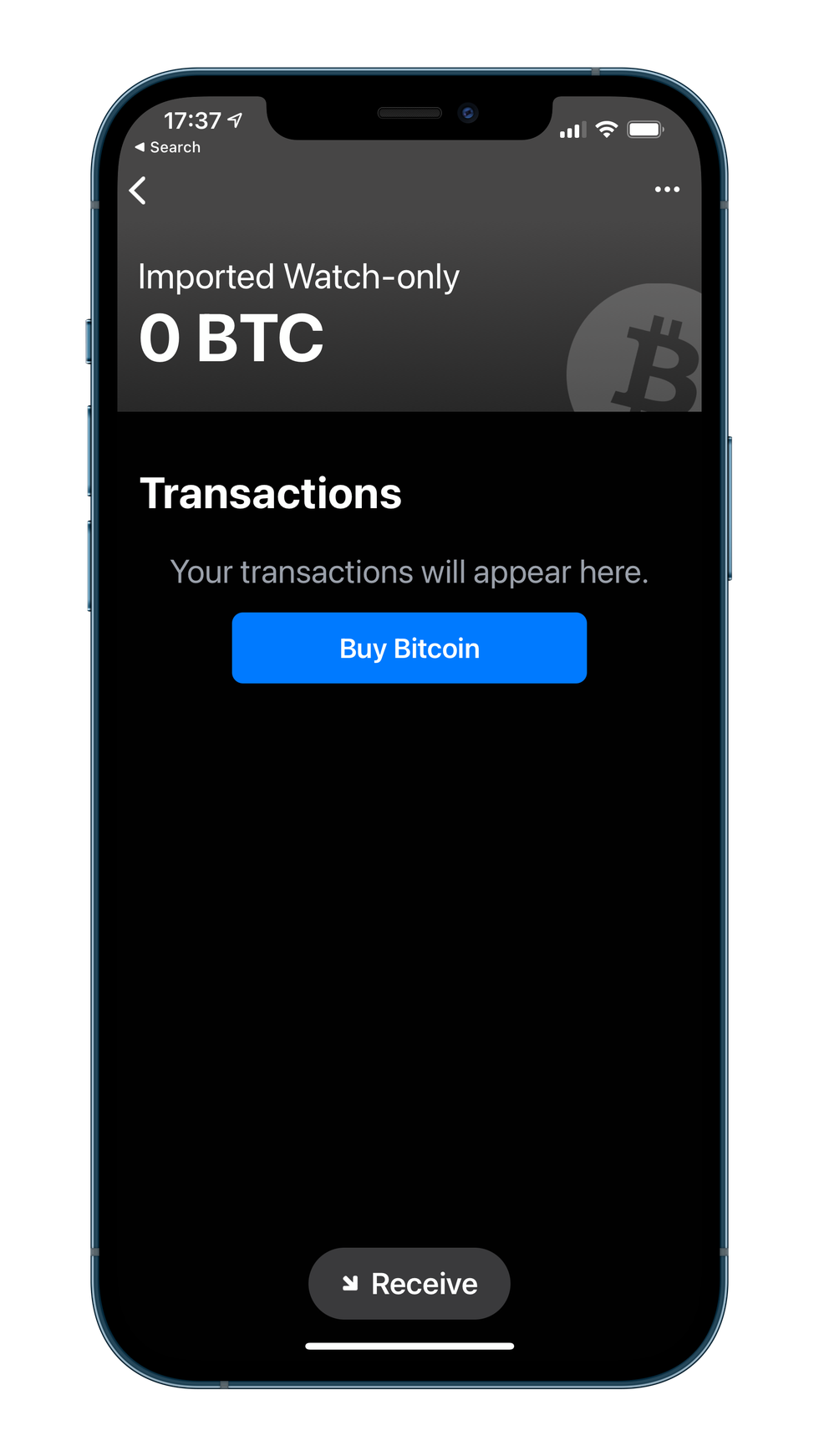
Bluewallet recognizes the xPub and sets up your Watch-only wallet.
Once your Watch-only wallet is set up, you can inspect your balances at any time.